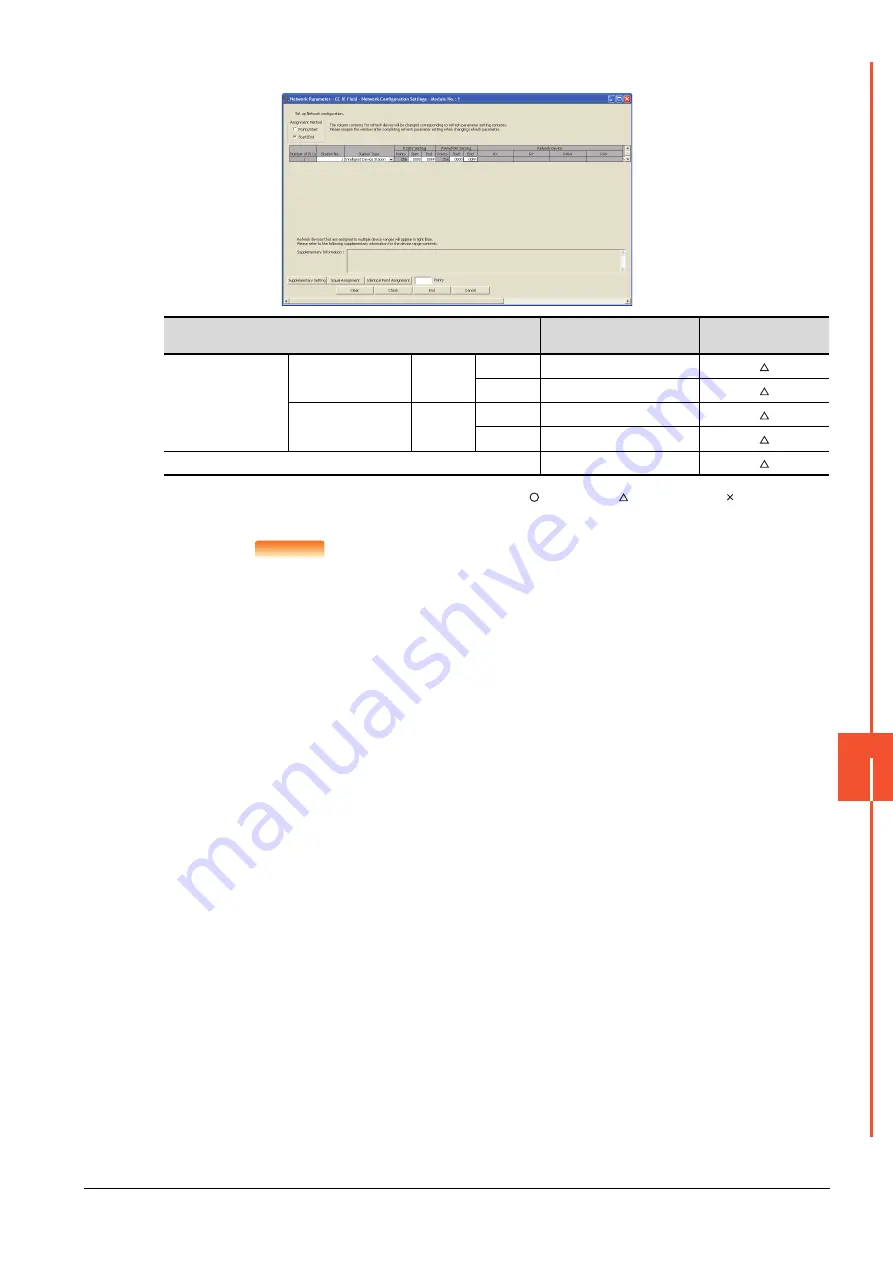
11.4 PLC Side Setting
11 - 21
CC
-Link IE FIELD NETWOR
K CON
N
ECTION
11
(b)
Network Configuration Settings
: Necessary : As necessary : Not necessary
*1
Be sure to set it to perform the cyclic transmission.
POINT
POINT
POINT
(1) When changing the network parameter
After writing the network parameter to the PLC CPU, operate the PLC CPU ether turning
OFF and then ON or resetting.
(2) GOT station type
Set the GOT as an intelligent device station.
Item
Set value
Setting necessity at GOT
connection
Rx/RY, RWw/RWr
setting(1)
*1
Rx/RY setting
Station
No.1
Start
0000H
End
00FFH
RWw/RWr setting
Station
No.1
Start
00000H
End
000FFH
Reserved/Error Invalid Station
No setting
Summary of Contents for GOT2000 Series
Page 2: ......
Page 84: ......
Page 432: ...6 58 6 6 Precautions ...
Page 578: ...9 54 9 6 Precautions ...
Page 726: ...12 84 12 5 Precautions ...
Page 756: ......
Page 822: ...14 66 14 4 Device Range that Can Be Set ...
Page 918: ...15 96 15 7 Precautions ...
Page 930: ...16 12 16 6 Precautions ...
Page 964: ......
Page 1002: ...19 38 19 7 Precautions ...
Page 1022: ...20 20 20 5 Precautions ...
Page 1023: ...MULTI CHANNEL FUNCTION 21 MULTI CHANNEL FUNCTION 21 1 ...
Page 1024: ......
Page 1054: ...21 30 21 5 Multi channel Function Check Sheet ...
Page 1055: ...FA TRANSPARENT FUNCTION 22 FA TRANSPARENT FUNCTION 22 1 ...
Page 1056: ......
Page 1223: ......
















































