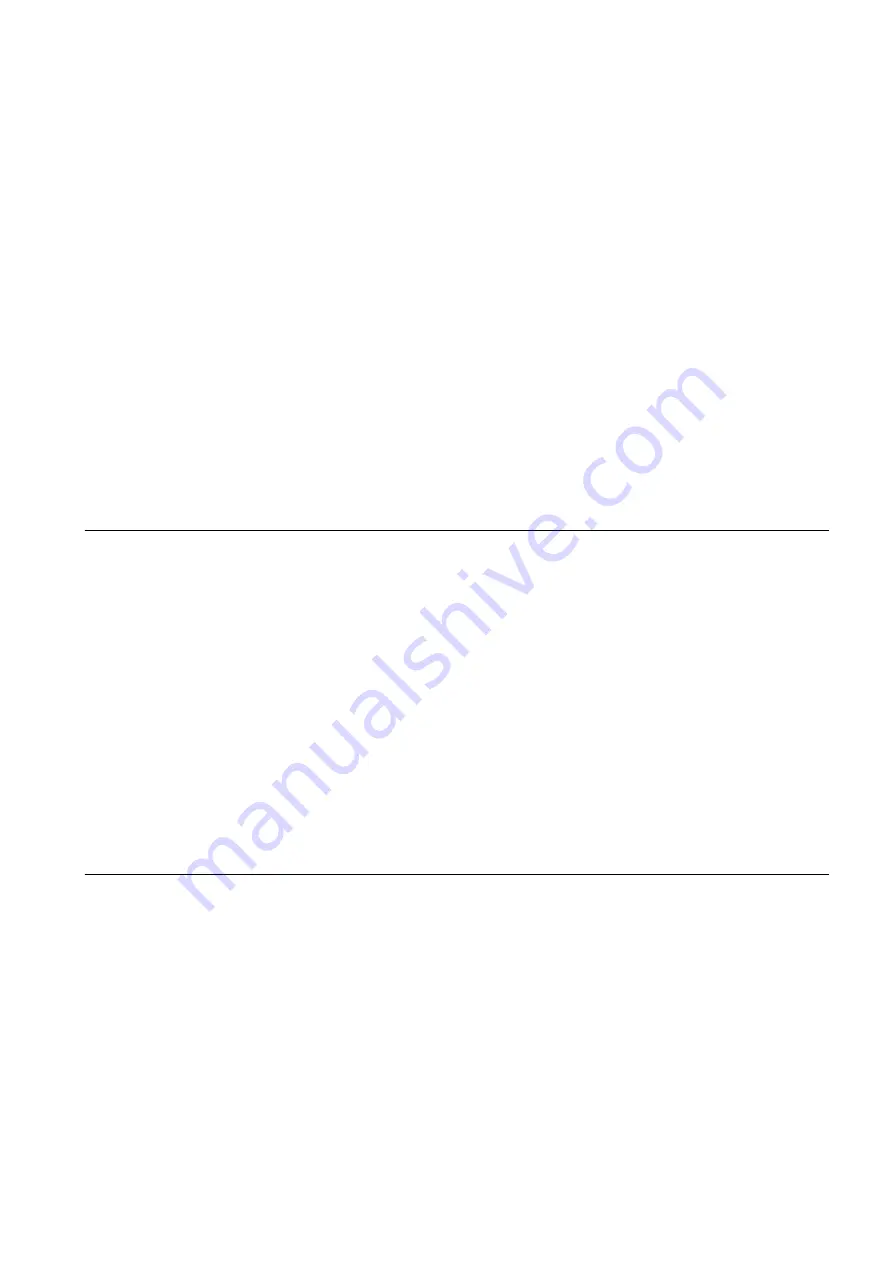
A - 19
15.3.1RS-232 cable .............................................................................................................................. 15 - 14
15.3.2RS-422 cable .............................................................................................................................. 15 - 15
15.4.1When directly connecting the GOT to a servo amplifier.............................................................. 15 - 19
15.4.2When connecting the GOT and servo amplifiers through a motion controller or simple motion
15.5.1Connecting to the MELSERVO-J2-Super Series........................................................................ 15 - 22
15.5.2Connecting to the MELSERVO-J2M Series................................................................................ 15 - 23
15.5.3Connecting to the MELSERVO-J4,J3, JE-
A Series.................................................................. 15 - 24
15.6.1When directly connecting the GOT to a servo amplifier.............................................................. 15 - 26
15.6.2When connecting the GOT and servo amplifiers through a motion controller or simple motion
16. ROBOT CONTROLLER CONNECTION
16.3.1Setting communication interface (Controller Setting).................................................................... 16 - 3
16.3.2Communication detail settings ...................................................................................................... 16 - 4
16.3.3GOT Ethernet Setting ................................................................................................................... 16 - 4
16.3.4Ethernet setting............................................................................................................................. 16 - 5
16.4.1Connecting to robot controller (CR800-D) .................................................................................... 16 - 6
16.4.2Connecting to robot controller (CRnD-700) .................................................................................. 16 - 8
17.2.1Direct connection to CPU.............................................................................................................. 17 - 3
17.2.2MELSECNET/10 connection (PLC to PLC network)..................................................................... 17 - 4
17.2.3CC-Link connection (intelligent device station) ............................................................................. 17 - 5
17.2.4Ethernet connection ...................................................................................................................... 17 - 6
17.4.1Setting communication interface (Controller Setting).................................................................... 17 - 8
17.4.2Communication detail settings ...................................................................................................... 17 - 9
17.4.3GOT Ethernet Setting ................................................................................................................. 17 - 14
17.4.4Ethernet setting........................................................................................................................... 17 - 15
Summary of Contents for GOT2000 Series
Page 2: ......
Page 84: ......
Page 432: ...6 58 6 6 Precautions ...
Page 578: ...9 54 9 6 Precautions ...
Page 726: ...12 84 12 5 Precautions ...
Page 756: ......
Page 822: ...14 66 14 4 Device Range that Can Be Set ...
Page 918: ...15 96 15 7 Precautions ...
Page 930: ...16 12 16 6 Precautions ...
Page 964: ......
Page 1002: ...19 38 19 7 Precautions ...
Page 1022: ...20 20 20 5 Precautions ...
Page 1023: ...MULTI CHANNEL FUNCTION 21 MULTI CHANNEL FUNCTION 21 1 ...
Page 1024: ......
Page 1054: ...21 30 21 5 Multi channel Function Check Sheet ...
Page 1055: ...FA TRANSPARENT FUNCTION 22 FA TRANSPARENT FUNCTION 22 1 ...
Page 1056: ......
Page 1223: ......
















































