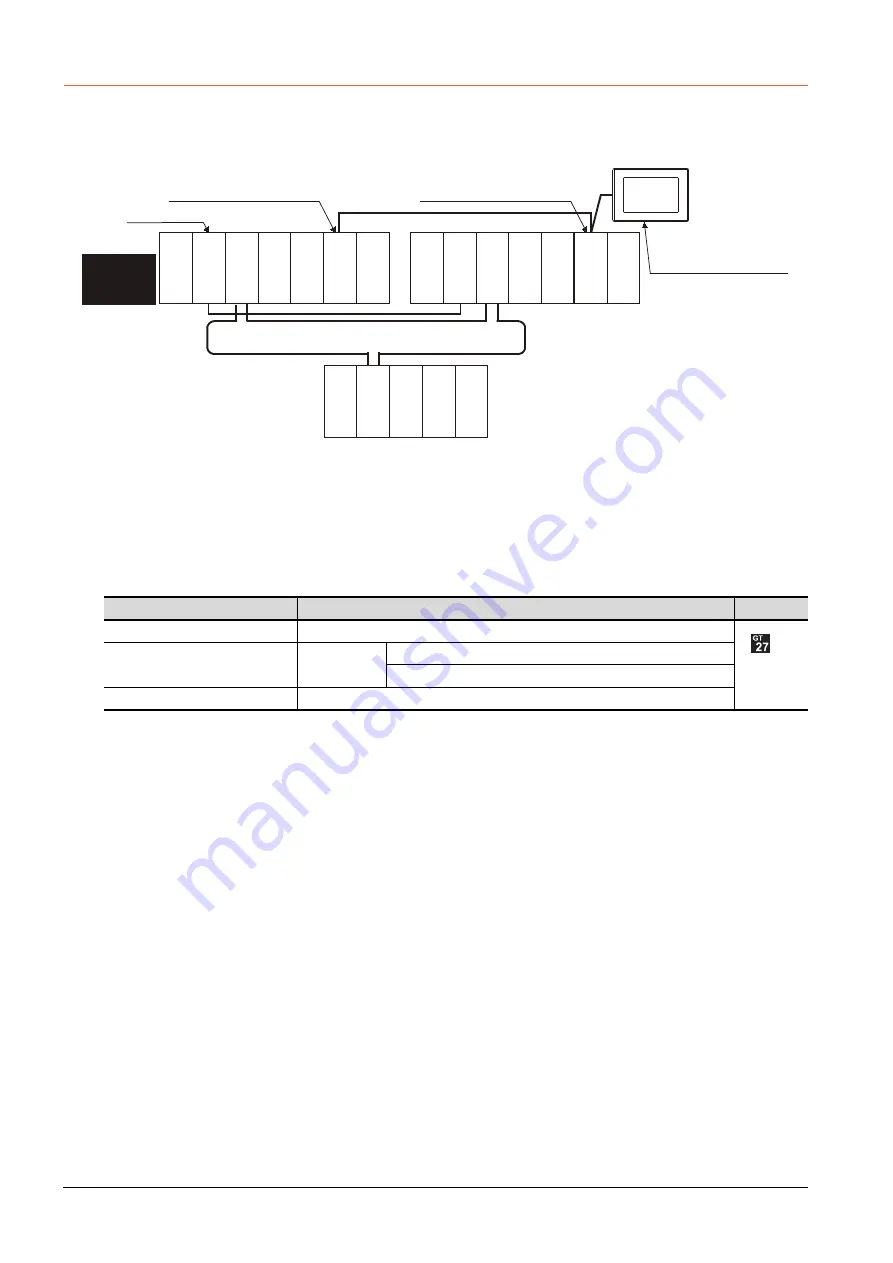
4 - 64
4.2 MELSEC Q Series
4.2.3
CC-Link Connection (Intelligent Device Station)
This section describes the CC-Link connection (intelligent device station) that connects the GOT set as the intelligent device
station to the CC-Link network.
The following shows an example of connecting the GOT set as the intelligent device station to the CC-Link network.
■1.
Connection method
Connect the CC-Link network system to the GOT.
For details, refer to the following.
➠
12. CC-Link CONNECTION (INTELLIGENT DEVICE STATION)
■2.
GT Designer3 setting
Set GT Designer3 as follows.
In this case, the GOT monitoring is performed by transient transmission of the CC-Link network system. Therefore, a
longer time-lag occurs for displaying objects compared with directly monitoring the PLC CPU.
For displaying objects with a shorter time-lag, set the device for RX, RY, RWw, RWr of the host station set in the CC-
Link network and execute the cyclic transmission.
For details, refer to the following.
➠
3.3CC-Link System Access Range for Monitoring
Setting item
Settings
Model
Controller Type
MELSEC-QnA, MELDAS C6*
Device setting (Network setting)
Other
NW No.: 0 (fixed)
Station No.: 0 (Master station)
MELSEC Redundant Setting
Do not set the item.
Monitor target
MELSECNET/H remote I/O network
CC-Link connection
Po
w
e
r
su
p
p
ly
m
o
d
u
le
GOT
Network No. 0, Station No. 0
(Master station)
Control
system
(System A)
Em
p
ty
Q25PRHCPU
QJ71LP21-25
QJ71BR1
1
QJ71E71-100
QJ61BT1
1N
Network No. 0,
Station No. 2
(Intelligent device station)
Em
pt
y
Standby system
(System B)
Q25PRHCPU
QJ71LP21-25
QJ71BR1
1
QJ71E71-100
QJ61BT1
1N
QJ72LP25-25
QJ71C24N
CC-Link
Network No. 0, Station No. 1
(Standby master station)
Po
w
e
r
su
p
p
ly
m
o
d
u
le
Po
w
e
r
s
u
p
p
ly
m
o
d
u
le
Em
p
ty
Em
pt
y
Summary of Contents for GOT2000 Series
Page 2: ......
Page 84: ......
Page 432: ...6 58 6 6 Precautions ...
Page 578: ...9 54 9 6 Precautions ...
Page 726: ...12 84 12 5 Precautions ...
Page 756: ......
Page 822: ...14 66 14 4 Device Range that Can Be Set ...
Page 918: ...15 96 15 7 Precautions ...
Page 930: ...16 12 16 6 Precautions ...
Page 964: ......
Page 1002: ...19 38 19 7 Precautions ...
Page 1022: ...20 20 20 5 Precautions ...
Page 1023: ...MULTI CHANNEL FUNCTION 21 MULTI CHANNEL FUNCTION 21 1 ...
Page 1024: ......
Page 1054: ...21 30 21 5 Multi channel Function Check Sheet ...
Page 1055: ...FA TRANSPARENT FUNCTION 22 FA TRANSPARENT FUNCTION 22 1 ...
Page 1056: ......
Page 1223: ......
















































