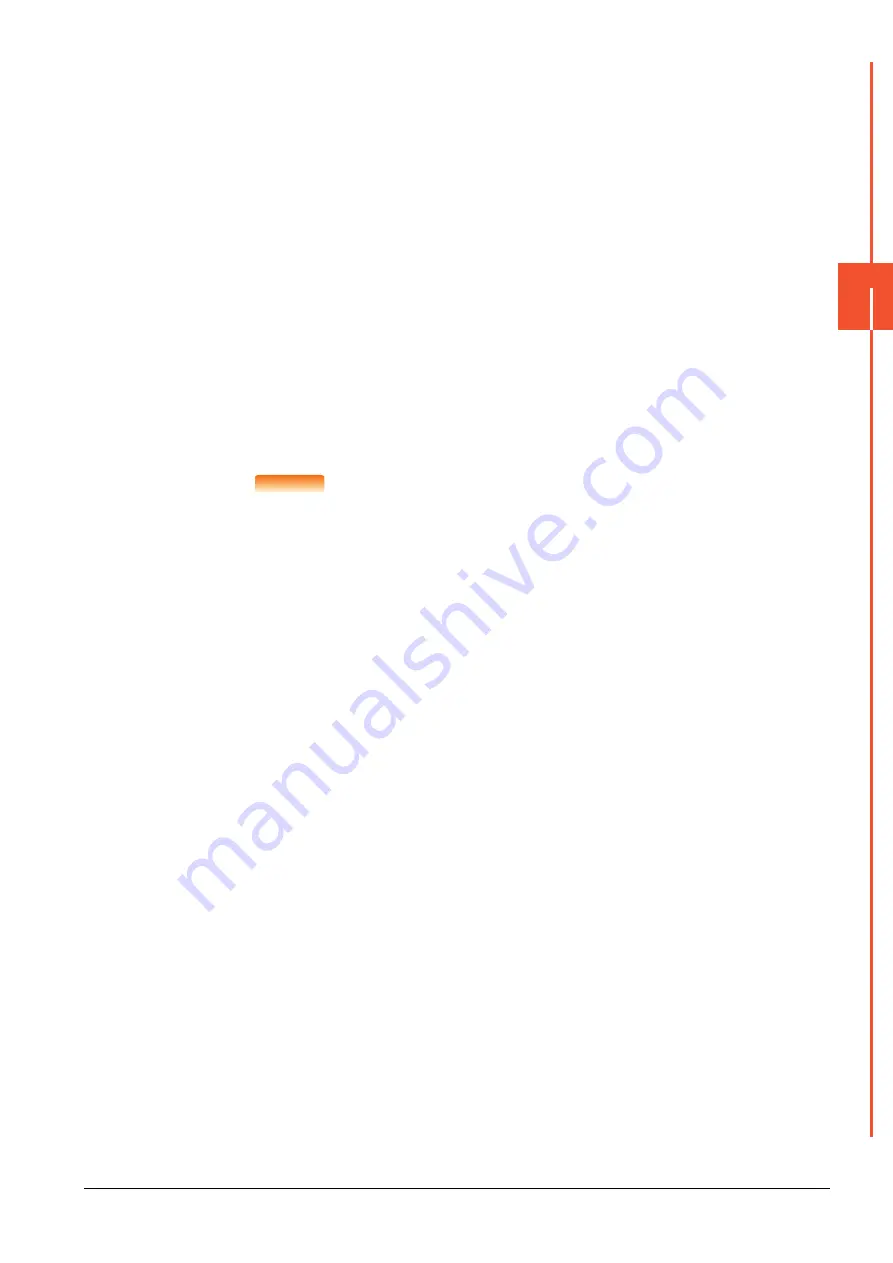
4.2 MELSEC Q Series
4 - 67
4
HOW T
O
MONIT
O
R REDUNT
ANT SYSTEM
■3.
Monitoring target change when system switching occurs in a redundant system
(1) System switching due to an alarm occurred in the control system
When system switching occurs, the CC-Link switches the station No. 0 of the master station and the station No. 1 of
the standby master station on the network.
The CC-Link module of the new control system after system switching takes over the control as the master station.
Since the GOT monitors the master station, the monitoring target is automatically changed to the new control system
after system switching.
(2) System switching due to a network communication error occurred in other than the CC-Link of
the control system, or due to switching by the user
When system switching occurs, the CC-Link does not switch the station No. 0 of the master station and the station
No. 1 of the standby master station on the network.
The CC-Link module of the new control system after system switching takes over the control as the standby master
station.
Since the GOT monitors the master station, the monitoring target is not automatically changed to the new control
system after system switching.
To automatically change the monitoring target of the GOT to the new control system after system switching, switch
the data link control from the standby master station to the master station by the sequence program of the new
control system.
For details of the sequence program, refer to the following manual.
➠
QnPRHCPU User's Manual (Redundant System)
(Sample Programs when Using CC-Link)
POINT
POINT
POINT
CC-Link network setting
To automatically change the monitoring target in the QCPU redundant system when using the
CC-Link connection, set the CC-Link master station as System A and the standby master station
as System B.
For details of using the CC-Link network in the redundant system, refer to the following manual.
➠
CC-Link System Master/Local Module User's Manual
QnPRHCPU User's Manual (Redundant System)
Summary of Contents for GOT2000 Series
Page 2: ......
Page 84: ......
Page 432: ...6 58 6 6 Precautions ...
Page 578: ...9 54 9 6 Precautions ...
Page 726: ...12 84 12 5 Precautions ...
Page 756: ......
Page 822: ...14 66 14 4 Device Range that Can Be Set ...
Page 918: ...15 96 15 7 Precautions ...
Page 930: ...16 12 16 6 Precautions ...
Page 964: ......
Page 1002: ...19 38 19 7 Precautions ...
Page 1022: ...20 20 20 5 Precautions ...
Page 1023: ...MULTI CHANNEL FUNCTION 21 MULTI CHANNEL FUNCTION 21 1 ...
Page 1024: ......
Page 1054: ...21 30 21 5 Multi channel Function Check Sheet ...
Page 1055: ...FA TRANSPARENT FUNCTION 22 FA TRANSPARENT FUNCTION 22 1 ...
Page 1056: ......
Page 1223: ......
















































