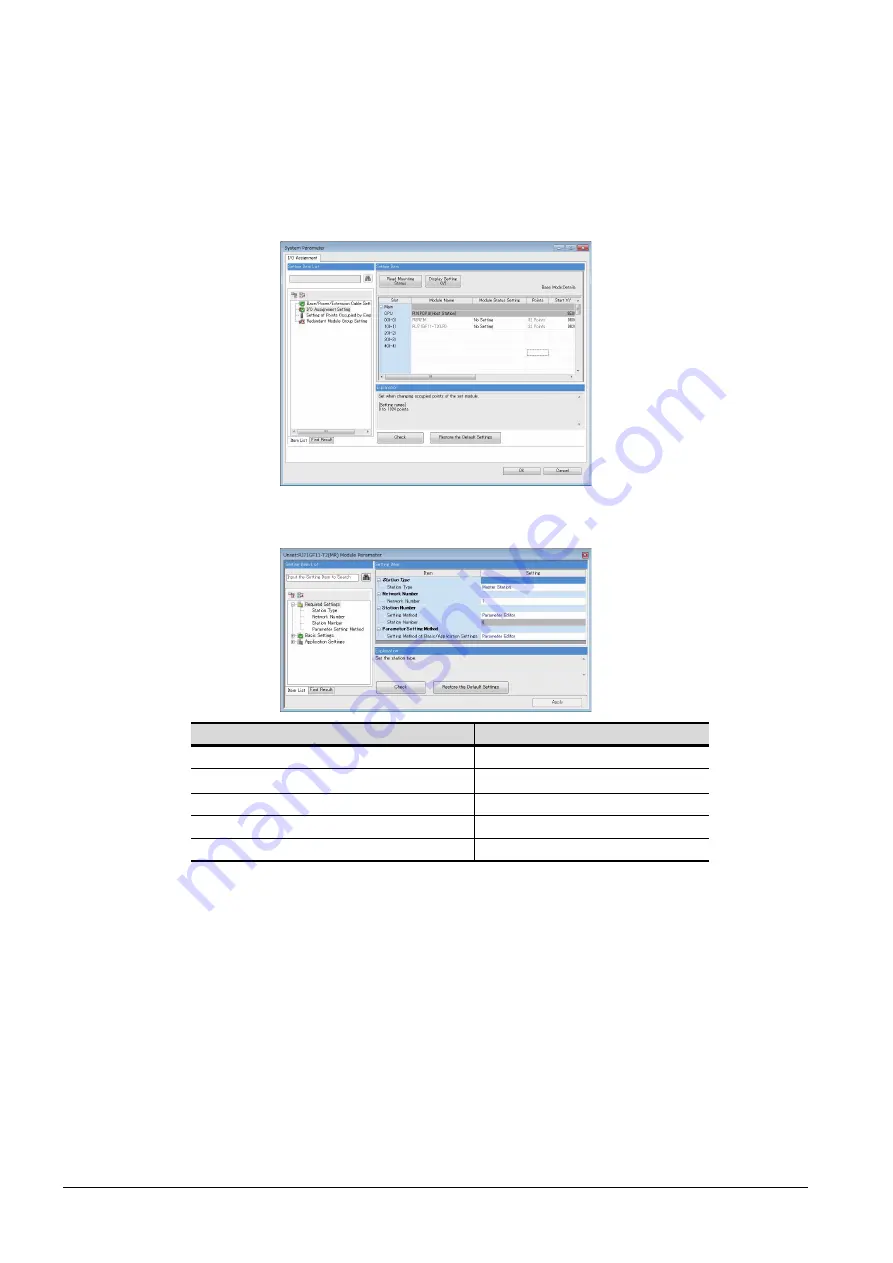
4 - 34
4.1 MELSEC iQ-R Series
(3) PLC Side Setting (GX Works3)
(a)
Redundant CPU (Master station)
1) [Operation mode]
Set to [Redundant].
2) [I/O Assignment]
Set [I/O Assignment] in [System parameter].
At [I/O Assignment], assign the redundant function module (R6RFM) and the CC-Link IE field network module
(RJ71GF11-T2(LR)).
3) [Module Parameter]-[Required Settings]
Set [Module Parameter] of the CC-Link IE field network module (RJ71GF11-T2(LR)).
*1
Specify the same network No. as that of the GOT.
Item
Set value
Station type
Master station (Double-line) (fixed)
Network No.
*1
1
Station number setting
Parameter Editor (fixed)
Station No.
0 (fixed)
Parameter setting
Parameter Editor (fixed)
Summary of Contents for GOT2000 Series
Page 2: ......
Page 84: ......
Page 432: ...6 58 6 6 Precautions ...
Page 578: ...9 54 9 6 Precautions ...
Page 726: ...12 84 12 5 Precautions ...
Page 756: ......
Page 822: ...14 66 14 4 Device Range that Can Be Set ...
Page 918: ...15 96 15 7 Precautions ...
Page 930: ...16 12 16 6 Precautions ...
Page 964: ......
Page 1002: ...19 38 19 7 Precautions ...
Page 1022: ...20 20 20 5 Precautions ...
Page 1023: ...MULTI CHANNEL FUNCTION 21 MULTI CHANNEL FUNCTION 21 1 ...
Page 1024: ......
Page 1054: ...21 30 21 5 Multi channel Function Check Sheet ...
Page 1055: ...FA TRANSPARENT FUNCTION 22 FA TRANSPARENT FUNCTION 22 1 ...
Page 1056: ......
Page 1223: ......
















































