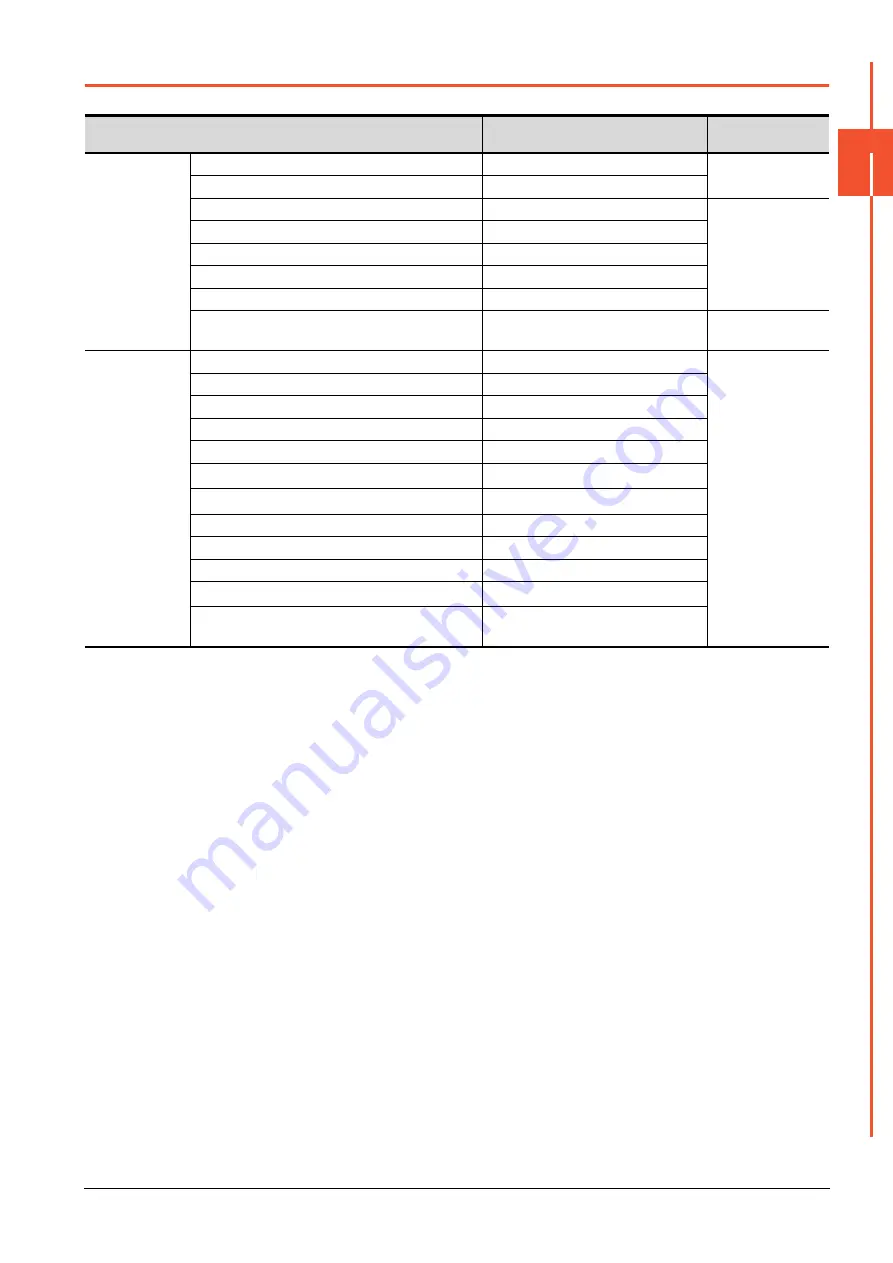
2.8 MELSEC-FX
2 - 65
2
DE
VICE RANGE THA
T
CAN BE SE
T
2.8
MELSEC-FX
The device ranges that can be set when selecting [MELSEC-FX] as the controller type are as follows.
*1
When executing the touch switch function set during the bit specification of the word device, do not write any data to the word
device through the sequence program.
*2
The device No. must be set in multiples of 16.
*3
Only 16-bit (1-word) designation is allowed.
*4
For CS0 to CS199, only 16-bit (1-word) designation is allowed.
For CS200 to CS255, only 32-bit (2-word) designation is allowed.
*5
Monitoring or writing is not possible in the continuous device designation mode.
In addition, setting values of the timer and counter, which are not used for the program, cannot be monitored. If monitoring is
executed, a reading error occurs.
*6
Can be used only for special blocks or special units compatible with FX1N, FX1NC, FX2N, FX2NC, FX3G, FX3GC, FX3U,
FX3UC.
(Except FX0N-3A, FX2N-2AD, and FX2N-2DA)
Device name
Setting range
Device No.
representation
Bit device
Input relay (X)
X0 to X377
Octal
Output relay (Y)
Y0 to Y377
Auxiliary relay (M)
M0 to M7679
Decimal
Special auxiliary relay (M)
M8000 to M8511
State (S)
S0 to S4095
Timer contact (T)
T0 to T511
Counter contact (C)
C0 to C255
The bit specification of the word device
*1
(except Timer (set value), Counter (set value))
Setting range of each word device
―
Word device
Data register (D)
D0 to D0999
Decimal
File register (D)
D1000 to D7999
Special data register (D)
D8000 to D8511
Timer (current value) (T)
T0 to T511
Counter (current value) (C)
C0 to C255
Timer (set value) (TS)
*3*5
TS0 to TS511
Counter (set value) (CS)
*4*5
CS0 to CS255
Extension register (R)
R0 to R32767
Index register (V)
V0 to V7
Index register (Z)
Z0 to Z7
Buffer memory (BM)
*6
BM0 to BM32767
The word specification of the bit device
*2
(except Timer contact, Counter contact)
Setting range of each bit devices
Summary of Contents for GOT2000 Series
Page 2: ......
Page 84: ......
Page 432: ...6 58 6 6 Precautions ...
Page 578: ...9 54 9 6 Precautions ...
Page 726: ...12 84 12 5 Precautions ...
Page 756: ......
Page 822: ...14 66 14 4 Device Range that Can Be Set ...
Page 918: ...15 96 15 7 Precautions ...
Page 930: ...16 12 16 6 Precautions ...
Page 964: ......
Page 1002: ...19 38 19 7 Precautions ...
Page 1022: ...20 20 20 5 Precautions ...
Page 1023: ...MULTI CHANNEL FUNCTION 21 MULTI CHANNEL FUNCTION 21 1 ...
Page 1024: ......
Page 1054: ...21 30 21 5 Multi channel Function Check Sheet ...
Page 1055: ...FA TRANSPARENT FUNCTION 22 FA TRANSPARENT FUNCTION 22 1 ...
Page 1056: ......
Page 1223: ......
















































