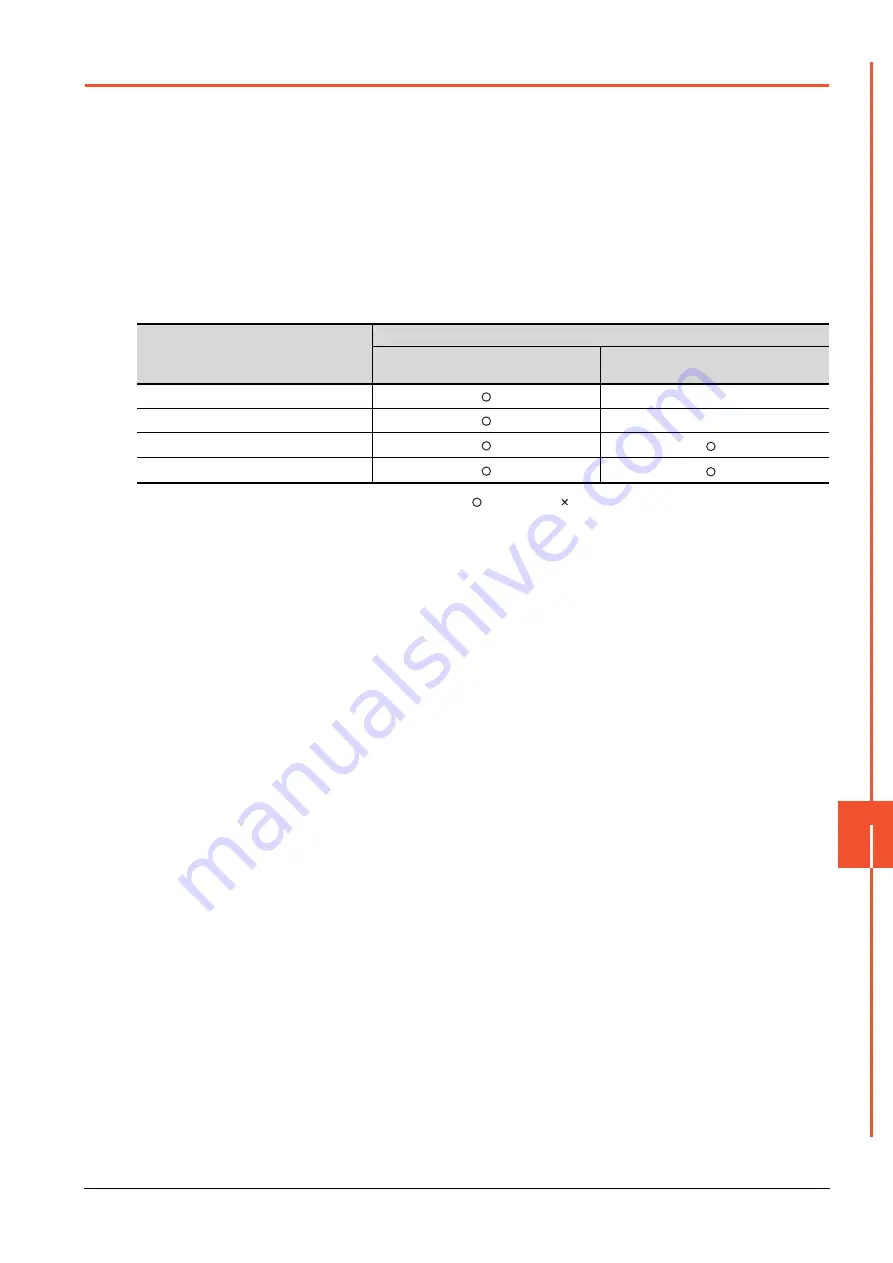
12.5 Precautions
12 - 81
CC-Link
C
O
NN
ECTION (INTELLIGE
NT DEVICE ST
A
T
ION)
12
12.5 Precautions
■1.
Using cyclic transmission
(1) I/O signal for master station
Do not turn on the reserved output signals in the output signals (remote output: RY) to the GOT from the master
station.
When the reserved output signal is turned on, the PLC system may be malfunctioned.
For the assignment of I/O signals in the GOT, refer to the following manual.
➠
MODEL GT15-J61BT13 CC-Link communication unit User’s Manual
GT15 CC-Link communication unit User's Manual
(2) Access range that can be monitored
The monitoring range of remote I/O (RX and RY) and that of the remote registers (RWr and RWw) vary according to
the mode in the master station of the CC-Link system.
: Applicable : N/A(All "0") -: N/A of system configuration
*1
Monitoring is applicable only when MODEL GT15-J61BT13 CC-Link communication unit is used.
(3) When GOT malfunctions, the cyclic output status remains the same as before becoming faulty.
■2.
For transient transmission
(1) CC-Link module of target station
Mount the CC-Link module of function version B or later and software version J or later to the PLC CPU when
performing the following CC-Link modules and transient transmission.
Only cyclic transmission can be communicated with the CC-Link module of function version A or before and software
version I or before.
• AJ61BT11
• A1SJ61BT11
• AJ61QBT11
• A1SJ61QBT11
(2) Access range that can be monitored
The GOT can access to the PLC CPU mounting the master and local station of the CC-Link System.
It cannot access another network via the CC-Link module.
■3.
GOT startup in the CC-Link connection (intelligent device station)
For CC-Link connection (intelligent device station), the data link is started approximately 10 seconds after the GOT
startup.
■4.
When a network error occurs in the system alarm
In the CC-Link connection (intelligent device station), when a network error occurs in the system alarm, the system
alarm display cannot be canceled even though the causes are removed.
To cancel the system alarm display, restart the GOT.
■5.
Connection in the multiple CPU system
When the GOT is connected to multiple CPU system, the following time is taken until when the PLC runs.
MELSEC iQ-R series, motion controller CPU (MELSEC iQ-R series), QCPU (Q mode), motion controller CPU (Q
series): 10 seconds or more
MELDAS C70: 18 seconds or more
When the GOT starts before the PLC runs, a system alarm occurs.Adjust the opening screen time in the GOT setup so
that no system alarm occurs.
➠
GT Designer3 (GOT2000) Screen Design Manual
Mode of master station
Applicable of monitoring
Data for each station compatible with
CC-Link ver.1
Data for each station compatible with
CC-Link ver.2
Remote net mode
-
Remote net ver.1 mode
-
Remote net ver.2 mode
*1
Remote net additional mode
*1
Summary of Contents for GOT2000 Series
Page 2: ......
Page 84: ......
Page 432: ...6 58 6 6 Precautions ...
Page 578: ...9 54 9 6 Precautions ...
Page 726: ...12 84 12 5 Precautions ...
Page 756: ......
Page 822: ...14 66 14 4 Device Range that Can Be Set ...
Page 918: ...15 96 15 7 Precautions ...
Page 930: ...16 12 16 6 Precautions ...
Page 964: ......
Page 1002: ...19 38 19 7 Precautions ...
Page 1022: ...20 20 20 5 Precautions ...
Page 1023: ...MULTI CHANNEL FUNCTION 21 MULTI CHANNEL FUNCTION 21 1 ...
Page 1024: ......
Page 1054: ...21 30 21 5 Multi channel Function Check Sheet ...
Page 1055: ...FA TRANSPARENT FUNCTION 22 FA TRANSPARENT FUNCTION 22 1 ...
Page 1056: ......
Page 1223: ......
















































