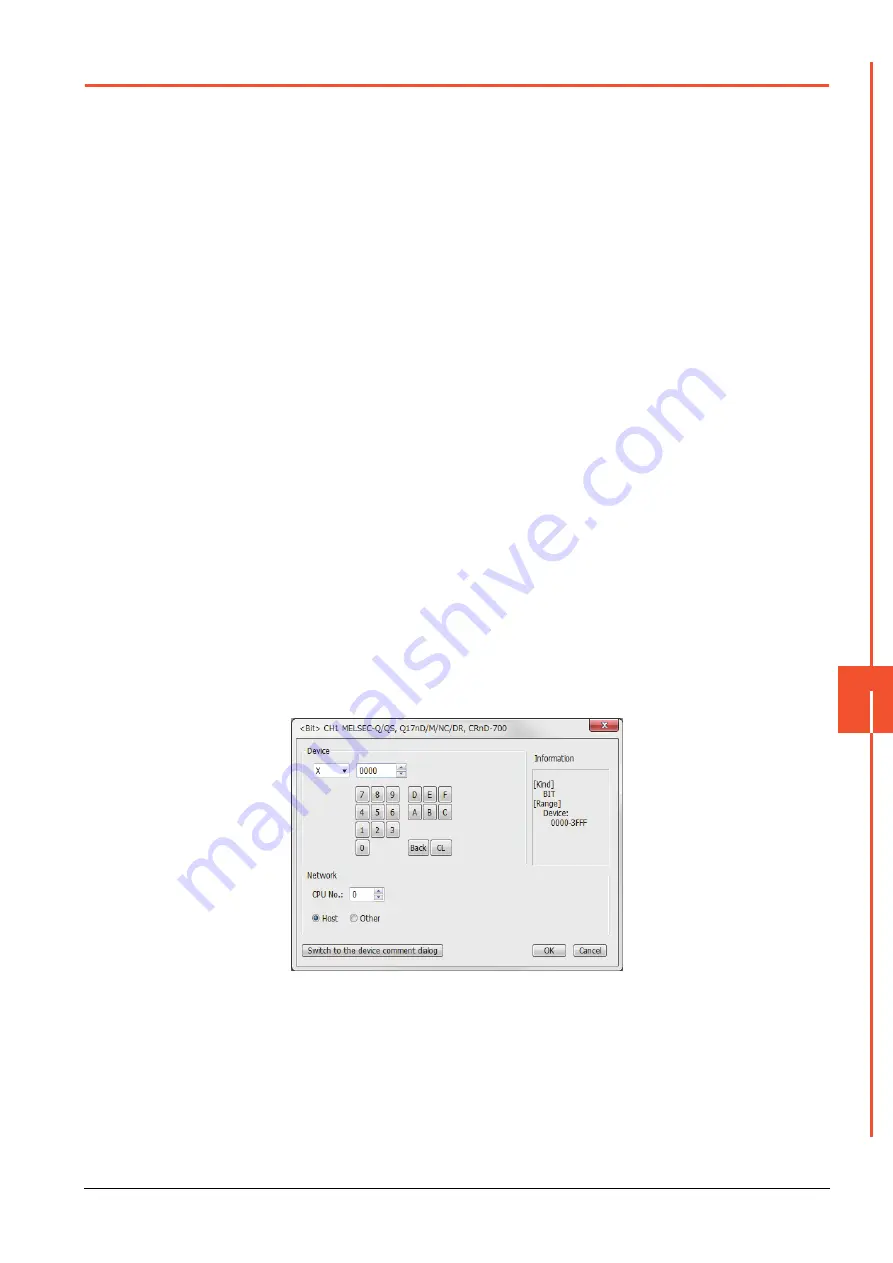
10.5 Precautions
10 - 37
CC-Link
IE C
O
NTROLLER NETWOR
K CON
N
ECTION
10
10.5 Precautions
■1.
GOT startup in CC-Link IE Controller Network connection
For the CC-Link IE Controller Network connection, the data link is started approximately 13 seconds after the GOT
startup.
■2.
When a network error occurs in the system alarm
In the CC-Link IE Controller Network connection, when a network error occurs in the system alarm, the system alarm
display cannot be canceled even though the causes are removed.
To cancel the system alarm display, restart the GOT.
■3.
Connection in the multiple CPU system
When the GOT is connected to multiple CPU system, the following time is taken until when the PLC runs.
MELSEC iQ-R series, motion controller CPU (MELSEC iQ-R series), QCPU (Q mode), motion controller CPU (Q
series): 10 seconds or more
MELDAS C70: 18 seconds or more
When the GOT starts before the PLC runs, a system alarm occurs. Adjust the opening screen time in the GOT setup so
that no system alarm occurs.
➠
GT Designer3 (GOT2000) Screen Design Manual
■4.
CC-Link IE Controller Network module version
For version restrictions of the CC-Link IE Controller Network module, refer to the following manual.
➠
CC-Link IE Controller Network Reference Manual
■5.
Connection to QSCPU
The GOT can only read device data and sequence programs by the ladder monitor function in the QSCPU.
The GOT cannot write any data to the QSCPU.
■6.
Connection to Q170MCPU or Q170MSCPU(-S1)
Set [CPU No.] to "2" in the device setting to monitor the device of the Motion CPU area (CPU No.2).
When the CPU No. is set to "0" or "1", the device on the PLC CPU area (CPU No.1) is monitored.
When the CPU No. is set to the number other than "0" to "2", a communication error occurs and the monitoring cannot
be executed.
For setting the CPU No., refer to the following manual.
➠
GT Designer3 (GOT2000) Screen Design Manual
Example) Setting dialog box of the bit device
■7.
Connection to RnSFCPU
The RnSFCPU takes 10 seconds or more to run.
If the GOT is started before the RnSFCPU runs, a system alarm occurs.
To prevent a system alarm from occurring, adjust the title display time in the [GOT Setup] dialog.
➠
GT Designer3 (GOT2000) Screen Design Manual
Summary of Contents for GOT2000 Series
Page 2: ......
Page 84: ......
Page 432: ...6 58 6 6 Precautions ...
Page 578: ...9 54 9 6 Precautions ...
Page 726: ...12 84 12 5 Precautions ...
Page 756: ......
Page 822: ...14 66 14 4 Device Range that Can Be Set ...
Page 918: ...15 96 15 7 Precautions ...
Page 930: ...16 12 16 6 Precautions ...
Page 964: ......
Page 1002: ...19 38 19 7 Precautions ...
Page 1022: ...20 20 20 5 Precautions ...
Page 1023: ...MULTI CHANNEL FUNCTION 21 MULTI CHANNEL FUNCTION 21 1 ...
Page 1024: ......
Page 1054: ...21 30 21 5 Multi channel Function Check Sheet ...
Page 1055: ...FA TRANSPARENT FUNCTION 22 FA TRANSPARENT FUNCTION 22 1 ...
Page 1056: ......
Page 1223: ......















































