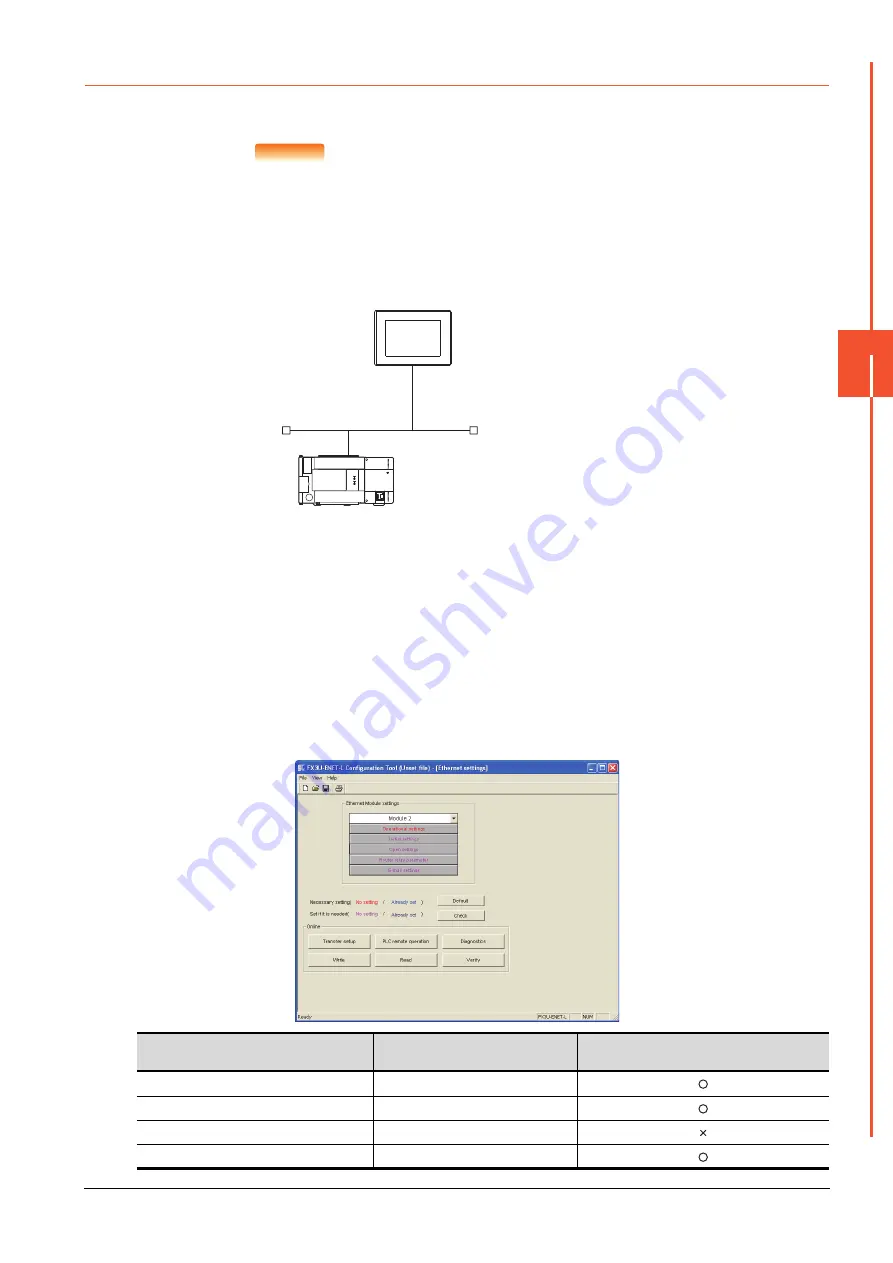
5.4 PLC Side Setting
5 - 83
5
E
T
H
E
RNET CONNEC
T
ION
5.4.12
Connecting to Ethernet module (FX Series)
This section describes the settings of the GOT and Ethernet module (FX Series) in the following case of the system
configuration.
POINT
POINT
POINT
Ethernet module (FX Series)
For details of the Ethernet module (FX Series), refer to the following manual.
➠
FX3U-ENET-L User's manual
FX3U-ENET-ADP User's manual
■1.
System configuration
*1
These setting items do not exist at the PLC side. However, the virtual values must be set on the GOT side.
➠
4. [Controller Setting] and [Ethernet] of GT Designer3
■2.
Ethernet parameter settings of FX3U-ENET-L Configuration tool
(1) Ethernet settings
Set the Ethernet parameter with FX3U-ENET-L Configuration tool.
For using FX3U-ENET-L Configuration tool, install GX Developer Ver. 8.88S or later on the personal computer.
For details on FX3U-ENET-L Configuration tool, refer to the following manual.
➠
FX3U-ENET-L Configuration tool
Item
Setting
Setting
(with GOT connected)
Module
Module 0
*1
Operational settings
Refer to (2)
Initial settings
(Use default value.)
Open settings
Refer to (3)
<GOT>
(The settings other than the
following are set to the default)
PLC No.
: 1
IP address
: 192.168.3.18
Port No.
: 5019
Communication
format
: TCP (fixed)
PC No.
: 2 (virtual)
Network No.
: 1 (virtual)
IP address
: 192.168.3.19
Port No.
: 5556 (fixed)
Communication
format
: TCP (fixed)
<Ethernet module> (The settings other than the
following are set to the default)
*1
*1
Summary of Contents for GOT2000 Series
Page 2: ......
Page 84: ......
Page 432: ...6 58 6 6 Precautions ...
Page 578: ...9 54 9 6 Precautions ...
Page 726: ...12 84 12 5 Precautions ...
Page 756: ......
Page 822: ...14 66 14 4 Device Range that Can Be Set ...
Page 918: ...15 96 15 7 Precautions ...
Page 930: ...16 12 16 6 Precautions ...
Page 964: ......
Page 1002: ...19 38 19 7 Precautions ...
Page 1022: ...20 20 20 5 Precautions ...
Page 1023: ...MULTI CHANNEL FUNCTION 21 MULTI CHANNEL FUNCTION 21 1 ...
Page 1024: ......
Page 1054: ...21 30 21 5 Multi channel Function Check Sheet ...
Page 1055: ...FA TRANSPARENT FUNCTION 22 FA TRANSPARENT FUNCTION 22 1 ...
Page 1056: ......
Page 1223: ......
















































