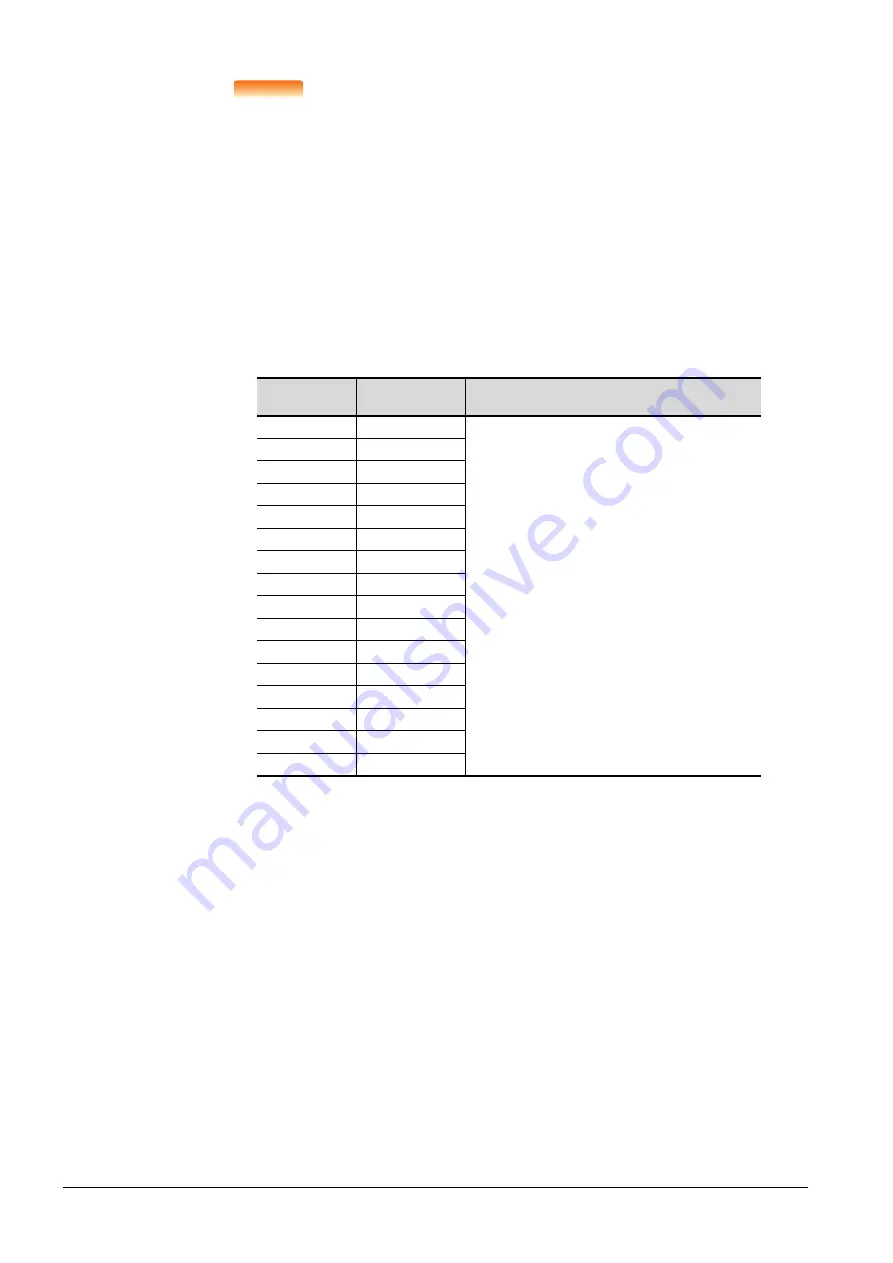
13 - 16
13.4 GOT Side Settings
POINT
POINT
POINT
(1) Communication interface setting by the Utility
The communication interface setting can be changed on the Utility's [Communication
Settings] after writing [Controller Setting] of project data.
For details on the Utility, refer to the following manual.
➠
GOT2000 Series User's Manual (Utility)
(2) Precedence in communication settings
When settings are made by GT Designer3 or the Utility, the latest setting is effective.
(3) Indirect specification of the servo axis No.
When the servo axis No. is specified to 100 to 115 in GT Designer3, the servo axis number
can be indirectly specified using the 16-bit GOT internal data register (GD device).
Set the head No. of the GOT internal data register (GD device) to be used when indirectly
specifying as “Servo axis switching GD device head No.”
When the set value of “Servo axis switching GD device head No.” is “10”, the values of GD10
to GD25 are servo axis numbers. For details, refer to the following table.
(a) Caution immediately after the GOT setup
When a servo amplifier device where indirect specification (100 to 115) of the servo axis
No. is monitored on the initial display screen, “out of device range” may occur. In that
case, set the indirect specification device value before monitoring on the screen.
(b) Caution for multi-channel connection (axis No. indirect specification)
For multi-channel connection, when the head No. of the servo axis switching GD device
is used and the setting range is duplicated, the axis No. of the servo amplifier device that
is set to each channel switches simultaneously.
(c) Caution for multi-channel connection (station No. indirect specification and axis No.
indirect specification)
For multi-channel connection, when station No. indirect specification (GD10 to GD25) is
used with a inverter or third party temperature controller and the head No. of the servo
axis switching GD device is set to “10” in other channel, the axis No. of the servo
amplifier and station No. of the inverter or third party temperature controller which are set
to each channel switch simultaneously.
Specified servo
axis number
Compatible device
Setting range
100
GD10
1 to 64
For the setting other than the above, error (dedicated device
is out of range) will occur.
101
GD11
102
GD12
103
GD13
104
GD14
105
GD15
106
GD16
107
GD17
108
GD18
109
GD19
110
GD20
111
GD21
112
GD22
113
GD23
114
GD24
115
GD25
Summary of Contents for GOT2000 Series
Page 2: ......
Page 84: ......
Page 432: ...6 58 6 6 Precautions ...
Page 578: ...9 54 9 6 Precautions ...
Page 726: ...12 84 12 5 Precautions ...
Page 756: ......
Page 822: ...14 66 14 4 Device Range that Can Be Set ...
Page 918: ...15 96 15 7 Precautions ...
Page 930: ...16 12 16 6 Precautions ...
Page 964: ......
Page 1002: ...19 38 19 7 Precautions ...
Page 1022: ...20 20 20 5 Precautions ...
Page 1023: ...MULTI CHANNEL FUNCTION 21 MULTI CHANNEL FUNCTION 21 1 ...
Page 1024: ......
Page 1054: ...21 30 21 5 Multi channel Function Check Sheet ...
Page 1055: ...FA TRANSPARENT FUNCTION 22 FA TRANSPARENT FUNCTION 22 1 ...
Page 1056: ......
Page 1223: ......
















































