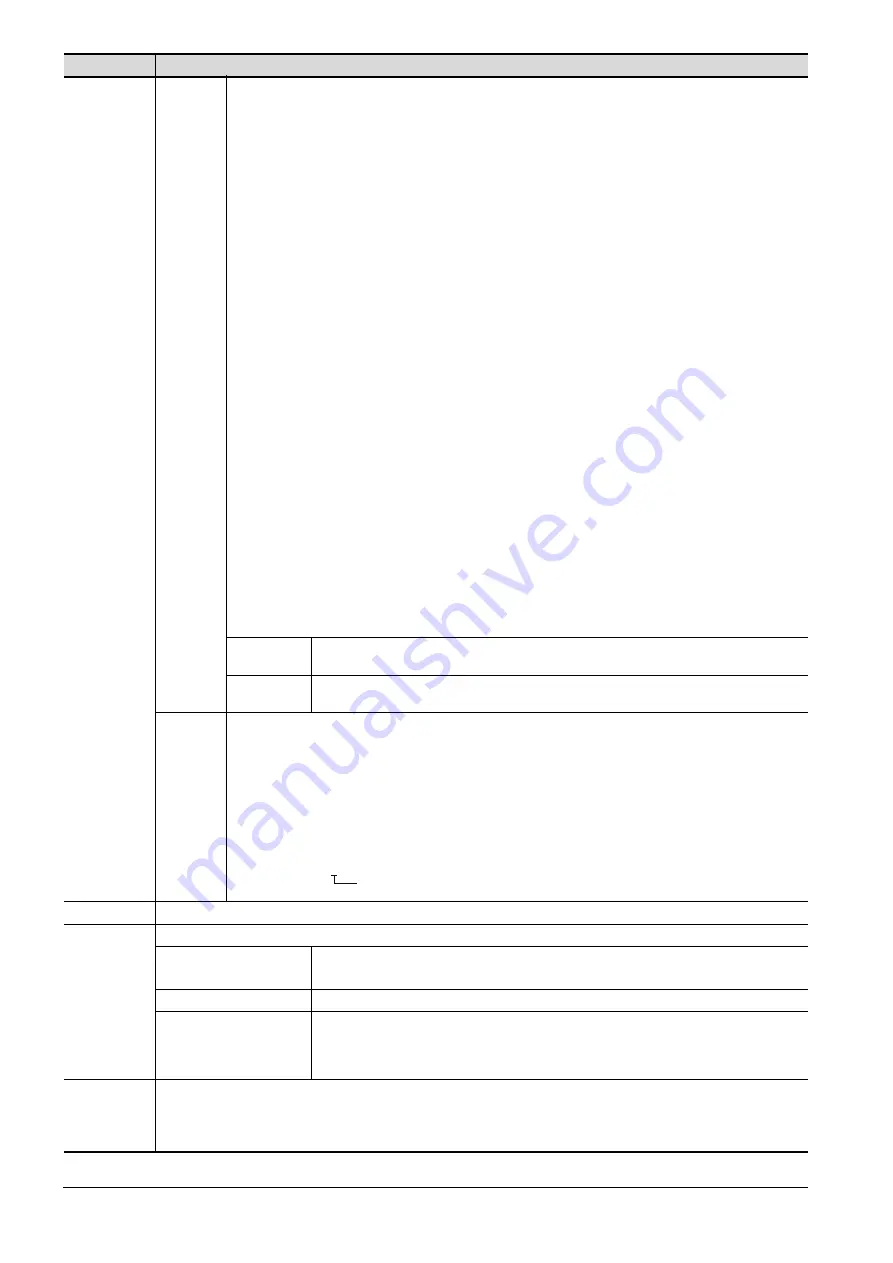
2 - 4
Device
[Motion
controller(S
SCNETIII/
H)],
[Simple
motion(SSC
NETIII/H)],
[Master
module(CCI
EF)]
This item can be set only when The following devices are selected.
• Servo amplifier request (SP)
• Operation mode selection (OM)
• Instruction demand (for test operation) (TMB)
• One-touch tuning (OTI)
• Basic parameter (PA)
• Gain filter parameter (PB)
• Extension setting parameter (PC)
• I/O setting parameter (PD)
• Positioning control parameter (PT)
• Linear servo motor/DD motor setting parameter (PL)
• Network setting parameter (PN)
• Status display (ST)
• Extension setting 2 parameter (PE)
• Extension setting 3 parameter (PF)
• Alarm (current alarm, extended for J4) (ALM)
• Alarm (alarm history, extended for J4) (ALM)
• Point table (position) (POS)
• Point table (speed) (SPD)
• Point table (acceleration time constant) (ACT)
• Point table (deceleration time constant) (DCT)
• Point table (dwell) (DWL)
• Point table (auxiliary function) (AUX)
• Machine diagnosis data (MD)
• One-touch tuning data (OTS)
• External input (DI)
• External output (DO)
• Lifetime diagnosis (ALD)
• Input signal for test operation (for test operation) (TMI)
• Forced output of signal pin (for test operation) (TMO)
• Set data (for test operation) (TMD)
[Unit No.]
This item can be set only when the [Simple motion(SSCNETIII/H)] is selected.
Set the slot position of the connected simple motion module.
[Axis No.]
This item can be set only when the [Motion controller] or [Simple motion] is selected.
Set the axis number of the servo amplifier to be monitored.
[Network
No.n]
This item can be set only when the following devices are selected.
The value set in device name n is input.
• Link input (link direct)(JnX)
• Link output (link direct)(JnY)
• Link relay (link direct)(JnB)
• Link special relay (link direct)(JnSB)
• Link register (link direct)(JnW)
• Link special register (link direct)(JnSW)
Information
Displays the device type and its setting range selected in [Device].
Network
Set the station number of the controller to be monitored.
CPU No.
Set the CPU No. of the controller.
➠
Host
Select this item for monitoring the host controller.
Other
Select this for monitoring other controllers.
After selecting the item, set the station number and network number of the controller to be monitored.
NW No.: Set the network No.
Station No.: Set the station No.
Swich to the
device comment
dialog
Reading the device comment data created by GX Developer and confirming the device comment/device name are available during device
setting.
For details on the procedure to refer to the device comment, refer to the following.
➠
GT Designer3 (GOT2000) Screen Design Manual
Item
Description
If 1 is input into the device name "JnX" with [Network No. n], 1 will appear at the n.
1-1/1 J1-X0000
Example of device display
Summary of Contents for GOT2000 Series
Page 2: ......
Page 84: ......
Page 432: ...6 58 6 6 Precautions ...
Page 578: ...9 54 9 6 Precautions ...
Page 726: ...12 84 12 5 Precautions ...
Page 756: ......
Page 822: ...14 66 14 4 Device Range that Can Be Set ...
Page 918: ...15 96 15 7 Precautions ...
Page 930: ...16 12 16 6 Precautions ...
Page 964: ......
Page 1002: ...19 38 19 7 Precautions ...
Page 1022: ...20 20 20 5 Precautions ...
Page 1023: ...MULTI CHANNEL FUNCTION 21 MULTI CHANNEL FUNCTION 21 1 ...
Page 1024: ......
Page 1054: ...21 30 21 5 Multi channel Function Check Sheet ...
Page 1055: ...FA TRANSPARENT FUNCTION 22 FA TRANSPARENT FUNCTION 22 1 ...
Page 1056: ......
Page 1223: ......
















































