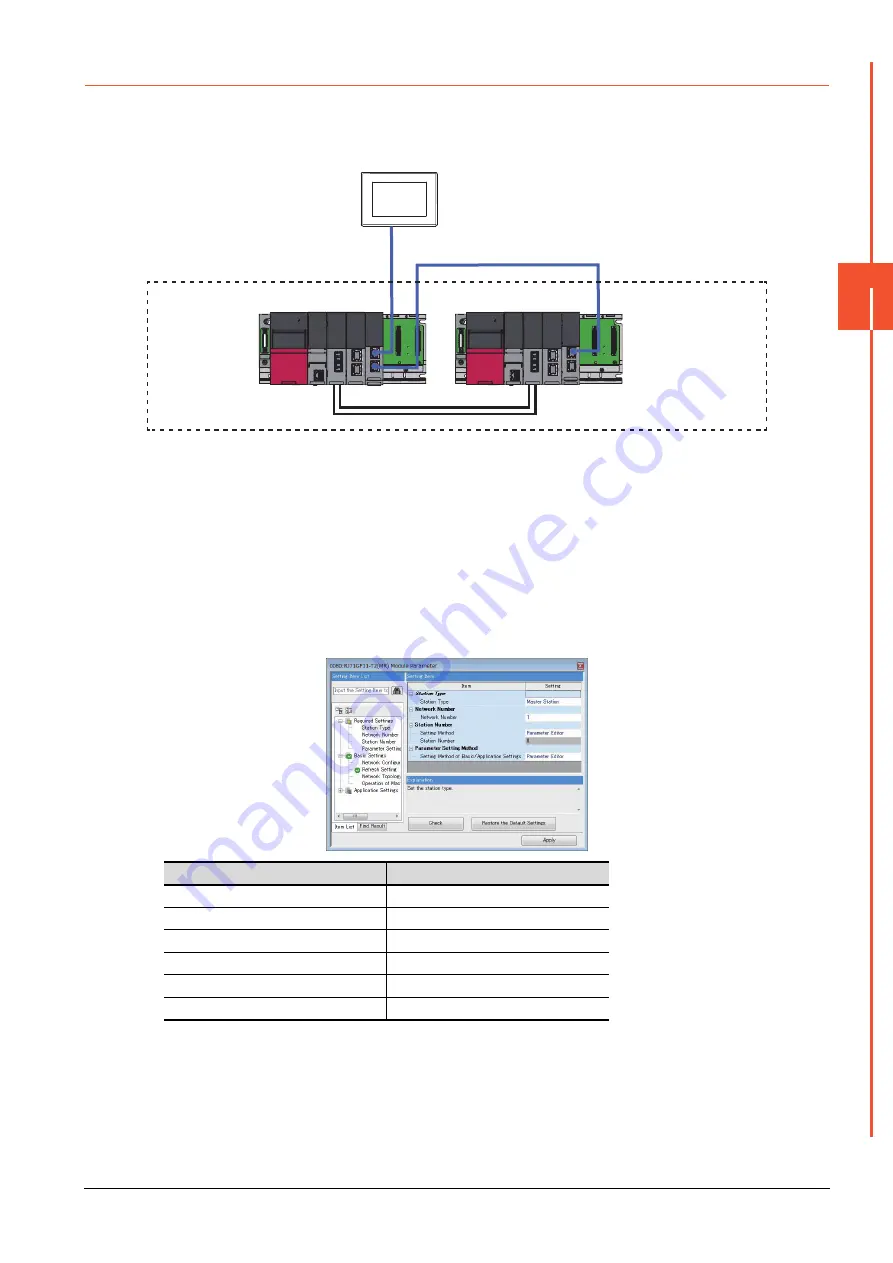
4.1 MELSEC iQ-R Series
4 - 19
4
HOW T
O
MONIT
O
R REDUNT
ANT SYSTEM
4.1.4
Connection to CC-Link IE Field Network
■1.
One-to-one connection of GOT and redundant system
(1) System configuration example
The following connection configuration examples are explained.
(2) Connection method
Connect the CC-Link IE Field Network system to the GOT.
➠
11. CC-Link IE FIELD NETWORK CONNECTION
(3) PLC Side Setting (GX Works3)
(a)
Control system (system A) PLC setting
• Module parameter
Item
Set value
Station type
Master station (fixed)
Network No.
1
Station number setting
Parameter
Station No.
0 (fixed)
Parameter setting
Engineering tool
Network Configuration Settings
Refer to next page
GOT
1) Process CPU
2) Redundant function module
3) Tracking cable
4) CC-Link IE Filed Network Master/Local module (GOT connection)
5) CC-Link IE Filed Network Master/Local module (Remote I/O station connection)
2) 5)
2) 5)
1)
1)
3)
N/W No.: 1
PC No.: 0
N/W No.: 1
PC No.: 1
N/W No.: 1
PC No.: 2
Control system
(system A)
Standby system
(system B)
4)
4)
Ethernet cable
(Redundant system: Pair No.1)
Summary of Contents for GOT2000 Series
Page 2: ......
Page 84: ......
Page 432: ...6 58 6 6 Precautions ...
Page 578: ...9 54 9 6 Precautions ...
Page 726: ...12 84 12 5 Precautions ...
Page 756: ......
Page 822: ...14 66 14 4 Device Range that Can Be Set ...
Page 918: ...15 96 15 7 Precautions ...
Page 930: ...16 12 16 6 Precautions ...
Page 964: ......
Page 1002: ...19 38 19 7 Precautions ...
Page 1022: ...20 20 20 5 Precautions ...
Page 1023: ...MULTI CHANNEL FUNCTION 21 MULTI CHANNEL FUNCTION 21 1 ...
Page 1024: ......
Page 1054: ...21 30 21 5 Multi channel Function Check Sheet ...
Page 1055: ...FA TRANSPARENT FUNCTION 22 FA TRANSPARENT FUNCTION 22 1 ...
Page 1056: ......
Page 1223: ......
















































