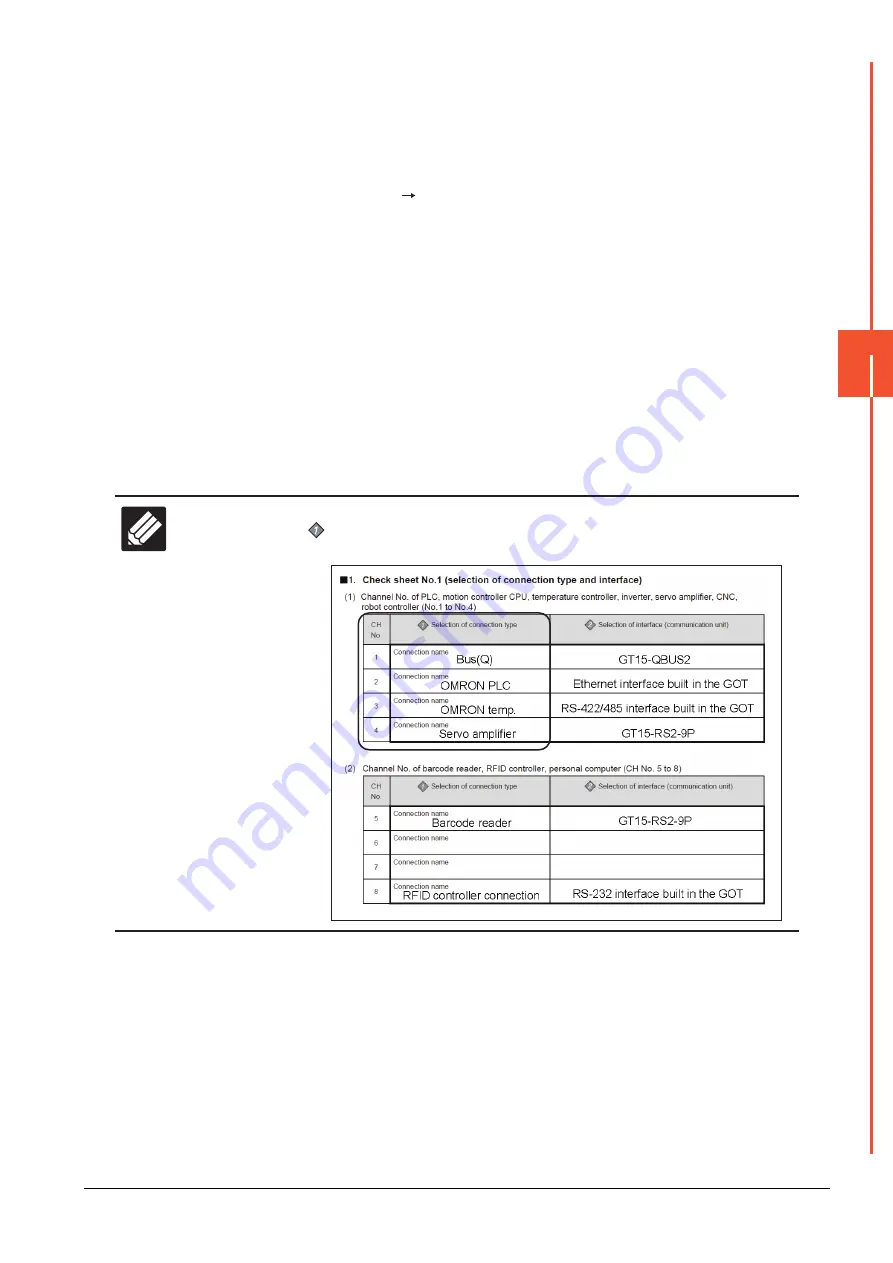
21.3 GOT Side Settings
21 - 13
21
MUL
T
I-CH
ANNEL FUNC
TION
■2.
Determining the channel No.
(1) Channel No. of PLC, motion controller, temperature controller, inverter, servo amplifier, CNC,
robot controller
After determining the connection type to be used, determine the channel Nos. (CH No. 1 to CH No. 4) to be used for
the respective connection types.
There are no special cautions to be attended to for determining channel Nos.
Set the channel No. by selecting [Common]
[Controller Setting] from the menu.
➠
1.1.1 Setting connected equipment (Channel setting)
(2) Channel No. of external devices (barcode reader, RFID controller, personal computer and serial
printer)
When connecting a barcode reader, RFID controller, or personal computer, select the channel No. (No. 5 to No. 8) for
each external device.
(a)
Number of external devices that can be connected to the GOT
One barcode reader, RFID controller, or personal computer can be connected to one GOT.
One driver must be set for one channel No. (No. 5 to No. 8) in the communication settings.
(b)
Operator authentication (external authentication)
When using the operator authentication (external authentication), the RFID controller is available for the channel
No. 8 only.
(c)
External devices that requires the power supply from the GOT
When using the barcode reader or RFID controller that requires the power supply from the GOT, set the channel
No.8.
When the channel No.5 to No.7 is set, the GOT cannot supply the power.
Write down the following items selected in this section to the check sheet.
Selection of connection type
Write down the name of connection type to be used.
Write Check
Sheet
Summary of Contents for GOT2000 Series
Page 2: ......
Page 84: ......
Page 432: ...6 58 6 6 Precautions ...
Page 578: ...9 54 9 6 Precautions ...
Page 726: ...12 84 12 5 Precautions ...
Page 756: ......
Page 822: ...14 66 14 4 Device Range that Can Be Set ...
Page 918: ...15 96 15 7 Precautions ...
Page 930: ...16 12 16 6 Precautions ...
Page 964: ......
Page 1002: ...19 38 19 7 Precautions ...
Page 1022: ...20 20 20 5 Precautions ...
Page 1023: ...MULTI CHANNEL FUNCTION 21 MULTI CHANNEL FUNCTION 21 1 ...
Page 1024: ......
Page 1054: ...21 30 21 5 Multi channel Function Check Sheet ...
Page 1055: ...FA TRANSPARENT FUNCTION 22 FA TRANSPARENT FUNCTION 22 1 ...
Page 1056: ......
Page 1223: ......















































