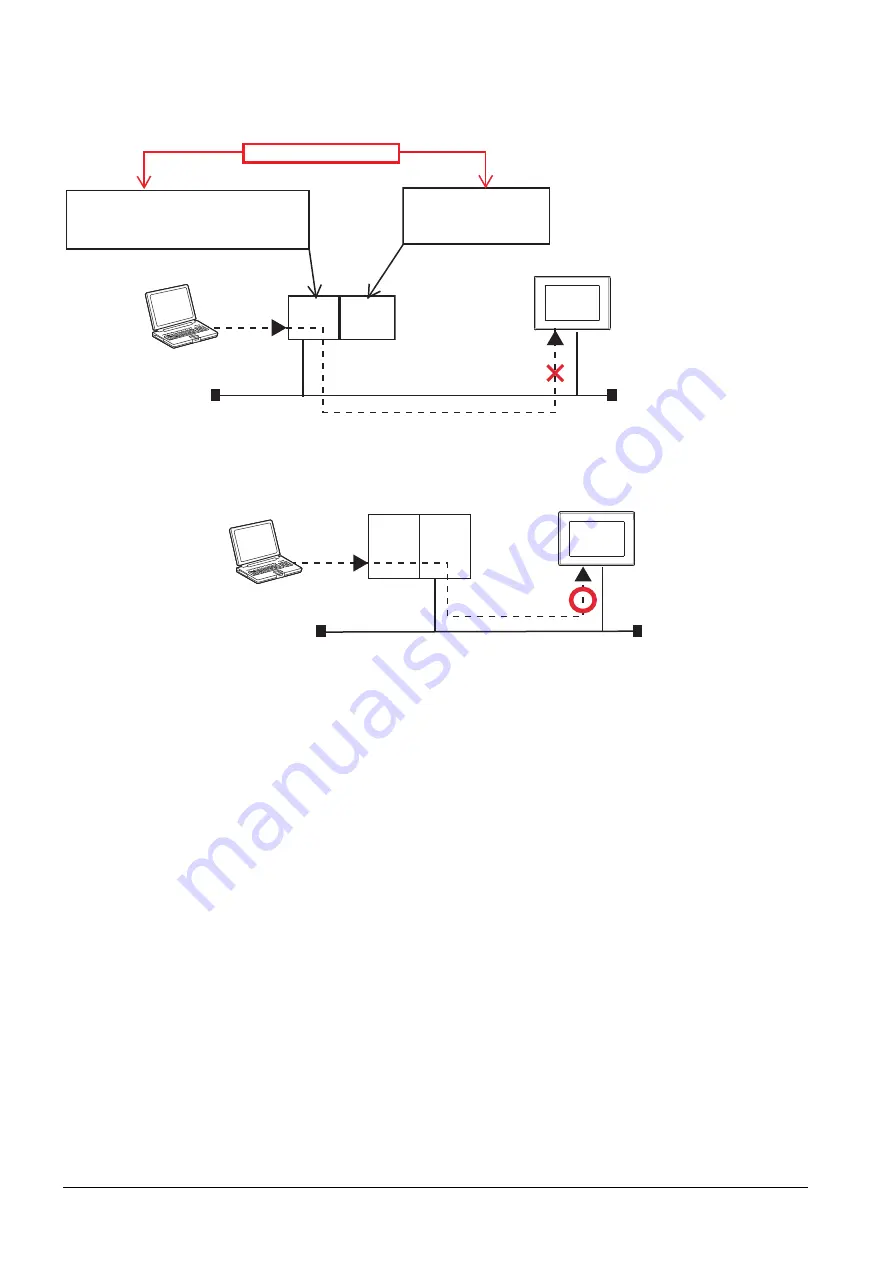
5 - 108
5.5 Precautions
(b)
System configuration figure-2
When the network Nos. of the CPU built-in Ethernet port and Ethernet module are duplicated in the following
system configuration, the CPU module cannot access to the GOT via the CPU built-in Ethernet port (“MELSOFT
Connection Extended Setting”: “Use”) using GT Designer3.
1) Counter measures
Take one of the following counter measures.
• Change the connection route.
Connect the GOT to the CPU module No. 2 via the Ethernet module.
GOT
CPU
module
N/W No.:
1
Station No.: 1
IP address: 192.168.3.39
“MELSOFT Connection Extended Setting”: “Use”
Ethernet
“Ethernet setting”
Port No. of the connected equipment:
[5001]
Ethernet
module
N/W No.:
1
Station No.: 10
IP address: 192.168.3.10
The network No. is duplicated.
USB connection
GOT
CPU
module
Ethernet
Ethernet
module
USB connection
Summary of Contents for GOT2000 Series
Page 2: ......
Page 84: ......
Page 432: ...6 58 6 6 Precautions ...
Page 578: ...9 54 9 6 Precautions ...
Page 726: ...12 84 12 5 Precautions ...
Page 756: ......
Page 822: ...14 66 14 4 Device Range that Can Be Set ...
Page 918: ...15 96 15 7 Precautions ...
Page 930: ...16 12 16 6 Precautions ...
Page 964: ......
Page 1002: ...19 38 19 7 Precautions ...
Page 1022: ...20 20 20 5 Precautions ...
Page 1023: ...MULTI CHANNEL FUNCTION 21 MULTI CHANNEL FUNCTION 21 1 ...
Page 1024: ......
Page 1054: ...21 30 21 5 Multi channel Function Check Sheet ...
Page 1055: ...FA TRANSPARENT FUNCTION 22 FA TRANSPARENT FUNCTION 22 1 ...
Page 1056: ......
Page 1223: ......






























