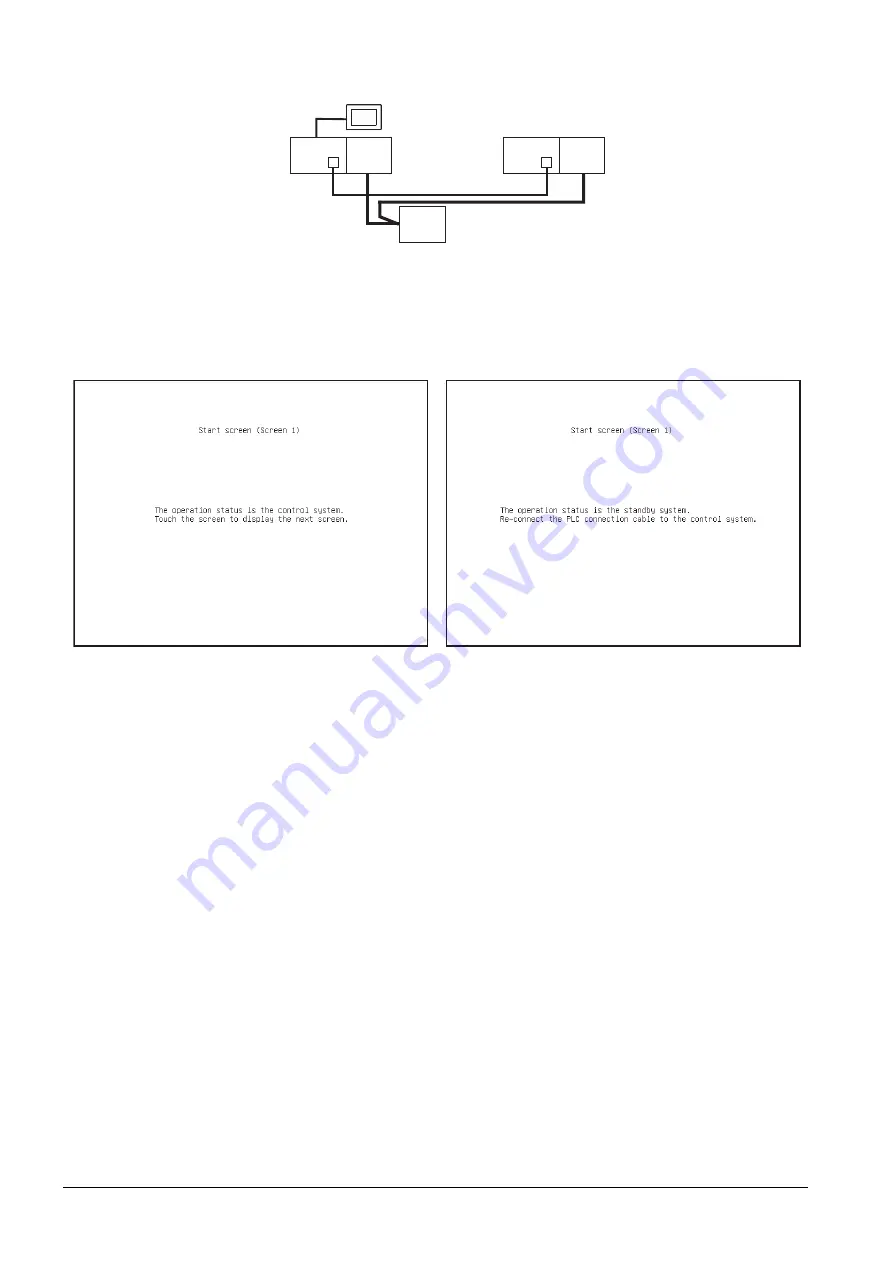
4 - 60
4.2 MELSEC Q Series
The following diagram shows an example of screen setting using SM1515.
System configuration example: when using one GOT
Create a monitor screen on the base screen 1 that performs the following operations for when connecting a GOT to
control system and standby system.
1) When connecting to the control system, the monitor screen displays a message calling a touch switch operation, by
which the screen switches to the next screen.
2) When connecting to the standby system, the monitor screen displays a message calling the reconnection of the
connection cable.
1) When connecting to the control system
2) When connecting to the standby system
GOT
Control
system
(System A)
Q25PRH
CPU
QJ71
BR11
Standby
system
(System B)
Station
No. 0
Q25PRH
CPU
QJ71
BR11
Station
No. 1
QJ72
BR15
Station
No. 2
Summary of Contents for GOT2000 Series
Page 2: ......
Page 84: ......
Page 432: ...6 58 6 6 Precautions ...
Page 578: ...9 54 9 6 Precautions ...
Page 726: ...12 84 12 5 Precautions ...
Page 756: ......
Page 822: ...14 66 14 4 Device Range that Can Be Set ...
Page 918: ...15 96 15 7 Precautions ...
Page 930: ...16 12 16 6 Precautions ...
Page 964: ......
Page 1002: ...19 38 19 7 Precautions ...
Page 1022: ...20 20 20 5 Precautions ...
Page 1023: ...MULTI CHANNEL FUNCTION 21 MULTI CHANNEL FUNCTION 21 1 ...
Page 1024: ......
Page 1054: ...21 30 21 5 Multi channel Function Check Sheet ...
Page 1055: ...FA TRANSPARENT FUNCTION 22 FA TRANSPARENT FUNCTION 22 1 ...
Page 1056: ......
Page 1223: ......
















































