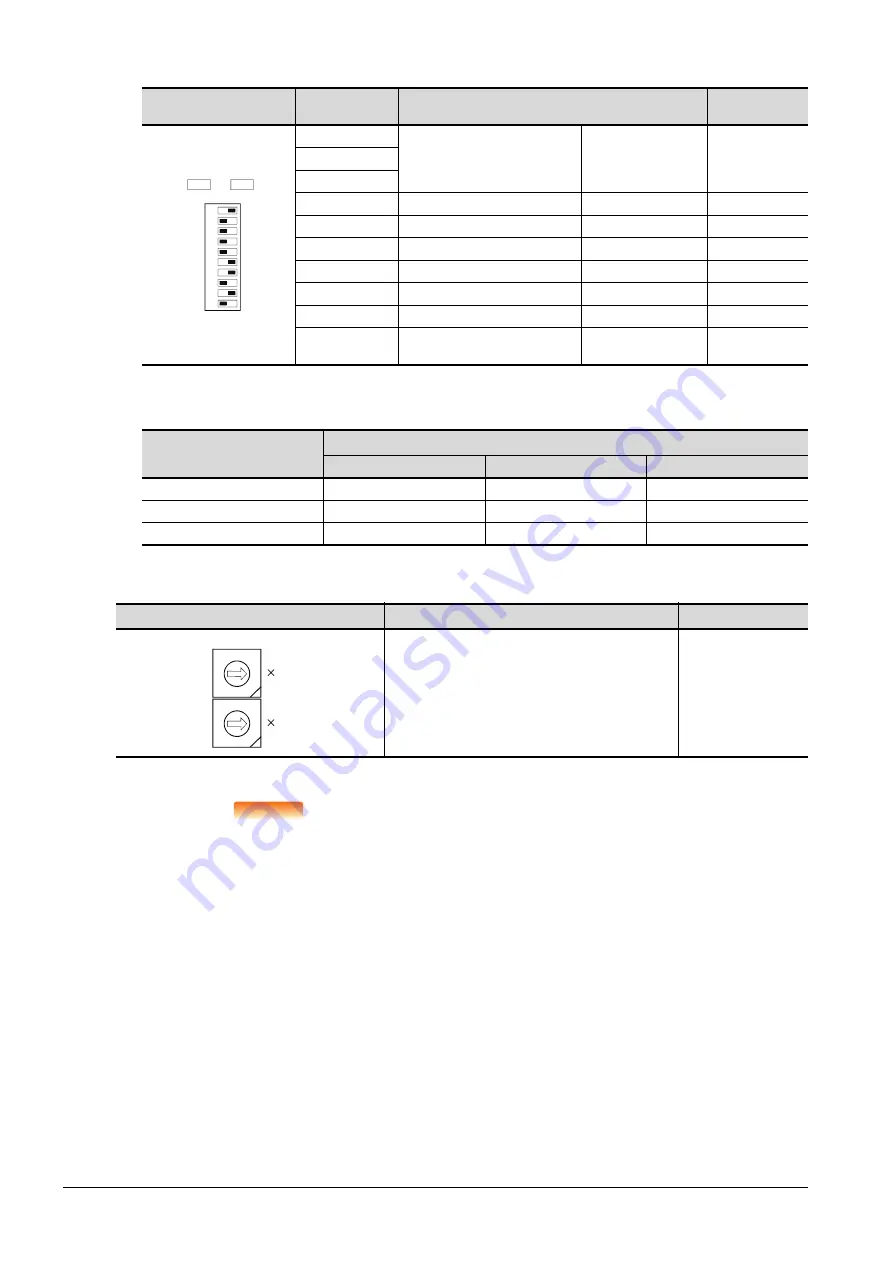
7 - 44
7.5 PLC Side Setting
(e)
A2CCPUC24, A2CCPUC24-PRF
• Transmission speed setting (SW11 to SW13)
Set the transmission speed (SW11 to SW13) as follows.
The transmission speed setting must be consistent with that of the GOT side.
*1
Only transmission speeds available on the GOT side are shown.
(3) Station number setting switch
*1
The station number setting switch in the figure is for the A1SJ71UC24-R4.
POINT
POINT
POINT
When the switch setting has been changed
Turn the PLC CPU OFF then ON again, or reset the PLC CPU.
Transmission specifications
switch
Setting switch
Description
Set value
SW11
Transmission speed setting
(Consistent with the
GOT side specifications)
See descriptions
below.
SW12
SW13
SW14
Data bit setting
8bits
ON
SW15
Parity bit setting
Set
ON
SW16
Even/odd parity setting
Odd
OFF
SW17
Stop bit setting
1bit
OFF
SW18
Sum check setting
Set
ON
SW19
Main channel setting
RS-232
OFF
SW20
Write during RUN enabled/
disabled setting
Enabled
ON
Setting switch
Transmission speed
*1
4800bps
9600bps
19200bps
SW11
OFF
ON
OFF
SW12
OFF
OFF
ON
SW13
ON
ON
ON
Station number switch
*1
Description
Set value
Set the station number of the computer link module to which
an access is made from the GOT.
0
ON
SW
11
12
13
14
15
16
17
18
19
20
ON
OFF
2
1
0
9
8
7
6
5
4
3
2
1
0
9
8
7
6
5
4
3
10
1
STATION NO.
Summary of Contents for GOT2000 Series
Page 2: ......
Page 84: ......
Page 432: ...6 58 6 6 Precautions ...
Page 578: ...9 54 9 6 Precautions ...
Page 726: ...12 84 12 5 Precautions ...
Page 756: ......
Page 822: ...14 66 14 4 Device Range that Can Be Set ...
Page 918: ...15 96 15 7 Precautions ...
Page 930: ...16 12 16 6 Precautions ...
Page 964: ......
Page 1002: ...19 38 19 7 Precautions ...
Page 1022: ...20 20 20 5 Precautions ...
Page 1023: ...MULTI CHANNEL FUNCTION 21 MULTI CHANNEL FUNCTION 21 1 ...
Page 1024: ......
Page 1054: ...21 30 21 5 Multi channel Function Check Sheet ...
Page 1055: ...FA TRANSPARENT FUNCTION 22 FA TRANSPARENT FUNCTION 22 1 ...
Page 1056: ......
Page 1223: ......
















































