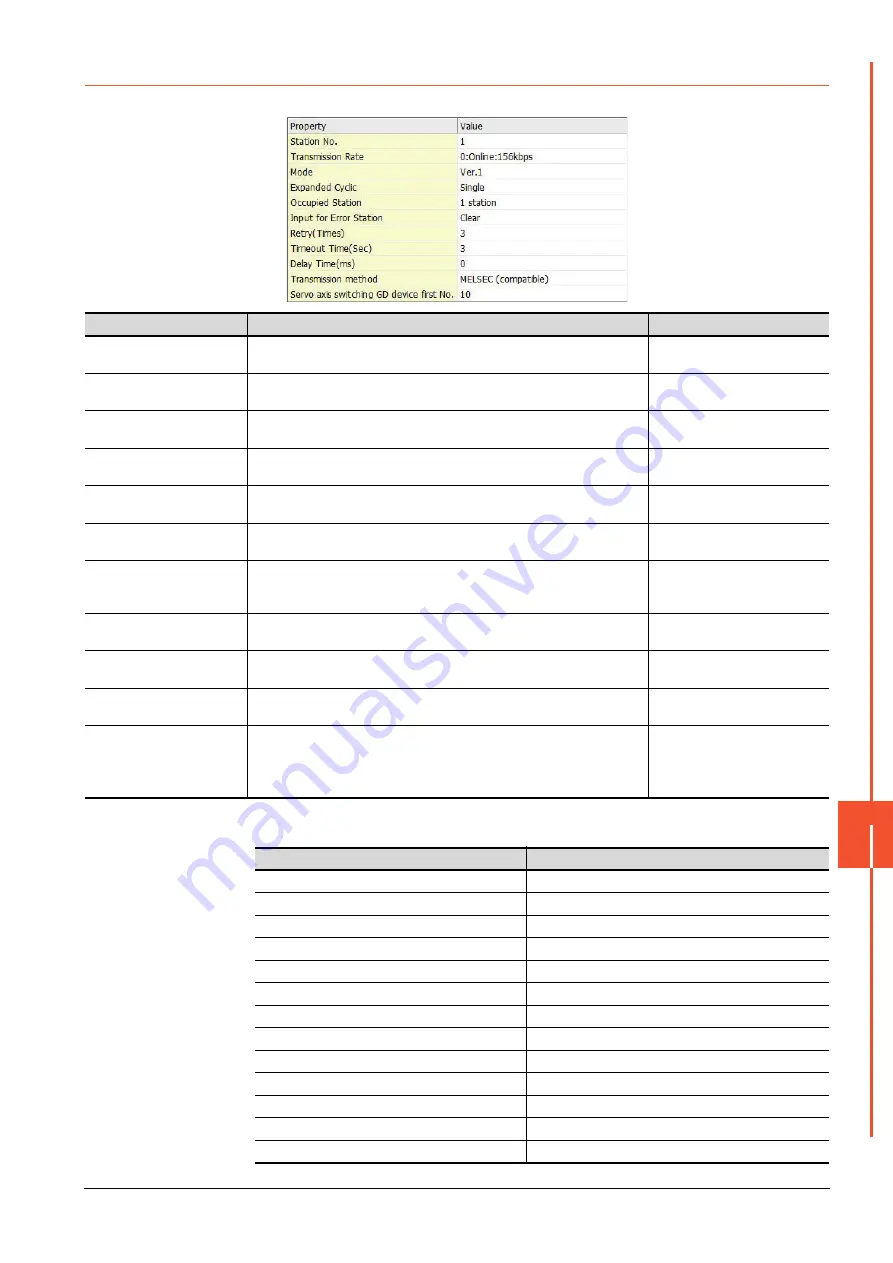
12.3 GOT Side Settings
12 - 13
CC-Link
C
O
NN
ECTION (INTELLIGE
NT DEVICE ST
A
T
ION)
12
12.3.2
Communication detail settings
Make the settings according to the usage environment.
*1
Transmission speed settings
The following lists the transmission speed settings of the CC-Link communication.
Item
Description
Range
Station No.
Set the station No. of the GOT.
(Default: 1)
1 to 64
Transmission Rate
*1
Set the transmission speed and the mode of the GOT.
(Default: 0)
0 to E
Mode
Set the mode of CC-Link.
(Default: Ver.1)
Ver.1/Ver.2/Additional/Offline
Expanded Cyclic
Set the cyclic point expansion.
(Default: Single)
Single/Double/Quadruple/Octuple
Occupied Station
Set the number of stations occupied by the GOT.
(Default: 1 Station)
1 Station/4 Stations
Input for Error Station
Set Clear/Hold at an error occurrence.
(Default: Clear)
Clear/Hold
Retry
Set the number of retries to be performed when a communication timeout occurs.
When no response is received after retries, a communication times out.
(Default: 3times)
0 to 5times
Timeout Time
Set the time period for a communication to time out.
(Default: 3sec)
3 to 90sec
Delay Time
Set the delay time for reducing the load of the network/destination PLC.
(Default: 0ms)
0 to 300 (ms)
Transmission method
*2
Set the transmission method of CC-Link.
(Default: MELSEC (compatible))
MELSEC (compatible), Cyclic
Servo axis switching GD device
head No.
Set the servo axis switching GD device head No.
(Default: 10)
For details, refer to the following POINT.
➠
(3) Indirect specification of the servo axis No.
0 to 65520
Set value
Description
0
Online: 156kbps
1
Online: 625kbps
2
Online: 2.5Mbps
3
Online: 5Mbps
4
Online: 10Mbps
5
Line test: 156kbps
6
Line test: 625kbps
7
Line test: 2.5Mbps
8
Line test: 5Mbps
9
Line test: 10Mbps
A
Hardware test: 156kbps
B
Hardware test: 625kbps
C
Hardware test: 2.5Mbps
Summary of Contents for GOT2000 Series
Page 2: ......
Page 84: ......
Page 432: ...6 58 6 6 Precautions ...
Page 578: ...9 54 9 6 Precautions ...
Page 726: ...12 84 12 5 Precautions ...
Page 756: ......
Page 822: ...14 66 14 4 Device Range that Can Be Set ...
Page 918: ...15 96 15 7 Precautions ...
Page 930: ...16 12 16 6 Precautions ...
Page 964: ......
Page 1002: ...19 38 19 7 Precautions ...
Page 1022: ...20 20 20 5 Precautions ...
Page 1023: ...MULTI CHANNEL FUNCTION 21 MULTI CHANNEL FUNCTION 21 1 ...
Page 1024: ......
Page 1054: ...21 30 21 5 Multi channel Function Check Sheet ...
Page 1055: ...FA TRANSPARENT FUNCTION 22 FA TRANSPARENT FUNCTION 22 1 ...
Page 1056: ......
Page 1223: ......
















































