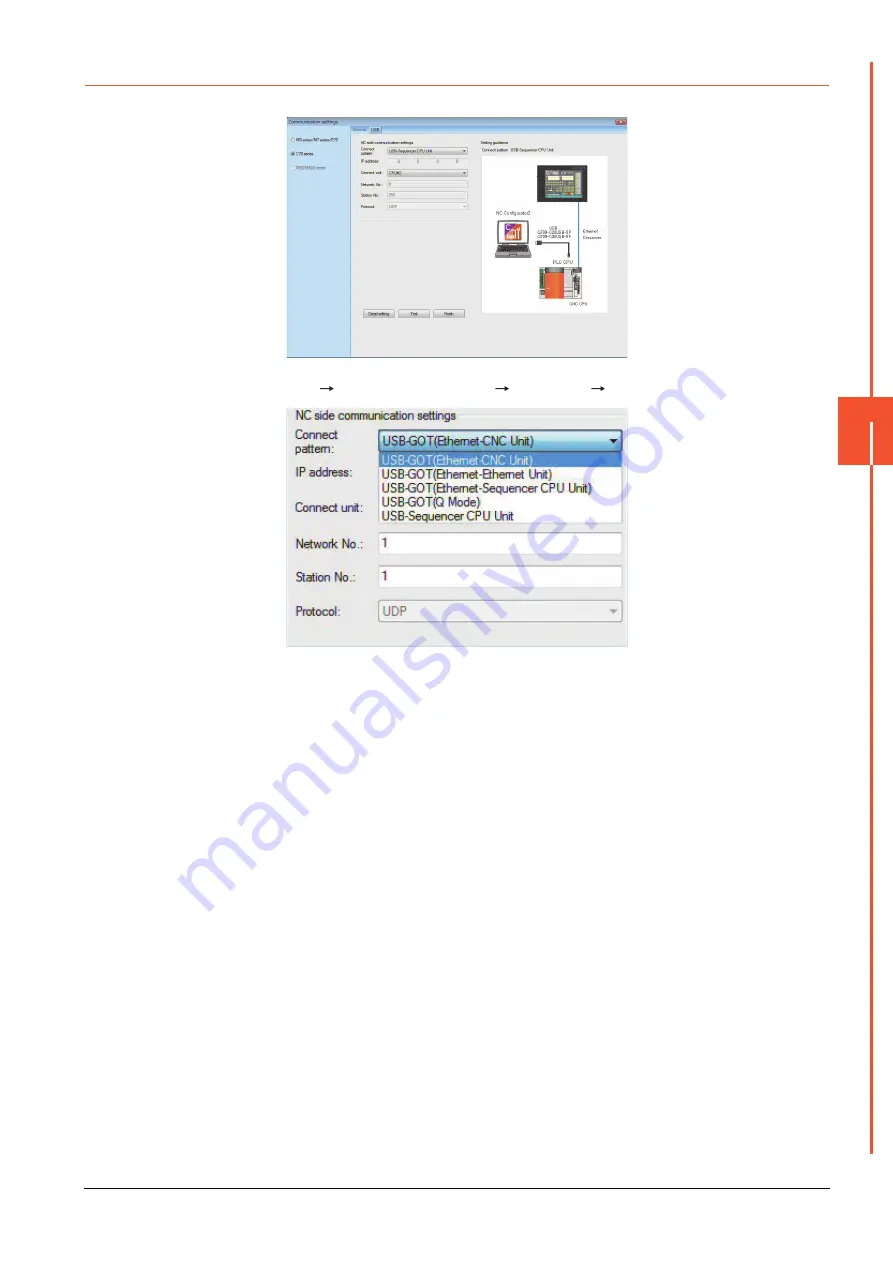
22.7 Personal Computer Side Setting
22 - 143
22
FA TRANSP
ARE
NT FU
NCTION
22.7.16 Accessing by NC Configurator2
The following shows the procedure to set the FA transparent function of NC Configurator2.
Step 1.
Click [Communicate]
[Communication settings]
[C70 series]
[USB].
Step 2.
Depending on the connect pattern, set one of the following in the [Connect pattern].
USB-GOT (Ethernet-CNC Unit)
USB-GOT (Ethernet-Ethernet Unit)
USB-GOT (Ethernet-Sequencer CPU Unit)
USB-GOT (Q Mode)
Step 3.
Set as necessary [IP address], [Network No.] and [Station No.].
Step 4.
check that the GOT is correctly connected to the CNC in [Test].
Summary of Contents for GOT2000 Series
Page 2: ......
Page 84: ......
Page 432: ...6 58 6 6 Precautions ...
Page 578: ...9 54 9 6 Precautions ...
Page 726: ...12 84 12 5 Precautions ...
Page 756: ......
Page 822: ...14 66 14 4 Device Range that Can Be Set ...
Page 918: ...15 96 15 7 Precautions ...
Page 930: ...16 12 16 6 Precautions ...
Page 964: ......
Page 1002: ...19 38 19 7 Precautions ...
Page 1022: ...20 20 20 5 Precautions ...
Page 1023: ...MULTI CHANNEL FUNCTION 21 MULTI CHANNEL FUNCTION 21 1 ...
Page 1024: ......
Page 1054: ...21 30 21 5 Multi channel Function Check Sheet ...
Page 1055: ...FA TRANSPARENT FUNCTION 22 FA TRANSPARENT FUNCTION 22 1 ...
Page 1056: ......
Page 1223: ......






























