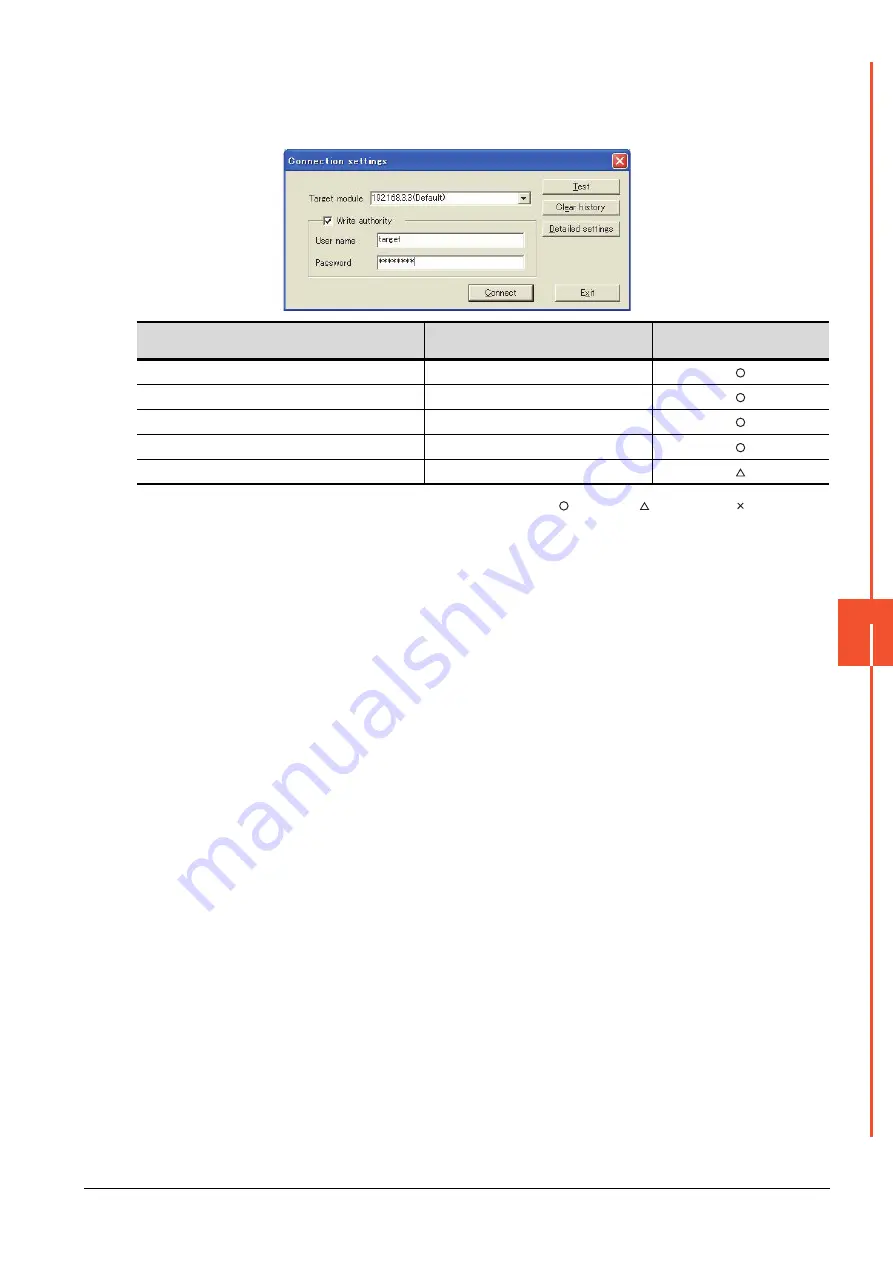
9.4 PLC side setting when connecting to MELSECNET/H
9 - 23
MELSECNET/H C
O
NNE
CTION (PLC T
O
PLC N
ETWORK),
MELSECNET/10 CONNECTION (PLC T
O
PLC NETWORK)
9
■2.
Connecting to C Controller module (Q Series)
Use SW3PVC-CCPU-E Ver.3.05F or later for the MELSECNET/H utility.
(1) Connection settings
: Necessary : As necessary : Not necessary
*1
If the IP address of the C Controller module (Q Series) has been changed, input the changed IP address or host name.
*2
If the account of the C Controller module (Q Series) has been changed, input the changed user name and password.
Item
Set value
Setting necessity at GOT
connection
Target module
*1
192.168.3.3 (Default)
Write authority
Mark the checkbox
User name
*2
target
Password
*2
password
Detailed settings
-
Summary of Contents for GOT2000 Series
Page 2: ......
Page 84: ......
Page 432: ...6 58 6 6 Precautions ...
Page 578: ...9 54 9 6 Precautions ...
Page 726: ...12 84 12 5 Precautions ...
Page 756: ......
Page 822: ...14 66 14 4 Device Range that Can Be Set ...
Page 918: ...15 96 15 7 Precautions ...
Page 930: ...16 12 16 6 Precautions ...
Page 964: ......
Page 1002: ...19 38 19 7 Precautions ...
Page 1022: ...20 20 20 5 Precautions ...
Page 1023: ...MULTI CHANNEL FUNCTION 21 MULTI CHANNEL FUNCTION 21 1 ...
Page 1024: ......
Page 1054: ...21 30 21 5 Multi channel Function Check Sheet ...
Page 1055: ...FA TRANSPARENT FUNCTION 22 FA TRANSPARENT FUNCTION 22 1 ...
Page 1056: ......
Page 1223: ......
















































