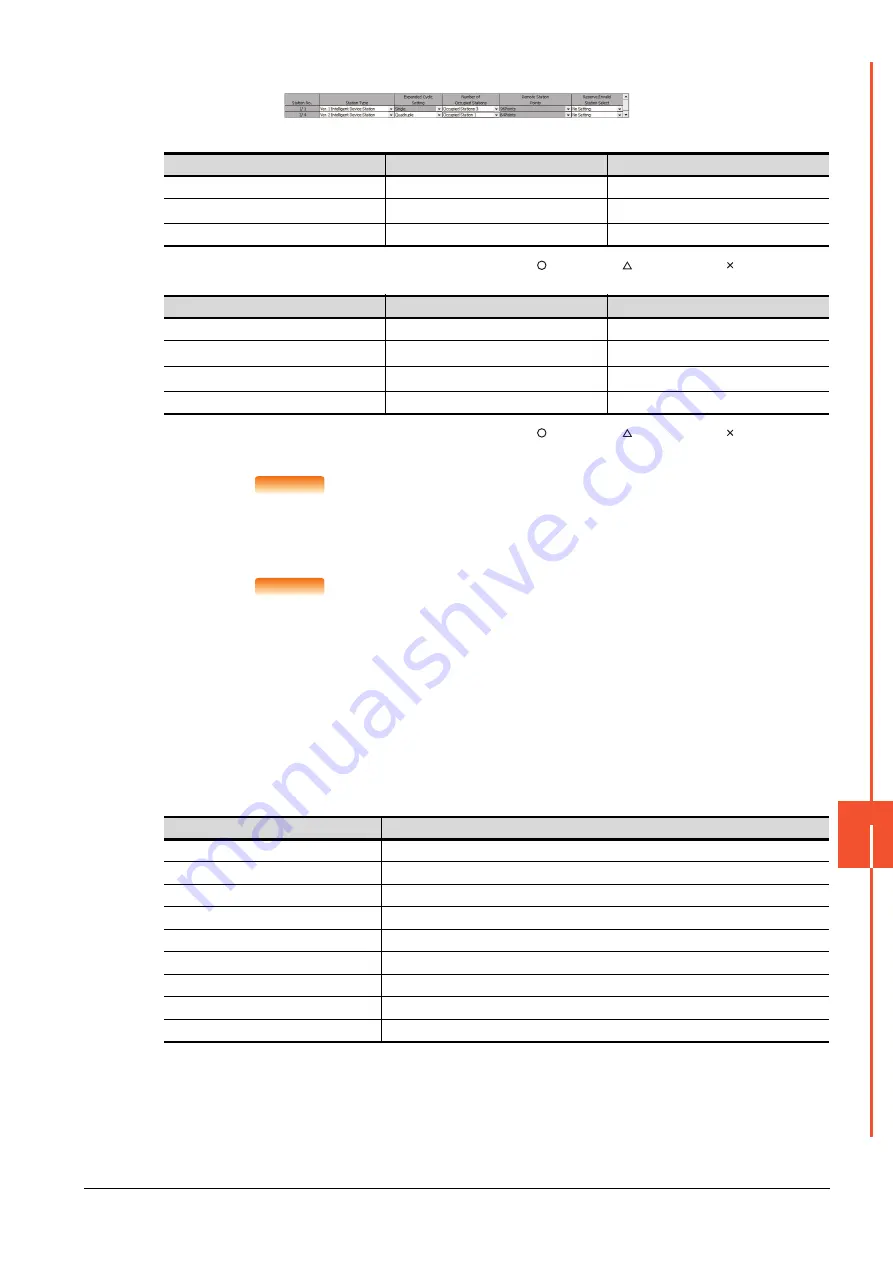
12.4 PLC Side Setting
12 - 73
CC-Link
C
O
NN
ECTION (INTELLIGE
NT DEVICE ST
A
T
ION)
12
(b)
Station Information Setting
• Station information setting of station No.1 (GOT)
: Necessary : As necessary : Not necessary
• Station information setting of station No.4 (GOT)
: Necessary : As necessary : Not necessary
*1
Set the same setting as that of the GOT.
POINT
POINT
POINT
When changing the network parameter
After writing the network parameter to the PLC CPU, operate the PLC CPU either turning OFF
and then ON or resetting.
POINT
POINT
POINT
Connecting to MELSEC iQ-F Series
When connecting with MELSEC iQ-F series, it isn't possible to establish a network parameter in
GX Works3. Set the network parameters in the sequence program. Refer to the following.
➠
(2)Setting from sequence program
(2) Setting from sequence program
The parameter is written to the buffer memory, and the data link is automatically started when PLC CPU status
changes from STOP to RUN.
(a)
I/O signal of CC-Link module
➠
FX3U-16CCL-M USER'S MANUAL
(b)
Devices used by user
Item
Set value
Setting necessity at GOT connection
Station Type
Ver.1 Intelligent Device Station (fixed)
○
Number of Occupied Stations
*1
Occupied Station 3
○
Reserve/Invalid Station Select
No Setting
○
Item
Set value
Setting necessity at GOT connection
Station Type
Ver.2 Intelligent Device Station (fixed)
○
Expanded Cyclic Setting
*1
Quadruple
○
Number of Occupied Stations
*1
Occupied Station 1
○
Reserve/Invalid Station Select
No Setting
○
Device
Application
D0
Mode
D1
Number of connected modules
D2
Retry Count
D3
Automatic Reconnection Station Count
D4
PLC Down Select
D5
Data Link Disorder Station Setting
D6
Case of CPU STOP Setting
D20
Station information (1st unit)
D21
Station information (2nd unit)
Summary of Contents for GOT2000 Series
Page 2: ......
Page 84: ......
Page 432: ...6 58 6 6 Precautions ...
Page 578: ...9 54 9 6 Precautions ...
Page 726: ...12 84 12 5 Precautions ...
Page 756: ......
Page 822: ...14 66 14 4 Device Range that Can Be Set ...
Page 918: ...15 96 15 7 Precautions ...
Page 930: ...16 12 16 6 Precautions ...
Page 964: ......
Page 1002: ...19 38 19 7 Precautions ...
Page 1022: ...20 20 20 5 Precautions ...
Page 1023: ...MULTI CHANNEL FUNCTION 21 MULTI CHANNEL FUNCTION 21 1 ...
Page 1024: ......
Page 1054: ...21 30 21 5 Multi channel Function Check Sheet ...
Page 1055: ...FA TRANSPARENT FUNCTION 22 FA TRANSPARENT FUNCTION 22 1 ...
Page 1056: ......
Page 1223: ......














































