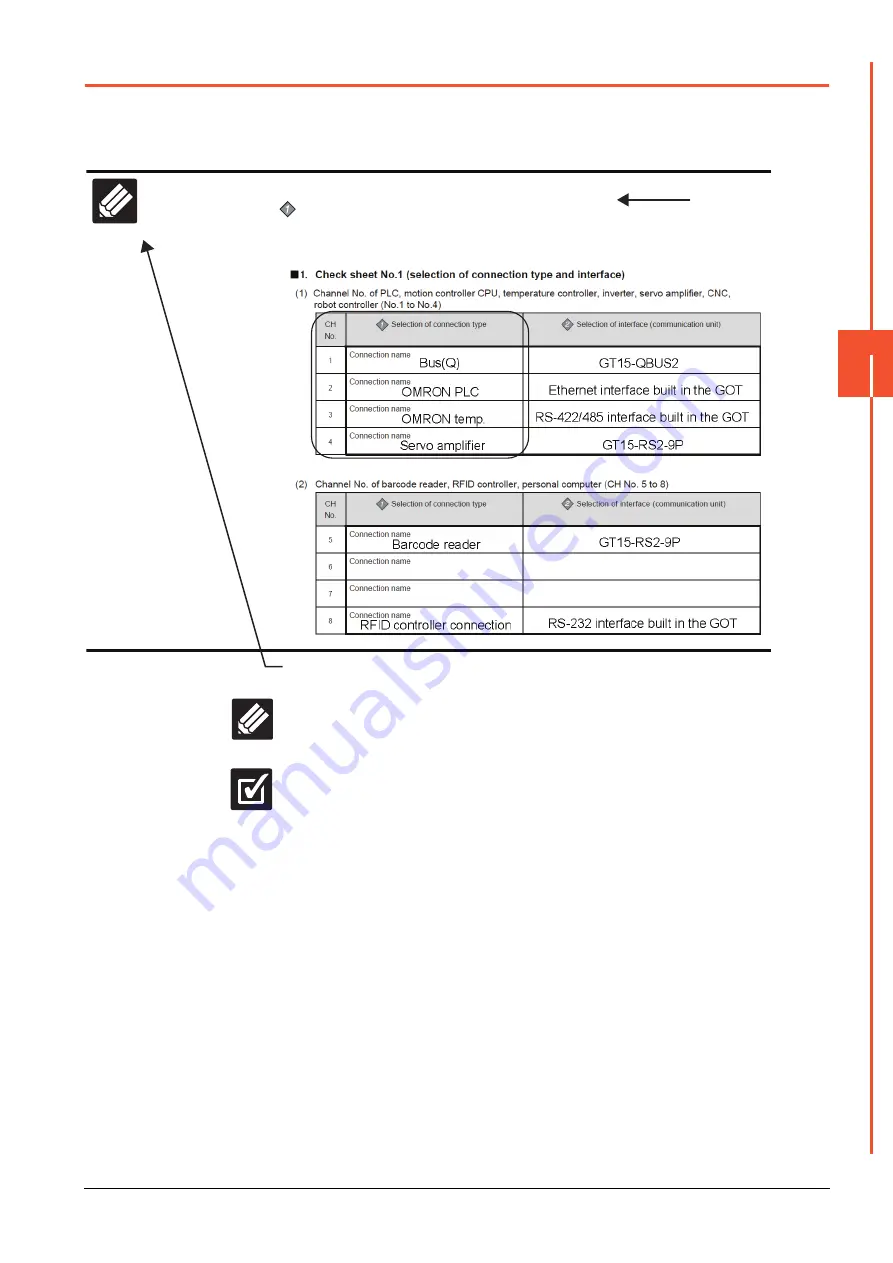
21.5 Multi-channel Function Check Sheet
21 - 27
21
MUL
T
I-CH
ANNEL FUNC
TION
21.5 Multi-channel Function Check Sheet
This section provides the check sheet to be used for Communication Settings when the multi-channel function is used.
Sections 20.3.3 to 20.3.5 contain explanations of the items to be checked on the check sheet.
Checking items explained in these sections using the check sheet on the following page allows you to complete the setting
for the multi-channel function.
Write Check
Sheet
The following symbols are used for each purpose.
Indicates parts where items and details are to be written.
Confirm the details and write them to the check sheet.
Indicates parts where written details are to be checked.
Confirm the details and perform the Communication Settings.
Check
Enter the selections having been made in the steps above to the check sheet.
Selection of connection type
Enter the name of connection type to be used.
Write Check
Sheet
Shows items and
contents to be written on
the check sheet.
Also describes an
example of the check
sheet.
Summary of Contents for GOT2000 Series
Page 2: ......
Page 84: ......
Page 432: ...6 58 6 6 Precautions ...
Page 578: ...9 54 9 6 Precautions ...
Page 726: ...12 84 12 5 Precautions ...
Page 756: ......
Page 822: ...14 66 14 4 Device Range that Can Be Set ...
Page 918: ...15 96 15 7 Precautions ...
Page 930: ...16 12 16 6 Precautions ...
Page 964: ......
Page 1002: ...19 38 19 7 Precautions ...
Page 1022: ...20 20 20 5 Precautions ...
Page 1023: ...MULTI CHANNEL FUNCTION 21 MULTI CHANNEL FUNCTION 21 1 ...
Page 1024: ......
Page 1054: ...21 30 21 5 Multi channel Function Check Sheet ...
Page 1055: ...FA TRANSPARENT FUNCTION 22 FA TRANSPARENT FUNCTION 22 1 ...
Page 1056: ......
Page 1223: ......
















































