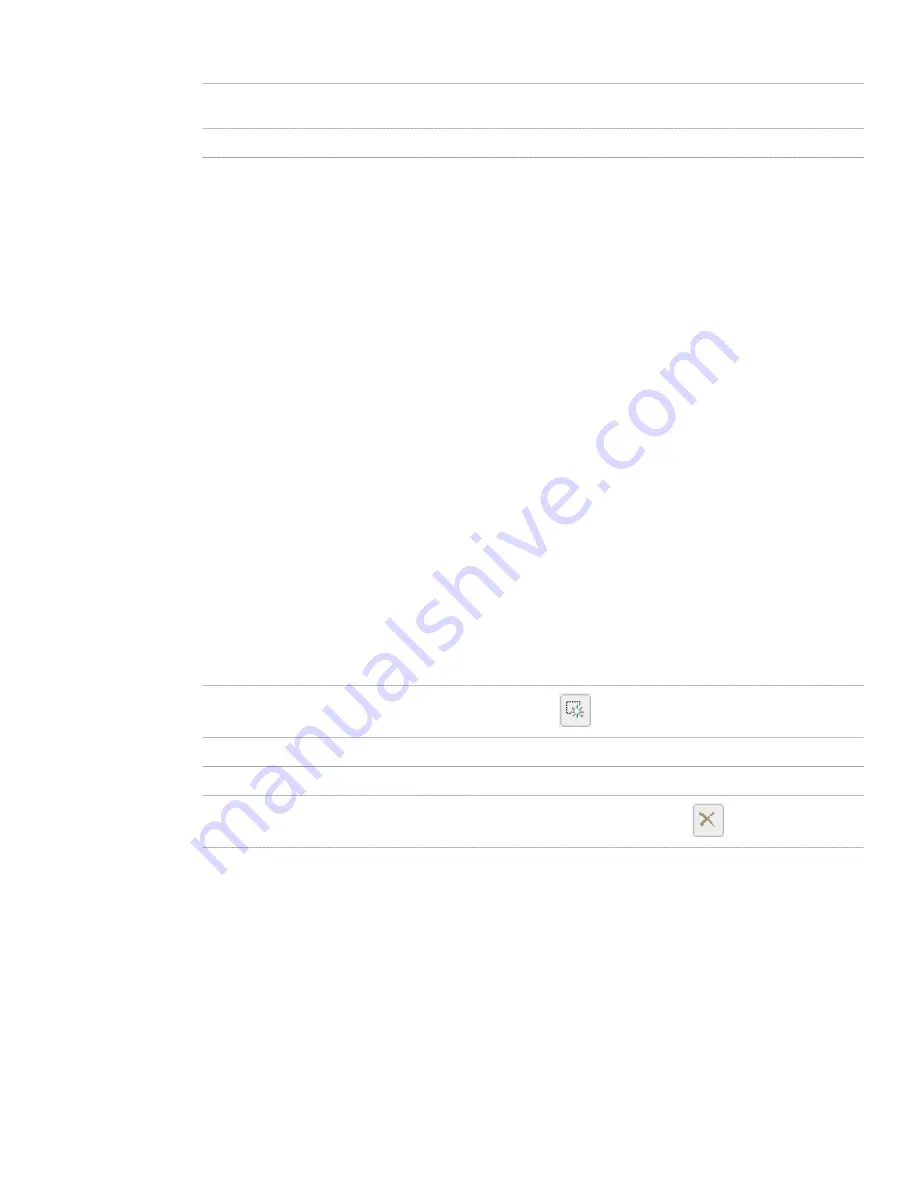
Then…
If you want to…
make the normal of the railing parallel to the Y axis: enter 1
for Y, and enter 0 for X and Z.
locate the railing on the XZ plane
enter a new value for Rotation Angle.
change the rotation of the railing
6
Click OK.
Applying Tool Properties to an Existing Railing
Use this procedure to apply the properties of a railing tool to one or more existing railings. The properties include the
railing style and any other settings specified in the tool you select.
1
Open the tool palette that you want to use.
If necessary, scroll to display the tool that you want to use.
2
Right-click a railing tool, and click Apply Tool Properties to
➤
Railing.
3
Select the railings, and press
ENTER
.
4
Edit the properties of the railing in the Properties palette, if necessary.
Attaching Hyperlinks, Notes, and Files to a Railing
Use this procedure to attach hyperlinks, text notes, and files to a railing.
1
Double-click the railing to which you want to attach information.
2
Click the Extended Data tab.
3
To add a hyperlink, click the setting for Hyperlink, and specify the link.
For more information about adding hyperlinks, see “Add Hyperlinks to a Drawing” in AutoCAD help.
4
Click the setting for Notes, and add a note. Then click OK.
5
Click the setting for Reference Documents.
6
Attach or detach reference files:
Then …
If you want to …
click
, select a file, and click Open.
attach a reference file
enter text under Description.
edit the description of a reference file
double-click the reference file name to start its application.
edit a reference file
select the file name, and click
.
detach a reference file
7
Click OK.
Railing Styles
A railing style is a group of properties assigned to a railing that determines the appearance and other characteristics of
the railing.
Railing Components
In a railing style, you specify the following properties of railing components:
■
guardrails
1272 | Chapter 26 Railings
Summary of Contents for 00128-051462-9310 - AUTOCAD 2008 COMM UPG FRM 2005 DVD
Page 1: ...AutoCAD Architecture 2008 User s Guide 2007 ...
Page 4: ...1 2 3 4 5 6 7 8 9 10 ...
Page 40: ...xl Contents ...
Page 41: ...Workflow and User Interface 1 1 ...
Page 42: ...2 Chapter 1 Workflow and User Interface ...
Page 146: ...106 Chapter 3 Content Browser ...
Page 164: ...124 Chapter 4 Creating and Saving Drawings ...
Page 370: ...330 Chapter 6 Drawing Management ...
Page 440: ...400 Chapter 8 Drawing Compare ...
Page 528: ...488 Chapter 10 Display System ...
Page 540: ...500 Chapter 11 Style Manager ...
Page 612: ...572 Chapter 13 Content Creation Guidelines ...
Page 613: ...Conceptual Design 2 573 ...
Page 614: ...574 Chapter 14 Conceptual Design ...
Page 678: ...638 Chapter 16 ObjectViewer ...
Page 683: ...Designing with Architectural Objects 3 643 ...
Page 684: ...644 Chapter 18 Designing with Architectural Objects ...
Page 788: ...748 Chapter 18 Walls ...
Page 942: ...902 Chapter 19 Curtain Walls ...
Page 1042: ...1002 Chapter 21 AEC Polygons ...
Page 1052: ...Changing a door width 1012 Chapter 22 Doors ...
Page 1106: ...Changing a window width 1066 Chapter 23 Windows ...
Page 1172: ...1132 Chapter 24 Openings ...
Page 1226: ...Using grips to change the flight width of a spiral stair run 1186 Chapter 25 Stairs ...
Page 1368: ...Using the Angle grip to edit slab slope 1328 Chapter 28 Slabs and Roof Slabs ...
Page 1491: ...Design Utilities 4 1451 ...
Page 1492: ...1452 Chapter 30 Design Utilities ...
Page 1536: ...1496 Chapter 31 Layout Curves and Grids ...
Page 1564: ...1524 Chapter 32 Grids ...
Page 1611: ...Documentation 5 1571 ...
Page 1612: ...1572 Chapter 36 Documentation ...
Page 1706: ...Stretching a surface opening Moving a surface opening 1666 Chapter 36 Spaces ...
Page 1710: ...Offsetting the edge of a window opening on a freeform space surface 1670 Chapter 36 Spaces ...
Page 1956: ...1916 Chapter 42 Fields ...
Page 2035: ...Properties of a detail callout The Properties of a Callout Tool 1995 ...
Page 2060: ...2020 Chapter 45 Callouts ...
Page 2170: ...2130 Chapter 47 AEC Content and DesignCenter ...
Page 2171: ...Other Utilities 6 2131 ...
Page 2172: ...2132 Chapter 48 Other Utilities ...
Page 2182: ...2142 Chapter 51 Reference AEC Objects ...
Page 2212: ...2172 Chapter 52 Customizing and Adding New Content for Detail Components ...
Page 2217: ...AutoCAD Architecture 2008 Menus 54 2177 ...
Page 2226: ...2186 Chapter 54 AutoCAD Architecture 2008 Menus ...
Page 2268: ...2228 Index ...






























