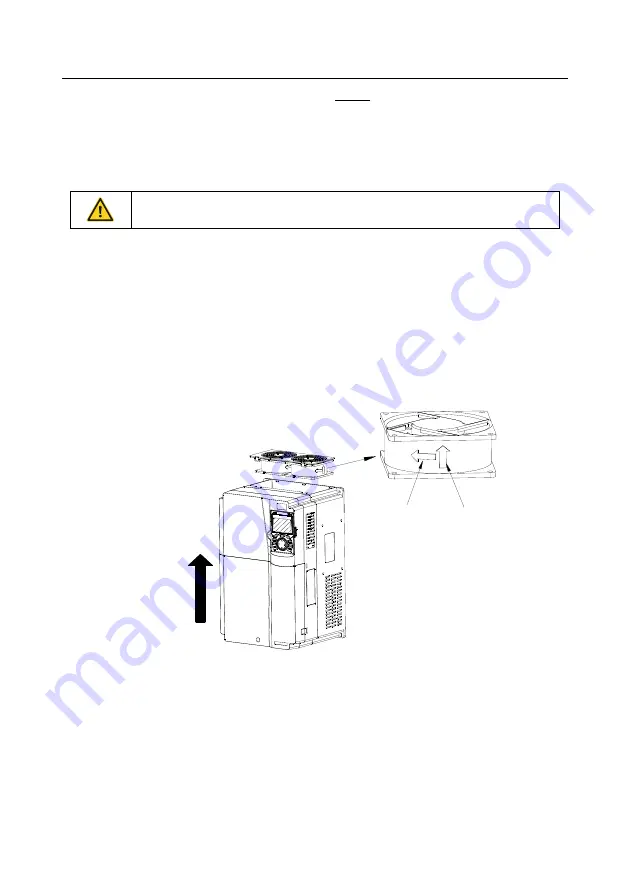
Goodrive350A series high-performance multifunction VFD
Maintenance
-312-
You can view the running duration of the VFD through P07.14 (Accumulated running time).
The increase of the bearing noise indicates a fan fault. If the VFD is applied in a key position, replace
the fan once the fan starts to generate unusual noise. You can purchase spare parts of fans from
INVT.
Cooling fan replacement
Read the safety precautions carefully and follow the instructions to perform
operations. Otherwise, physical injuries or damage to the device may be caused.
1. Stop the device, disconnect the AC power supply, and wait for a time no shorter than the waiting
time designated on the VFD.
2. Open the cable clamp to loosen the fan cable (for 1.5
–30kW VFD models, the middle casing
needs to be removed).
3. Remove the fan cable.
4. Remove the fan with a screwdriver.
5. Install a new fan in the VFD in the reverse steps. Assemble the VFD. Ensure that the air direction
of the fan is consistent with that of the VFD, as shown in the following figure.
Rotating direction
Air direction
Air
direction
Figure 8.1 Fan maintenance for 7R5G/011P and higher models
6. Power on the VFD.
8.4 Capacitor
8.4.1 Capacitor reforming
If the VFD has been left unused for a long time, you need to follow the instructions to reform the DC
bus capacitor before using it. The storage time is calculated from the date the VFD is delivered.
















































