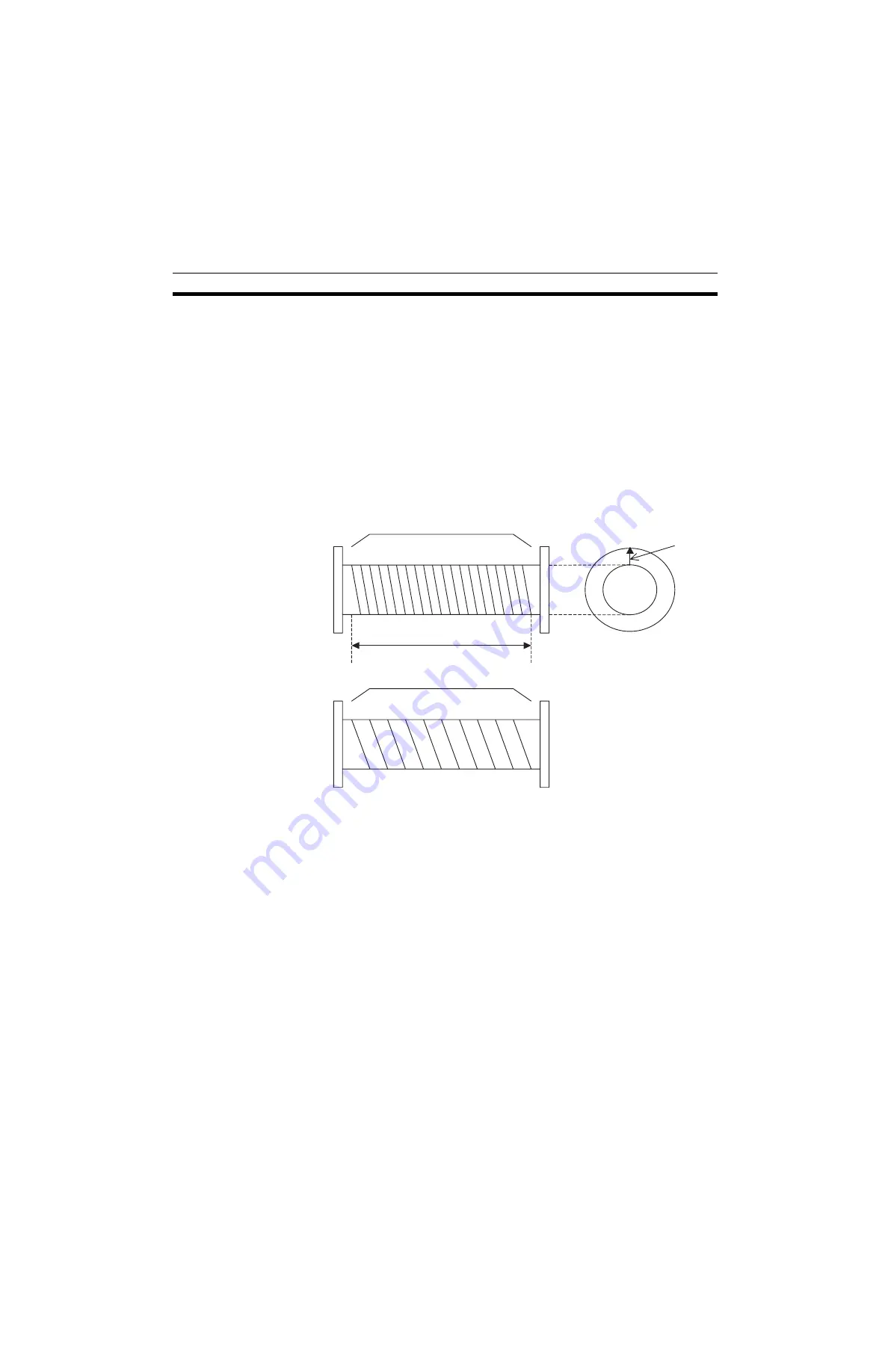
591
Program Example
Section 10-1
03) Positioning is performed to the position [J01]10000, [J02]20000 in 3 sec-
onds.
04) to 05) After completion of positioning, 1 is output to the general output
(OW0BA0).
06) The program advance will be held until the general input (IW0B00)
becomes 1.
07) The general output (OW0BA0) is cleared to 0.
08) With MOVET command, the axes return to the origin in 6 seconds.
09) The program is completed.
10-1-16 Regular Winding to Rough Winding (MOVETRAV)
Explanation of the
operation
This example shows a winder that makes 10 layers of 20 winds, and 10 winds
on the 11
th
layer.
Program
01) PROG P015 Q00000003;
02) MOVETRAV Q1 [J01]7200 [J02]360 L10 F300000;
03) MOVETRAV Q1 [J01]3600 [J02]360 L1;
04) END;
Explanation of the
program
01) A program No. and axes to be used are specified.
02) To make 20 winds per layer, the winding axis rotations are set to 7200 deg
(360 deg
×
20 winds). Also, to make 10 layers, the number of layers (L) is
set to 10.
03) To make 10 winds per layer, the winding axis rotations are set to 3600 deg
(360 deg
×
10 winds).
04) The program is completed.
• In the program above, the rotations in normal traverse are specified.
Changing the mode enables linked traverse or pitch specification.
Mode 1: Normal traverse, Winding axis rotations = Rotations specification
Mode 2: Normal traverse, Winding axis rotations = Pitch specification
Mode 3: Linked traverse, Winding axis rotations = Rotations specification
Mode 4: Linked traverse, Winding axis rotations = Pitch specification
20
1
10
1
20 winds per layer
Traverse axis winding width
10 layers
10 winds for the last layer
Summary of Contents for CS1W-MCH71 -
Page 2: ...CS1W MCH71 CJ1W MCH71 Motion Control Unit Operation Manual Revised June 2008 ...
Page 3: ...iv ...
Page 29: ...xxx ...
Page 33: ...xxxiv ...
Page 35: ...xxxvi ...
Page 39: ...xl ...
Page 69: ...24 Performance Section 1 7 ...
Page 99: ...54 Connecting MECHATROLINK Devices Section 3 5 ...
Page 283: ...238 Saving Data Section 5 4 ...
Page 417: ...372 Command Details Section 6 3 ...






























