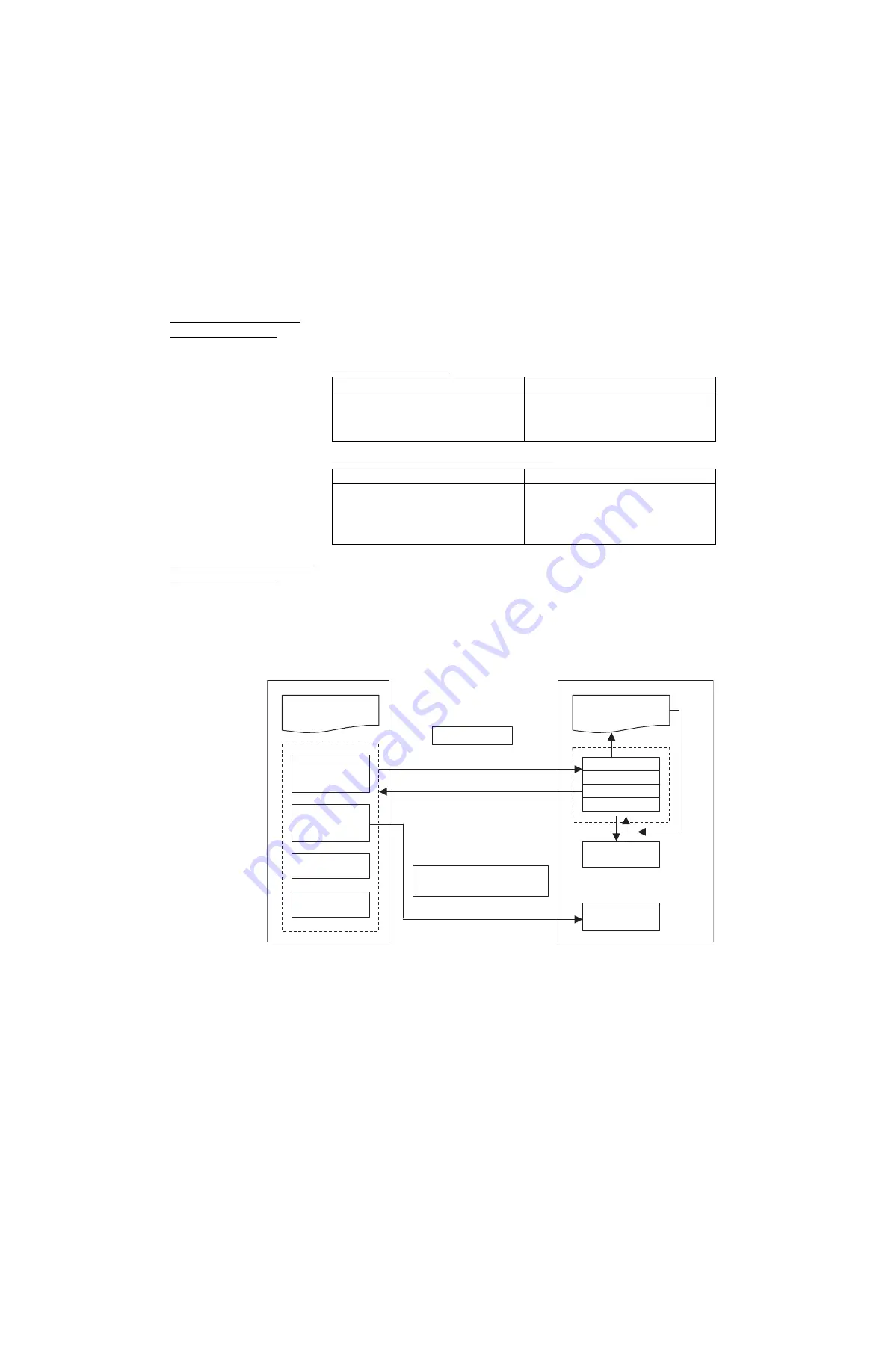
xvii
Functions Added in
Version Upgrade
The following table provides a comparison between the functions provided in
the upgrade to unit version 2.1 or later of CJ1W-MCH71 SYSMAC CJ-series
Motion Control Units from the previous unit version 2.0.
Reading Unit Versions
Expanded Allocations in Custom I/O Area
Expanded Custom I/O
Area Allocations
Overview
The CPU Unit can control MC Units with the following three different methods
of data I/O.
1.
Data exchange with allocated bit area words.
2.
Data exchange with allocated DM Area words.
3.
Data exchange with allocated Custom Area words.
The function for exchanging data in the Custom I/O Area has been enhanced
with MC Units with unit version 2.1, as shown in the following table.
For details on previous specifications, refer to
Previous version (Unit Ver. 2.0)
Present version (Unit Ver. 2.1)
The MC Unit's unit version code could not
be read by accessing the
Unit Manufac-
turing Information
in CX-Programmer
Ver.4.0.
The MC Unit's unit version code can be
read by accessing the
Unit Manufacturing
Information
in CX-Programmer Ver.4.0.
Previous version (Unit Ver. 2.0)
Present version (Unit Ver. 2.1)
Only the I/O variable area determined in
advance could be allocated to the Cus-
tom I/O Area.
In addition to the I/O variable area, sys-
tem variables, global general variables,
position data, and task variables for user-
specified addresses can be allocated in
the Custom I/O Area.
CPU Unit
Ladder program
Allocated Bit
Area words
Allocated DM
Area words
Custom Bit
Area words
Custom Data
Area words
Control
Status
I/O Refresh
Area range setting
Motion program
Command analysis
Status
Variables
Startup, Stop
General input
General output
MC Unit version 2.1 or higher
Command
When the power is
ON or restarting
Set the Custom
Area range to use
Summary of Contents for CS1W-MCH71 -
Page 2: ...CS1W MCH71 CJ1W MCH71 Motion Control Unit Operation Manual Revised June 2008 ...
Page 3: ...iv ...
Page 29: ...xxx ...
Page 33: ...xxxiv ...
Page 35: ...xxxvi ...
Page 39: ...xl ...
Page 69: ...24 Performance Section 1 7 ...
Page 99: ...54 Connecting MECHATROLINK Devices Section 3 5 ...
Page 283: ...238 Saving Data Section 5 4 ...
Page 417: ...372 Command Details Section 6 3 ...






























