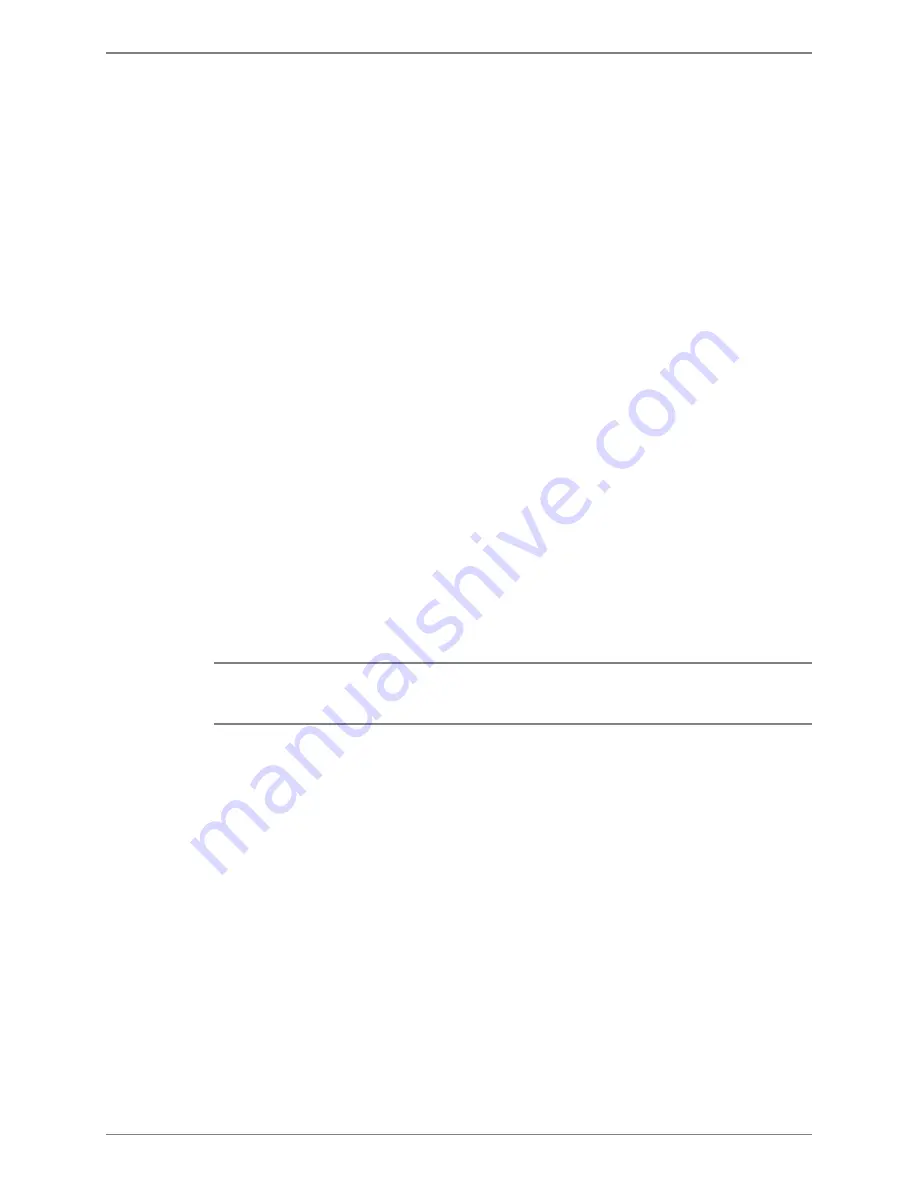
Configuring Dial Plan
Deleting a Prefix
Octel 50 Installation Guide
6-4
5. To return to the System Setup dialog box, select OK. The System Setup dialog box
displays.
6. To save System Setup settings, select Save System Setup.
7. To exit System Setup, select Exit.
Understanding How Dial Plan Works
Once you configure and activate Dial Plan, a request to dispatch an Administered network
message or a Fax Retrieval request triggers a search for a match of the destination
phone number’s area code to the data you entered in Dial Plan:
1. If the destination number’s area code (
aaa
) does not match the Local Area Code
defined in Dial Plan, a match of
aaappp
is attempted. If
aaappp
is found in the Prefix
List, the Octel 50 system dials
aaapppnnnn
. If a match is not found, the Octel 50
system assumes the number is long distance and dials 1
aaapppnnnn
, where 1
represents the Long Distance Access Code you defined on the Networking tab in
System Setup.
2. If the destination number’s area code matches the defined Local Area Code, Dial
Plan conducts the following additional searches:
a. Searches for an
aaappp
match. If a match is found, the Octel 50 system dials
aaapppnnnn
.
b. Searches
for
ppp
in a 4-digit entry (1
ppp
). If a match is found, the Octel 50
system dials 1
pppnnnn
.
c. Searches for a
ppp
match. If a match is found, the Octel 50 system dials
pppnnnn
.
d. If no matches are found from the above searches, the Octel 50 system dials
1
aaapppnnnn
, where 1 represents the Long Distance Access Code.
Dial Plan is not used for international calls. When the Country Code you identify in System
Setup is different than the country code of the destination phone number, the Octel 50
system dials the number as entered.
Содержание Octel 50
Страница 2: ......
Страница 3: ...Octel 50 Installation Guide 585 313 134 Comcode 108503004 101 1840 000 Issue 1 June 1999 ...
Страница 8: ......
Страница 22: ...Determining System Needs Step 3 Consider Additional Hardware Needs OCTEL 50 INSTALLATION GUIDE 2 6 Notes ...
Страница 36: ...Installing the Hardware Step 10 Installing the Sentinel Octel 50 Installation Guide 3 14 Notes ...
Страница 52: ...Running the SMDI Utility Running SMDI as a Standalone Utility Octel 50 Installation Guide 5 4 Notes ...
Страница 180: ...Integrating with an Uninterruptible Power Supply Running UPS Integration Octel 50 Installation Guide 10 4 Notes ...






























