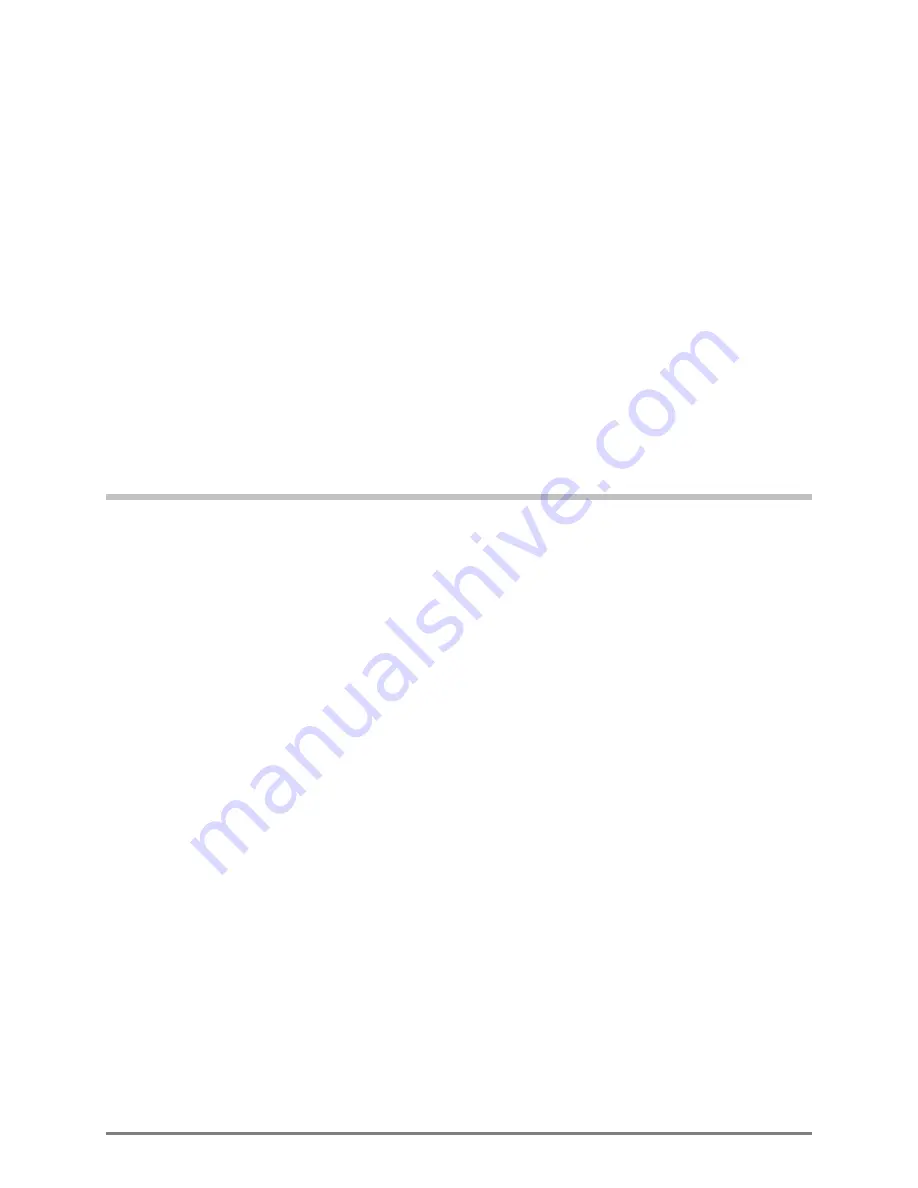
Octel 50 Installation Guide
6-1
C H A P T E R
6
Configuring Dial Plan
The Dial Plan utility determines the correct outdial string for outbound dialing operations.
Use Dial Plan to identify the local area code and associated prefixes for the customer’s
Octel 50 system. This information is then compared to the outdial string supplied by the
application to determine the string the Octel 50 system dials.
An outbound dialing operation is any call scheduled by the Octel 50 system for which it
must access an outbound port. For an outbound dialing operation to an outside number to
be successful, the Octel 50 system must have the correct outdial string, which consists of
the applicable access codes and prefixes followed by the destination telephone number.
For the following outbound dialing operations, the entire outdial string may not be supplied
by the application and must be determined by the Octel 50 system:
•
Replying to network messages
•
Dispatching administered AMIS messages
•
Sending a fax requested through fax retrieval to external destinations
The steps in this section help you:
•
Identify the local area code and prefixes
•
Run the Dial Plan utility after installation
•
Delete prefixes
•
Activate Dial Plan
•
Understand how Dial Plan works
Содержание Octel 50
Страница 2: ......
Страница 3: ...Octel 50 Installation Guide 585 313 134 Comcode 108503004 101 1840 000 Issue 1 June 1999 ...
Страница 8: ......
Страница 22: ...Determining System Needs Step 3 Consider Additional Hardware Needs OCTEL 50 INSTALLATION GUIDE 2 6 Notes ...
Страница 36: ...Installing the Hardware Step 10 Installing the Sentinel Octel 50 Installation Guide 3 14 Notes ...
Страница 52: ...Running the SMDI Utility Running SMDI as a Standalone Utility Octel 50 Installation Guide 5 4 Notes ...
Страница 180: ...Integrating with an Uninterruptible Power Supply Running UPS Integration Octel 50 Installation Guide 10 4 Notes ...






























