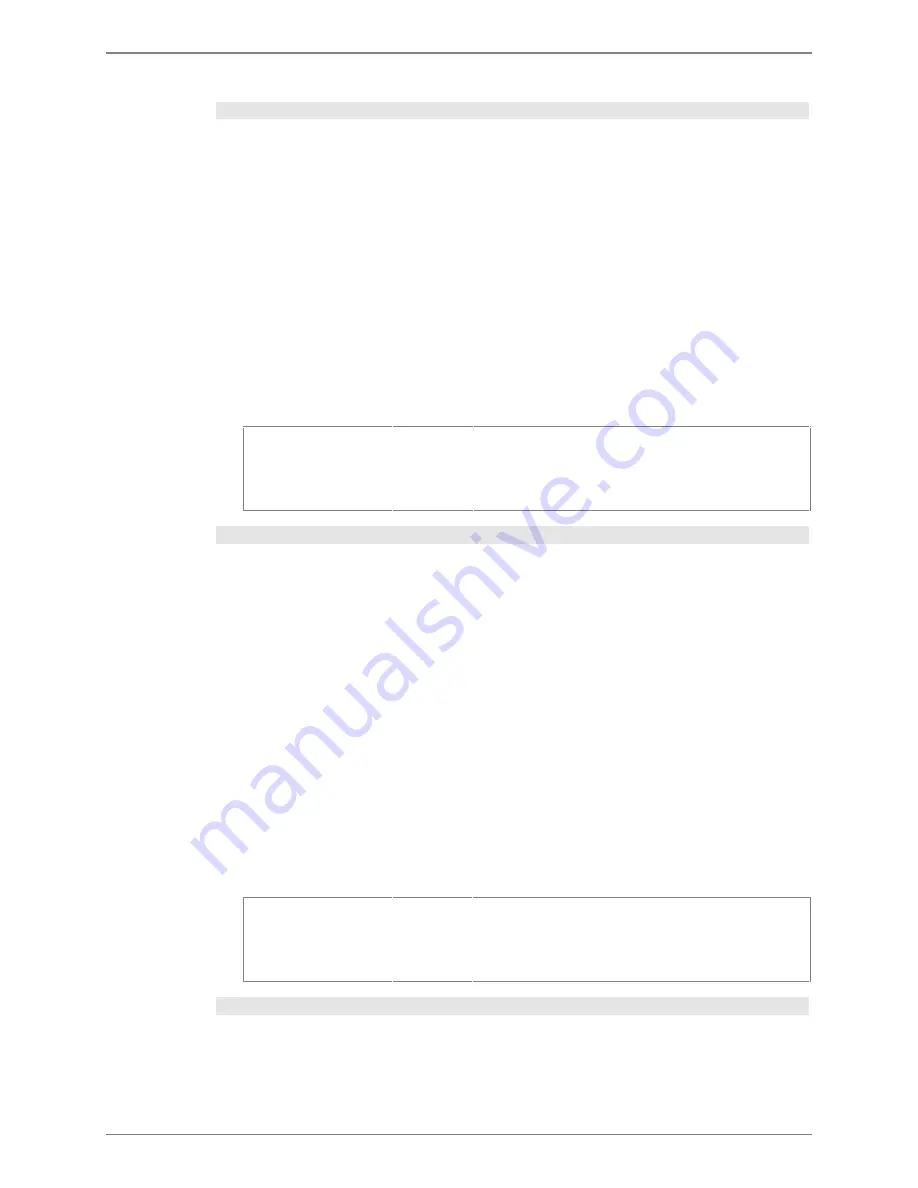
Setting Up the System
Configuring System Setup Parameters
Octel 50 Installation Guide
8-95
Channel Specific Parameters - #178
DTMF Duration
to Interrupt
Record
(RECDTMF)
This parameter specifies the length, in 10 millisecond units,
of a DTMF a voice board must receive to interrupt recording
on the Octel 50 system.
When/How to Use
For most Octel 50 systems, the default value is sufficient. If
the Octel 50 system misinterprets voice data as DTMF
tones during recording, try increasing this setting.
Related Parameters/Features
When RECDTMF is set to a higher value than PLAYDTMF,
the RECDTMF value is used for both.
If Set Too High
The Octel 50 system does not interrupt the recording
session when the callers enter DTMFs.
If Set Too Low
The Octel 50 system may misinterpret voice data as DTMF
and interrupt the recording.
Min
0
Max
30000
Default
0
Requires
Restart
Yes
Switch-
Dependent
Yes
Set by
Integrator
No
Channel Specific Parameters - #179
Default Input
Timeout
(TIMEOUT)
This parameter specifies the number of seconds the Octel
50 system waits for the caller to respond with a keypress
after voicing a prompt before voicing,
“Please make your
selection now,” and repeating the prompt.
When/How to Use
For most Octel 50 systems, the default allows sufficient time
for most callers to respond to prompts.
Related Parameters/Features
Maximum Number of No Entries specifies the maximum
number of times the Octel 50 system voices prompts
without receiving input before it disconnects the caller.
If Set Too High
There may be long pauses when the Octel 50 system voices
prompts and waits for input. Consequently, calls occupy
ports for a long time.
If Set Too Low
Setting this parameter to 0 does not allow callers enough
time to respond to prompts. Callers could exceed the
Maximum Number of No Entries and be disconnected.
Min
0
Max
99999
Default
20
Requires
Restart
No
Switch-
Dependent
No
Set by
Integrator
No
Channel Specific Parameters - #180
Duration of Ring
Off (RINGOFF)
This parameter specifies the amount of time, in 100
millisecond units, that ring voltage must be off for the Octel
50 system to determine that a ring has stopped.
Содержание Octel 50
Страница 2: ......
Страница 3: ...Octel 50 Installation Guide 585 313 134 Comcode 108503004 101 1840 000 Issue 1 June 1999 ...
Страница 8: ......
Страница 22: ...Determining System Needs Step 3 Consider Additional Hardware Needs OCTEL 50 INSTALLATION GUIDE 2 6 Notes ...
Страница 36: ...Installing the Hardware Step 10 Installing the Sentinel Octel 50 Installation Guide 3 14 Notes ...
Страница 52: ...Running the SMDI Utility Running SMDI as a Standalone Utility Octel 50 Installation Guide 5 4 Notes ...
Страница 180: ...Integrating with an Uninterruptible Power Supply Running UPS Integration Octel 50 Installation Guide 10 4 Notes ...































