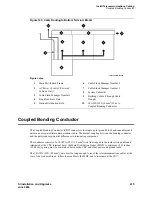Install Telecommunications Cabling
Connectable Administration Terminals
SI Installation and Upgrades
427
June 2004
Connectable Administration Terminals
These administration terminals can connect to the system.
.
*The keyboards and terminals are interchangeable when an adapter cable is used.
NOTE:
The older version of 715 BCT (the 715 Business Communications System (BCS))
(406803148 and 406803155), has a 6-pin mini-DIN keyboard connector.
The new version of 715 BCT (the 715 Business Communications System (BCS))
(4073113881 and 407313899), has a 6-pin RJ-11 keyboard jack located on the side of the
terminal.
Layout
This section has information about
•
Information Outlet Locations
on page 427
•
Site, Satellite, and Adapter Locations
on page 427
•
Sizing 4-Pair Station Cables
on page 428
•
Sizing 25-Pair and Multiple 25-Pair Station Cables
on page 428
•
3-Pair Station Cable Circuits
on page 428
•
4-Pair Station Cable Circuits
on page 428
Information Outlet Locations
The customer or marketing representative must provide floor plans showing the information outlet
locations and types (flush- or surface-mounted) required. The floor plans must also show a complete
overview of all conduit and cabling facilities in the building.
Site, Satellite, and Adapter Locations
Use the following information when determining site, satellite, or adapter locations.
•
Keep the number of locations to a minimum.
•
To minimize the station wiring distances, centrally locate the sites/satellites, or adapters among
the information outlets.
•
Site/satellite locations must be easily accessible and contain AC-powered receptacles.
Administration Terminal
Application
715 BCS and 715 BCS-2
Management Terminal
Management Terminal system
administration and maintenance terminal