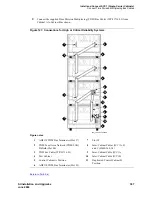Install and Connect SCC1 (Single-Carrier Cabinets)
Task List: Connect the cabinet grounds on the J58890R DC Power Cabinet and the Single-Carrier Cabinets
372
SI Installation and Upgrades
June 2004
Figure 111: Frame Ground Wiring Between Power Cabinets
Return to Task List
Connect DC Power Distribution Unit Ground
Return to Task List
1
Measure and cut a length of 4 AWG (#5) (21 mm
2
) wire long enough to reach between the
GROUND DISCHARGE bar in the DC Power Cabinet and the GRD connector on the DC
Distribution Unit. See
Figure 112, DC Power Distribution Unit Ground,
on page 373.
2
At the DC Power Cabinet, connect a the 4 AWG (#5) (21 mm
2
) wire to the GROUND
DISCHARGE bar.
3
Route the opposite end of the wire to the DC Power Distribution Unit and connect the wire to the
GRD connector.
4
Repeat Steps 2 and 3 for each remaining DC Power Distribution Unit.
Figure notes
1
6 AWG (#40) (4mm
2
) Wire
2
DC Battery Cabinet
3
DC Power Cabinet
4
Grounding Hole in Top of Cabinets
5
Terminal Lug (Part of D-18181895)
6
Pan Head Slotted Screw
7
Star Washer
8
Hex Nut
3
1
2
dc_rect6 RBP 052996