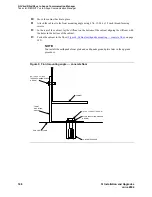G3V4vs/R5vs/R6vs to Avaya Communication Manager
Task List: DEFINITY vs to Avaya Communication Manager
154
SI Installation and Upgrades
June 2004
13
For each PI extension where the
Application
field is ISDN:
a
Type
display data-module
[
PI EXT
] and press Enter. Record the information in each
field.
If you must back out of the upgrade, you will need this information.
b
Type
remove data-module
[
PI EXT
] and press Enter.
Return to Task List
Save translation [from G3V4vs/R5vs/R6vs]
Return to Task List
NOTE:
To save translations on duplicated systems, the systems must be in sync or the command
will fail. For duplicated systems, type
status system 1
and press Enter.
Verify that conditions are normal (this can take as long as 5 to 10 minutes). If the system refuses
to go into a normal condition, refer to the maintenance procedures; if that fails, escalate the
problem.
1
Type
save translation
and press Enter.
This takes about 10 minutes.
NOTE:
Do not press any keyboard key until after the terminal displays the success message. For
example, if you press Enter more than once after typing the command, the second Enter
erases the screen and you never see the success message.
2
It the
save translation
command fails, do not continue. Record the error code that appears on the
screen and escalate the problem immediately.
Keep the translation card in a safe and secure place. In case of failure, you use this translation card
to return the system to the old load.
Return to Task List
Save recorded announcements (TN750B)
[from G3V4vs/R5vs/R6vs]
Return to Task List
NOTE:
You do not need to save announcements for configurations containing the TN750C or
TN2501AP integrated announcement circuit packs, which contain on-board, nonvolatile
memory.
Use this procedure for configurations containing the TN750 or TN750B announcement circuit pack.
Saving announcements takes about 40 minutes.