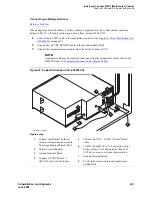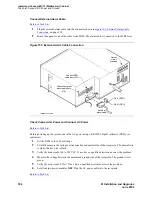Install and Connect MCC1 (Multicarrier) Cabinet
Task List: Connect DC Power and Ground
346
SI Installation and Upgrades
June 2004
Connect Power and Ground(s)
Return to Task List
1
Have a qualified electrician connect and route wires from the AC load center to the dedicated
electrical outlet for the power distribution unit.
Connect PPN Cabinet Ground:
2
Connect 1 end of a 6 AWG (#40) (16 mm
2
) wire to the ground terminal block on the rear of the
cabinet. See
Figure 97, Power Distribution Unit (J58890CH),
on page 346.
3
Route the CABINET GROUND wire to the AC load center single-point ground block and
connect.
Connect EPN Cabinet Ground(s)
4
Connect 1 end of a 6 AWG (#40) (16 mm
2
) CABINET GROUND wire to the ground terminal
block at the bottom rear of the EPN cabinet. See
Figure 98, Typical Cabinet Grounding Wiring
Diagram,
on page 347.
5
Route the CABINET GROUND wire to the AC load center single-point ground and connect.
6
Connect each remaining EPN cabinet to the AC load center single-point ground.
Figure 97: Power Distribution Unit (J58890CH)
Figure notes
1
Connect small battery holdover
cable (or temperature sensor cable
from large battery cabinet) to J20
2
Carrier Circuit Breakers
3
Ground Terminal Block
4
Connect -48 VDC Return - 1
AWG (50 mm
2
) red cable here.
5
Connect -48 VDC - 1 AWG (50 mm
2
) black
cable
6
1 AWG (50 mm
2
) 50 ft (15.2 m) cable to large
battery cabinet. For cables greater than 50 ft
(15.2 m), contact your Avaya representative.
7
Ground Terminal Block
8
To AC load center or approved single-point
ground block
E
xte
rn
a
l A
la
rm
s
-4
8V
D
C
R
etu
rn
Ca
rrie
r
B
A
C
D
E
F
/G
Rem
ote
Po
w
er
-4
8V
DC
B
atte
rie
s
pcdf010 KLC 020599
1
2
3
4
5
6
7
8