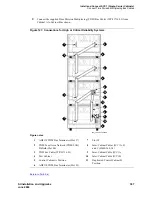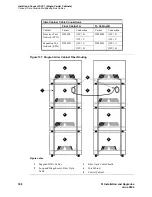Install and Connect SCC1 (Single-Carrier Cabinets)
Connect Time Division Multiplexing Bus Cables
392
SI Installation and Upgrades
June 2004
2
Align the mounting holes in the rear ground plate over the bottom screws in the top cabinet. See
Figure 127, Rear Ground Plate and Front Plate or Cabinet Clip — Side View,
on page 393.
3
Align the mounting holes in the ground plate with the four holes at the top of the cabinet below
the top cabinet. Slide the mounting plate down to seat on the screws.
4
Check all Time Division Multiplexing (TDM) bus cables and the Inter Cabinet Cables (ICC) to be
sure they are not pinched by the plates.
5
Repeat Steps 1-3 until the rear ground plates are installed between all stacked cabinets.
6
Do not tighten the screws yet.
Figure 126: Rear Panel Screw Locations
Figure notes
1
Cabinet in A Position (No Ground Plate is Installed on an
Unstacked Cabinet)
2
Rear Ground Plate (Attached Between Stacked Cabinets)
3
Cabinet in B Position
4
Screws to Loosen
2
1
3
4
4
grnd_plt CJL 030696