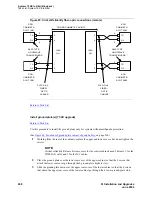System 75 XE to R8si (Blowback)
Task List: System 75 XE to R8si
SI Installation and Upgrades
279
June 2004
Save announcements and translation [75 XE upgrade]
Return to Task List
If you have restored announcements using the white translation card from an earlier release, insert the R8
white translation card now.
NOTE:
If the customer does not have a backup white translation card, it is very important to make
sure that the new software is running normally before you save the translation. After you
save translation to the translation card, the card cannot be used to bring up translation if
you restore the old system.
1
Type
save translation
and press Enter.
This takes about 10 minutes.
NOTE:
Do not press any keyboard key until after the terminal displays the success message. For
example, if you press Enter more than once after typing the command, the second Enter
erases the screen and you never see the success message.
2
If the
save translation
command fails, do not continue. Record the error code that appears on the
screen and escalate the problem immediately.
3
Type
save announcements
and press Enter.
This takes about 45 minutes.
4
Keep the translation media in a safe and secure place.
Return to Task List
Register the upgraded switch [75 XE upgrade]
Return to Task List
You register the system from a laptop or via a technical work bench such as INADS.
1
Get the serial number of the upgraded PPN.
2
Call the INADS database administrator at the TSC (1-800-248-1111) to register the upgraded
system.