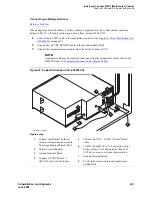Install and Connect MCC1 (Multicarrier) Cabinet
Task List: Install and Connect MCC1
SI Installation and Upgrades
329
June 2004
2
Unpack the cabinet and remove all packing material.
3
Move the cabinet into its proper position.
4
Remove the lower rear panel from the Auxiliary cabinet.
NOTE:
You reinstall the lower rear panel when the installation is completed.
Return to Task List
Check Circuit Packs
Return to Task List
1
Ensure all circuit packs are fully inserted into the proper slots according to the Customer Service
Document (CSD).
Report any discrepancies in circuit pack type or quantity to your Avaya representative. For
detailed circuit pack descriptions, refer to the Hardware Guide for Avaya Communication
Manager (555-245-207) book.
2
Check the system adjuncts for damage and report all damage according to local shipping
instructions.
Correct Shipping Errors
Return to Task List
1
Red-tag all defective and over-shipped equipment.
For Streamlined Implementation in the United States, call 1-800-772-5409. For customers outside
the United States, contact your order service agent.
Position the PPN Cabinet
Return to Task List
1
If the system is supplied with cable ductwork, space the cabinets on 32 in. (81.3 cm) c-1/8
in. (0.3 cm). They must be level and must be square with respect to each other.
2
If the system is supplied with cable slack managers, place the cabinets far enough from the
connection field to lay down the 32 in. (81.3 cm) slack managers and to provide a little extra room
for the cables to access the cable slack managers.
3
If earthquake protection is required,
Install Earthquake Protection for MCC1
.
4
If earthquake protection is not required, level the cabinets and adjust and lock the cabinet
stabilizing bolts to keep the cabinet from moving.
5
At the bottom of the cabinet, install hole plugs (provided with cabinet) in the holes previously
occupied by the 4 carriage bolts.
Return to Task List
Position the EPN Cabinets
Return to Task List