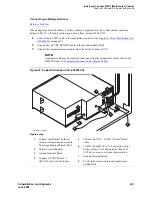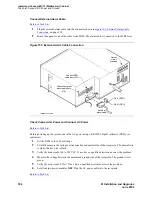Install and Connect MCC1 (Multicarrier) Cabinet
Task List: Connect AC power and ground
SI Installation and Upgrades
339
June 2004
Return to Task List
Connect Battery Leads (J58890CH-1)
Return to Task List
Figure 91, Typical Small Battery Assembly,
on page 339 shows a typical optional small battery holdover
assembly. These assemblies may ship with the battery leads disconnected to prevent the batteries from
discharging.
1
Plug the battery connector into the -48 VDC Batteries connector on the rear of the J58890CH-1
Power Distribution Unit.
CAUTION:
Power is present in the cabinet even if the AC power cable is unplugged. When procedures
require ALL power to be removed from the cabinet and to prevent unnecessary
discharging of the battery, turn off the main circuit breaker located on the front of the
power distribution unit.
2
Be sure the main power to the power distribution unit is OFF.
3
At the power distribution unit, set all carrier circuit breakers OFF.
Figure 91: Typical Small Battery Assembly
Return to Task List
psdfbatb RPY 061797
Battery
connector