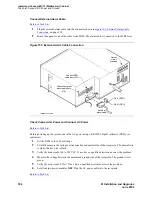Install and Connect MCC1 (Multicarrier) Cabinet
Connect Fiber Optic Interconnect Cabling
356
SI Installation and Upgrades
June 2004
Connect Fiber Optic Interconnect Cabling
Return to Task List
Signals between the cabinets are carried by fiber optic cables. Lightwave transceivers provide the
required fiber optic interface.
The fiber optic cables from the DEFINITY ECS route to a Lightguide Interconnect Unit (LIU) or fiber
optic shelf. Go to
Connecting and Handling Fiber Optic Cables
for fiber optic equipment, connecting to
LIUs or shelves, and routing through lightguide equipment.
Use multi-mode fiber transceivers and multi-mode fiber optic cables between cabinets unless single-
mode fiber is required (distance restrictions). Use metallic cables between carriers.
CAUTION:
The DEFINITY ECS may contain a Class 1 LASER device if single-mode fiber optic
cable is connected to a remote Expansion Port Network (EPN).
Make the required connections for the installation:
•
Connect Fiber Optic Cables
•
Connect Standard-Reliability CSS-Connected System with 1 Switch Node
•
Connect High-Reliability CSS-Connected System with 1 Switch Node
•
Connect Critical Reliability CSS-Connected System with 1 Switch Node
Connect Fiber Optic Cables
Return to Task List
NOTE:
Always use the Cable Running List that accompanies the system when installing fiber
optic cables. The following procedure is a typical example of how to cable a system.
If the cabinets are close together, the signal may go through a single, directly- connected fiber optic cable.
If the cabinets are far apart, it may be easier to connect the cabinets through an LIU or fiber shelf.
For each fiber indicated in the fiber optic Cable Running List:
1
Install a lightwave transceiver on the cabinet connector at the position in the FROM column in the
running list.
2
Select a cable indicated by the CABLE CODE and LENGTH in the running list. Connect 1 of the
fibers to each connector on the lightwave transceivers just installed. The fiber is numbered 1 or 2.
The connector on the transceiver is labeled TX or RX. Keep track of which fiber connects to
which transceiver connector. Label both ends of these cables.
3
Route the fiber optic cables from the transceiver out of the cabinet. Secure the cables to the cable-
tie rack. Keep the fiber optic cables clear of the heavier I/O cables.
4
If the cabinet in the TO column in the running list is located remotely from the FROM cabinet,
connect to the TO cabinet by way of the LIU.
5
Install a lightwave transceiver on the cabinet connector at the position in the TO column in the
running list.