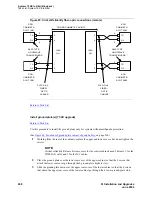System 75 XE to R8si (Blowback)
Task List: System 75 XE to R8si
SI Installation and Upgrades
261
June 2004
2
Behind control cabinet A of the single-carrier EPN:
— Install the same kind (either 9823-A or 9823-B) of lightwave transceiver on cable
connector at slot 2A01.
— Connect the fiber-optic cable to the 9823-type lightwave transceiver at slot 2A01.
— Route the fiber-optic cable from the 9823-type lightwave transceiver to the cabinet cable
tray and out of the cabinet through the cable manager to the PDS cross-connect facility.
— At the PDS cross-connect facility, connect the fiber-optic cable to the lightwave-interface
unit provided.
— Delicately attach the fiber-optic cable (with cable ties) to the rear covers of the EPN stack.
— Coil up the surplus length of fiber-optic cable, and place the coil in the cable manager.
Figure 60: Standard-Reliability Release 8si with Two Port Networks
Rear View
Cabinet Stack 1
PPN
D
Port Cabinet - J58890H
18
17
16
15
14
13
12
11
10
9
8
7
6
5
4
3
2
1
C
Port Cabinet - J58890H
18
17
16
15
14
13
12
11
10
9
8
7
6
5
4
3
2
1
B
Port Cabinet - J58890H
18
17
16
15
14
13
12
11
10
9
8
7
6
5
4
3
2
1
A
Control Cabinet - J58890L
10
9
8
7
6
5
4
3
2
1
To Cabinet 2
A1
AUX
Terminal
Rear View
Cabinet Stack 2
EPN
D
Port Cabinet - J58890H
18
17
16
15
14
13
12
11
10
9
8
7
6
5
4
3
2
1
C
Port Cabinet - J58890H
18
17
16
15
14
13
12
11
10
9
8
7
6
5
4
3
2
1
B
Port Cabinet - J58890H
18
17
16
15
14
13
12
11
10
9
8
7
6
5
4
3
2
1
A
Expansion Control Cabinet - J58890N
AUX 18
17
16
15
14
13
12
11
10
9
8
7
6
5
4
3
2
1
To Cabinet 1
A1
TERM