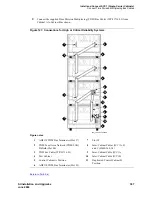Install and Connect SCC1 (Single-Carrier Cabinets)
Ground and Connect AC-Powered Cabinets
382
SI Installation and Upgrades
June 2004
Ground and Connect AC-Powered Cabinets
Return to Task List
CAUTION:
System grounding shall comply with the general rules for grounding contained in Article
250 of the National Electrical Code (NEC), National Fire Protection Agency (NFPA) 70,
or the applicable code at the installation site.
NOTE:
Before connecting the cabinets to the approved ground, determine the best method of
grounding. See
Approved Grounds
on page 761 for more information. Also, locate the
approved ground as close to the cabinets as possible.
NOTE:
The ground plates and cabinet clips are installed later in this procedure.
Task List: Connect the cabinet grounds on the
J58890R DC Power Cabinet
and the Single-Carrier Cabinets
1
Connect AC-Power Ground
on page 382
2
Set the Ringer Frequency
on page 384
3
Connect the Power Cord into the Power Receptacle
on page 384
Connect AC-Power Ground
Return to Task List
1
Measure and cut a length of 6 AWG (#40) (4 mm
2
) wire long enough to reach between the cabinet
stack single-point ground block and the approved ground. See
Figure 119, Typical AC Power and
Ground Layout — Rear,
on page 383.
2
At the lower left rear of the Control Cabinet (Cabinet A), connect the
6 AWG (#40) (4 mm
2
) ground wire to the cabinet stack single-point ground block.
3
Run the ground wire to the approved ground and attach securely.
4
Repeat Steps 1-3 for each Expansion Control Cabinet.
NOTE:
If the Expansion Control Cabinet is remotely located from Cabinet A (in a separate room
or building), run the 6 AWG (#40) (4 mm
2
) cabinet ground wire to an approved protective
ground.