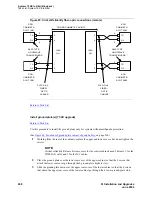System 75 XE to R8si (Blowback)
Task List: System 75 XE to R8si
268
SI Installation and Upgrades
June 2004
Figure 65: Critical Reliability fiber-optic connections (remote)
Return to Task List
Install ground plate(s) [75 XE upgrade]
Return to Task List
Use this procedure to install the ground plates only for systems without earthquake protection.
(See
Figure 66, Locations of ground plate cabinet clip and battery,
on page 269.)
1
Working from the rear of the cabinets, replace the upper and lower covers, but do not tighten the
screws.
NOTE:
Critical-reliability Release 8si rear covers for the control cabinets need 2 detents, 1 for the
TDM/LAN cable, and 1 for the ICC cables.
2
Place the ground plate over the lower rear cover of the upper cabinet so that the 4 screws that
attach the lower rear cover go through the 4 ground-plate keyhole slots.
3
Slide the ground plate down over the upper rear cover of the lower cabinet so that the 4 screws
that attach the upper rear cover of the lower cabinet go through the 4 lower ground-plate slots.
TX
RX
2
3
1
2
1
4
RX
4
3 TX
1
1
2
2
4
3
4
TX
RX
RX
TX
PPN
PPN
EPN
EPN
CROSS-CONNECT FACILITY
100A
LIU
100A
LIU
CABINET B
OPTIC
CABLES
CABINET B
LIGHTWAVE
TRANSCEIVERS
LIGHTWAVE
TRANSCEIVERS
OPTIC
CABLES
SLOT 1B01
SLOT 2B02
CABINET A
SLOT 2A01
CABINET A
3
SLOT 1A01
FIBER- FIBER-
9823-TYPE
FL2P-P-XX FL2P-P-XX
9823-TYPE