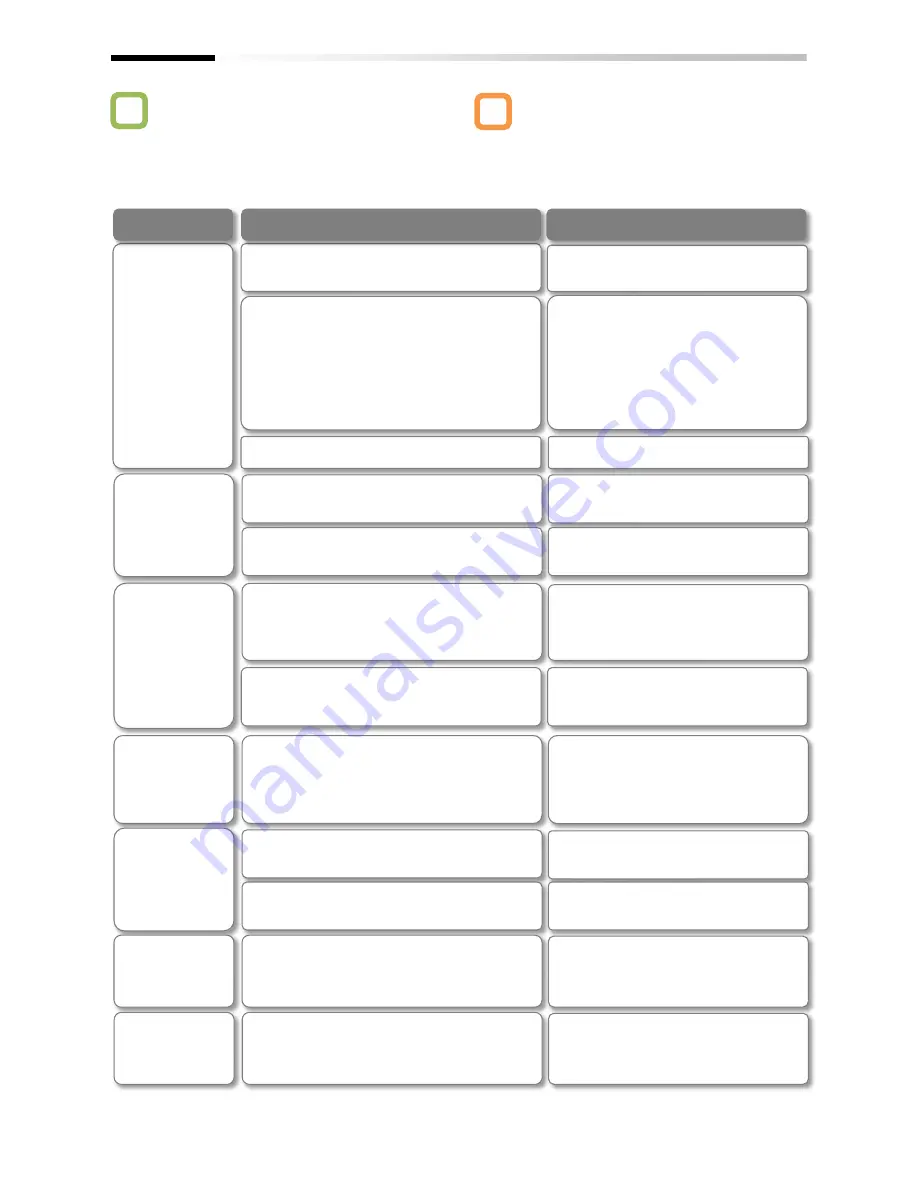
18-33
Chapter 18
Tips/FAQ/Troubleshooting
Icon 2 LIM monitor
• The LIM icon is shown on the display.
• When LIM is shown, the inverter is in the following
condition(s).
• You can see the status of LIM by pressing UP key
on the three-lined monitor or on [dC-37].
Q
A
Error occurred
during deceleration.
[dC-37] LIM was
set to 03.
• [bA140] overvoltage suppression function was
enabled and P-N voltage increased due to
regenerative load or the like.
• Remove the factor for the increased
regenerative load.
(E.g., by re-examining the state of the
motor being rotated by external force, and
by re-examining the load)
• [bA122] overload limit function or similar function
was enabled and [FA-12] deceleration time was
too short.
• Make the deceleration time longer in
[FA-12].
Error occurred
during sudden
acceleration.
[dC-37] LIM was set
to 03.
• [bA140] overvoltage suppression function was
enabled and P-N voltage increased due to
regenerative load or the like.
• Remove the factor for the increased
regenerative load.
(E.g., by re-examining the state of the
motor being rotated by external force, and
by re-examining the load)
Output current was
high, and [dC-37]
LIM was set to 01.
• [bA120] overcurrent suppression function was
enabled and the current increased due to the load
or other factors.
• Remove the factor for the increased load.
(E.g., by cleaning a clogged channel,
re-examining the load)
• The current was increased by the high ratio of
motor rotation during DC braking that was caused
by the selection of [DB] terminal or [AF101] DC
braking.
• Reduce the DC braking force in [AF105] or
[AF108].
• For stopping, set longer time for [AF106]
DC braking delay time at the time of the
stop.
• For retry operation at the start, set longer
delay time according to the factors.
[bb-26] [bb-29] [bb-31]
• [FA-10] acceleration time is too short.
• Make the acceleration time longer in
[FA-10].
Output current was
high, and [dC-37]
LIM was set to 04.
• [bA110] torque limit function or similar function was
enabled and the current increased due to the load
or other factors.
• Remove the factor for the increased load.
(E.g., by cleaning a clogged channel,
re-examining the load)
• [bA110] torque limit function or similar function was
enabled and [FA-10] acceleration time was too
short.
• Make the acceleration time longer in
[FA-10].
Output current was
high, and [dC-37]
LIM was set to 02.
• [bA122] overload limit function or similar function
was enabled and the current increased due to the
load or other factors.
• Remove the factor for the increased load.
(E.g., by cleaning a clogged channel,
re-examining the load)
• [bA122] overload limit function or similar function
was enabled and [FA-10] acceleration time was
too short.
• Make the acceleration time longer in
[FA-10].
Occurrence
Estimated cause(s)
Exemplar measures to be taken
Error occurred
during operation.
[dC-37] LIM was set
to 05.
• The normal limiting was performed according to
the settings of [bA102] upper limiter, [bA103] lower
limiter, and [AG101] and other jump frequencies.
• Re-examine the settings of the upper/lower
limiter or jump frequencies if necessary.
Error occurred
during operation.
[dC-37] LIM was set
to 06.
• The frequency command at below the minimum
frequency [Hb130] has been input.
• Set the frequency command at the
minimum frequency or higher in [FA-01].
Summary of Contents for SJ Series
Page 39: ...5 4 Chapter 5 Included Items Memo ...
Page 55: ...6 16 Chapter 6 Installation Memo ...
Page 91: ...7 36 Chapter 7 Wire Connection and Optional Devices Memo ...
Page 135: ...9 40 Chapter 9 Operating Instructions Memo ...
Page 145: ...10 10 Chapter 10 Test Run Memo ...
Page 159: ...12 2 6 Chapter 12 Inverter Functions Memo ...
Page 169: ...12 3 10 Chapter 12 Inverter Functions Memo ...
Page 195: ...12 5 8 Chapter 12 Inverter Functions Memo ...
Page 217: ...12 8 12 Chapter 12 Inverter Function Memo ...
Page 287: ...12 10 32 Chapter 12 Inverter Functions Memo ...
Page 303: ...12 11 16 Chapter 12 Inverter Functions Memo ...
Page 349: ...12 15 8 Chapter 12 Inverter Function Memo ...
Page 395: ...12 17 34 Chapter 12 Inverter Functions Memo ...
Page 397: ...12 18 2 Chapter 12 Inverter Functions Memo ...
Page 415: ...12 19 18 Chapter 12 Inverter Function Memo ...
Page 581: ...15 10 Chapter 15 Optional Cassettes Memo ...
Page 591: ...16 10 Chapter 16 ProDriveNext EzSQ Memo ...
Page 642: ...18 49 Chapter 18 Tips FAQ Troubleshooting Memo ...
Page 650: ...19 8 Chapter 19 Maintenance and Inspection Memo ...
Page 781: ...Appendix 1 70 Appendix 1 List of Parameters Memo ...
















































