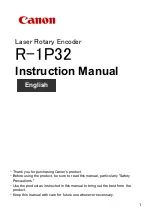•
1
Chapter 12
• Example of
parameters, and the program data for EzSQ
▼
Output Frequency
FA-01
Main speed command (Operator
keypad)
Output Frequency
FA-01
Main speed command (Operator
keypad)
2
2
Press SEL(o) key twice
setting display screen
area begins blinking.
Menu
oFW
STOP
Output Frequency
Output current
Input terminal monitor
Menu
oFW
STOP
Output Frequency
FA-01
Main speed command (Operator keypad)
1
1
Press right (
Chapter 12
Example of initialization of the trip history,
parameters, and the program data for EzSQ
Output Frequency
0.00 Hz
01
Main speed command (Operator
0.00 Hz
[0.00
Output Frequency
0.00 Hz
Main speed command (Operator
0.00 Hz
[0.00
Press SEL(o) key twice on the parameter
setting display screen and the parameter
area begins blinking.
0.00
oFW
M1
Output Frequency
0.00 Hz
Output current
Input terminal monitor
LLLLLLLLLLL
0.00
oFW
M1
Output Frequency
0.00 Hz
Main speed command (Operator keypad)
0.00 Hz
[0.00
) key on the display screen.
initialization of the trip history,
parameters, and the program data for EzSQ
0.00 Hz
Main speed command (Operator
0.00 Hz
[0.00-60.00]
0.00 Hz
Main speed command (Operator
0.00 Hz
[0.00-60.00]
on the parameter
and the parameter
Optional
device
M1
H01
0.00 Hz
0.0 A
Input terminal monitor
LLLLLLLLLLL
Optional
device
M1
H03
0.00 Hz
Main speed command (Operator keypad)
0.00 Hz
[0.00-60.00]
) key on the display screen.
initialization of the trip history, all the
parameters, and the program data for EzSQ
Ub-01
Selection of initialization
01 Trip
02 Setting
03 Trip and setting
04 Trip,
3
Use up, down, right, and left keys
to choose a parameter and
SEL(o) key to set it.
4
Use up and down keys to choose
a mode and SEL(o) key to set it.
Back
oFW
STOP
Output Frequency
Ub-01
Selection of initialization
00: Disabled
Back
oFW
STOP
Ub-01
Selection of initialization
00 Disabled
01 Trip
02 Setting
03 Trip and
12-2-5
all the
Selection of initialization
02 Setting
03 Trip and setting
04 Trip, setting, and EzSQ
Use up, down, right, and left keys
to choose a parameter and
SEL(o) key to set it.
Use up and down keys to choose
and SEL(o) key to set it.
0.00
oFW
Output Frequency
Selection of initialization
Disabled
0.00
oFW
Selection of initialization
00 Disabled
01 Trip
02 Setting
03 Trip and setting
Selection of initialization
setting, and EzSQ
Use up, down, right, and left keys
to choose a parameter and
Use up and down keys to choose
and SEL(o) key to set it.
----
M1
H03
0.00 Hz
Selection of initialization
----
M1
H03
Selection of initialization
setting
5
Check the content on the previous screen.
The initialization is not done yet.
Menu
oFW
STOP
Output Frequency
Ub-01
Selection of initialization
04: Trip, setting, and EzSQ
6
Next, use up, down, right, and left keys to
choose [Ub
Menu
STOP
Output Frequency
Ub-05
Initialization start
00 Disabled
7
Choose Enabled and press SEL(o) key
and initialization
Back
STOP
Ub-05
Initialization start
00 Disabled
01 Initialization start
Ub-05
Initialization start
00 Disabled
01 Initialization start
8
Initialization is on
Use up, down, right, and left keys
H03
----
H03
9
初期化完了!画面となります。
Inverter Functions
Check the content on the previous screen.
The initialization is not done yet.
0.00
oFW
Output Frequency
Selection of initialization
04: Trip, setting, and EzSQ
Next, use up, down, right, and left keys to
[Ub-05] and SEL(o) key
0.00
oFW
Output Frequency
Initialization start
00 Disabled
Choose Enabled and press SEL(o) key
initialization begins.
0.00
oFW
Initialization start
00 Disabled
01 Initialization start
Initialization start
00 Disabled
01 Initialization start
Initialization is on-going.
初期化完了!画面となります。
Inverter Functions
Check the content on the previous screen.
The initialization is not done yet.
Optional
device
M1
H03
Output Frequency
0.00 Hz
Selection of initialization
04: Trip, setting, and EzSQ
Next, use up, down, right, and left keys to
05] and SEL(o) key to set it.
Optional
device
0.00
M1
H03
Output Frequency
0.00 Hz
[00-01]
Choose Enabled and press SEL(o) key
begins.
Save
0.00
M1
H03
00 Disabled
01 Initialization start
01 Initialization start
going.
初期化完了!画面となります。
Inverter Functions
Check the content on the previous screen.
Optional
device
H03
Next, use up, down, right, and left keys to
to set it.
Optional
device
H03
0.00 Hz
01]
Choose Enabled and press SEL(o) key
Save
H03
初期化完了!画面となります。
Summary of Contents for SJ Series
Page 39: ...5 4 Chapter 5 Included Items Memo ...
Page 55: ...6 16 Chapter 6 Installation Memo ...
Page 91: ...7 36 Chapter 7 Wire Connection and Optional Devices Memo ...
Page 135: ...9 40 Chapter 9 Operating Instructions Memo ...
Page 145: ...10 10 Chapter 10 Test Run Memo ...
Page 159: ...12 2 6 Chapter 12 Inverter Functions Memo ...
Page 169: ...12 3 10 Chapter 12 Inverter Functions Memo ...
Page 195: ...12 5 8 Chapter 12 Inverter Functions Memo ...
Page 217: ...12 8 12 Chapter 12 Inverter Function Memo ...
Page 287: ...12 10 32 Chapter 12 Inverter Functions Memo ...
Page 303: ...12 11 16 Chapter 12 Inverter Functions Memo ...
Page 349: ...12 15 8 Chapter 12 Inverter Function Memo ...
Page 395: ...12 17 34 Chapter 12 Inverter Functions Memo ...
Page 397: ...12 18 2 Chapter 12 Inverter Functions Memo ...
Page 415: ...12 19 18 Chapter 12 Inverter Function Memo ...
Page 581: ...15 10 Chapter 15 Optional Cassettes Memo ...
Page 591: ...16 10 Chapter 16 ProDriveNext EzSQ Memo ...
Page 642: ...18 49 Chapter 18 Tips FAQ Troubleshooting Memo ...
Page 650: ...19 8 Chapter 19 Maintenance and Inspection Memo ...
Page 781: ...Appendix 1 70 Appendix 1 List of Parameters Memo ...