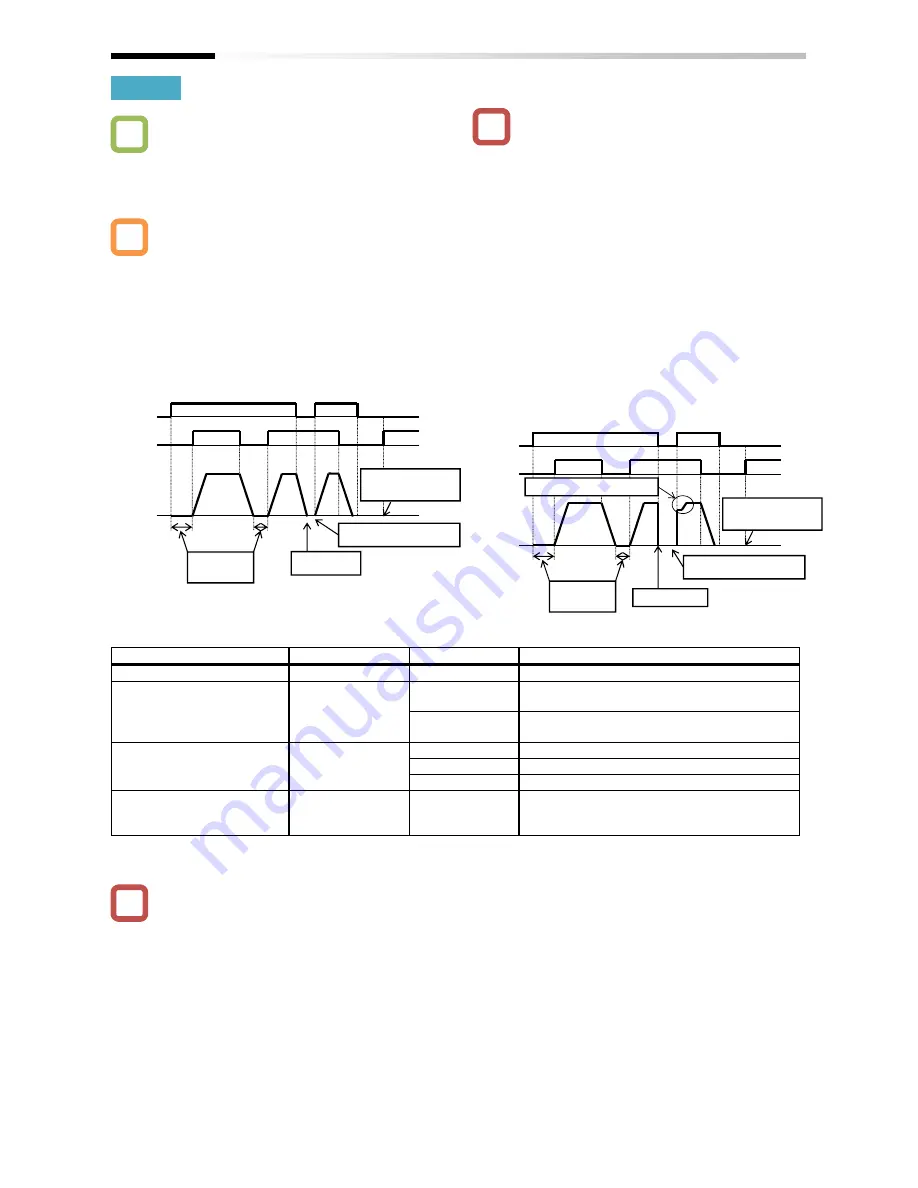
12-17-33
Chapter 12
Inverter Functions
12.17.10
Servo Locking a Motor
• How to fix the position controlling axis.
• How to lock a motor while it stops using vector
control.
• This function makes a motor the servo lock status
with the servo lock terminal [SON] command.
• Assigning the input terminal function 054[SON]
triggers this function.
• For the [AA115] stop method selection is 00
Parameters
*1) Refer to "12.14.3 Starting by picking up
frequency".
• If the torque at the time of start is insufficient, it may
be improved by adjusting the starting boost amount
[HC111][HC112] or speed response [HA115].
Refer to "12.9 Select motor control method in
accordance with motor and load".
• This is valid when the control method [AA121] is
09: IM 0 Hz range sensorless vector control or 10:
IM vector control with sensor.
• When [SON] is assigned to the input terminal
function, the operation is not accepted unless
[SON] is turned on.
• During the operation, when [SON] is turned off,
there is an operation according to the [AA115] stop
method selection. If the free-running occurs, the
settings for the restart after releasing the
free-running is followed at the time of restart.
• When the backup excitation function [FOC] is
assigned to the input terminal, the servo lock
function [SON] does not operate.
• For the [AA115] stop method selection is 01
*2) Refer to "12.14.4 Starting with frequency pull-in".
• If the torque at the time of start is insufficient, it may
be improved by using the torque bias function.
Refer to "12.11.6 Operate by Adding Torque
Command".
Item
Parameter
Data
Description
Input terminal function
[CA-01]~[CA-11]
054
Servo lock function [SON]
Stop method selection
[AA115]
00
Perform the deceleration stop when the
operation command is off.
01
Perform the free-running when the operation
command is off.
Restart after the free-running
is released
[bb-40]
00
Perform the 0 Hz restart.
01
Perform the frequency matching restart. 1)
02
Perform the frequency pull-in restart. 2)
Instantaneous power
failure/undervoltage
retry waiting time
[bb-26]
0.3~100.0(s)
Set the waiting time after an operation
command.
Q
A
!
!
SON
FW
Output
frequency
Not operable because the SON
terminal = OFF
Control
current flows
Decelerating
stop
Excitation current does not
flow
SON
FW
Output
frequency
Not operable because the SON
terminal = OFF
Restart after the free-running is released
Free-running
Control
current flows
Excitation current does not flow
Summary of Contents for SJ Series
Page 39: ...5 4 Chapter 5 Included Items Memo ...
Page 55: ...6 16 Chapter 6 Installation Memo ...
Page 91: ...7 36 Chapter 7 Wire Connection and Optional Devices Memo ...
Page 135: ...9 40 Chapter 9 Operating Instructions Memo ...
Page 145: ...10 10 Chapter 10 Test Run Memo ...
Page 159: ...12 2 6 Chapter 12 Inverter Functions Memo ...
Page 169: ...12 3 10 Chapter 12 Inverter Functions Memo ...
Page 195: ...12 5 8 Chapter 12 Inverter Functions Memo ...
Page 217: ...12 8 12 Chapter 12 Inverter Function Memo ...
Page 287: ...12 10 32 Chapter 12 Inverter Functions Memo ...
Page 303: ...12 11 16 Chapter 12 Inverter Functions Memo ...
Page 349: ...12 15 8 Chapter 12 Inverter Function Memo ...
Page 395: ...12 17 34 Chapter 12 Inverter Functions Memo ...
Page 397: ...12 18 2 Chapter 12 Inverter Functions Memo ...
Page 415: ...12 19 18 Chapter 12 Inverter Function Memo ...
Page 581: ...15 10 Chapter 15 Optional Cassettes Memo ...
Page 591: ...16 10 Chapter 16 ProDriveNext EzSQ Memo ...
Page 642: ...18 49 Chapter 18 Tips FAQ Troubleshooting Memo ...
Page 650: ...19 8 Chapter 19 Maintenance and Inspection Memo ...
Page 781: ...Appendix 1 70 Appendix 1 List of Parameters Memo ...
















































