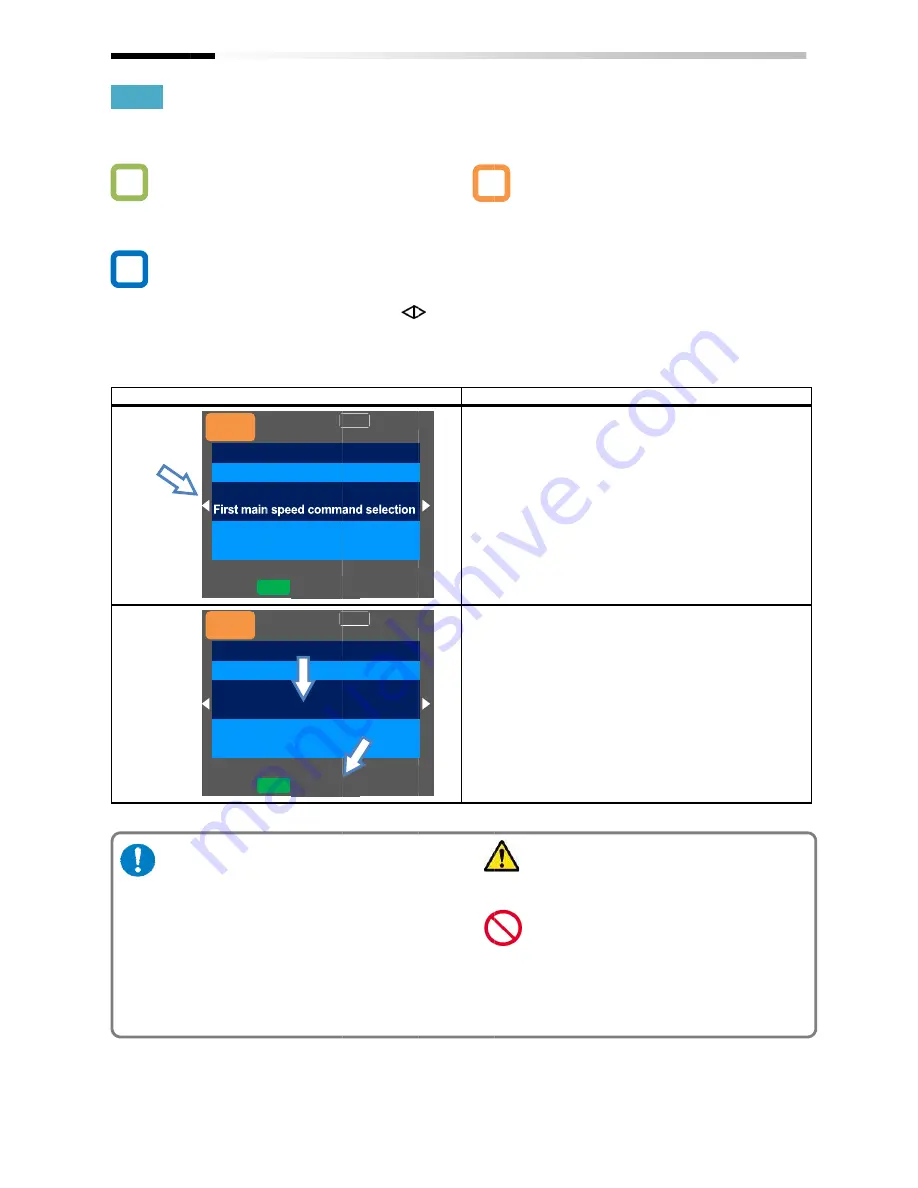
Chapter 10
10.4.2
•
•
•
•
Chapter 10
10.4.2
Running by attaching a variable
resistor tab to the terminal block
[FW] input, H, Ai1, and L
• Want to perform a test run, using a variable
resistor.
• Want to run with 10V voltage input.
• From the initial screen displayed at power
move to “H03” with the LEFT/RIGHT arrow (
keys.
• For procedure of changing parameters, see "9.3
Let’s Set Parameters”.
• To connect a cable between Ai1 and L,
or between Ai2 and L, make sure to
check that a desired input (voltage or
current) is provided to the corresponding
positions of DIP switch SW1 and SW2.
Display description
①
②
Q
▼
Do
Chapter 10
Running by attaching a variable
resistor tab to the terminal block
[FW] input, H, Ai1, and L
Want to perform a test run, using a variable
Want to run with 10V voltage input.
From the initial screen displayed at power
move to “H03” with the LEFT/RIGHT arrow (
For procedure of changing parameters, see "9.3
Let’s Set Parameters”.
To connect a cable between Ai1 and L,
or between Ai2 and L, make sure to
check that a desired input (voltage or
current) is provided to the corresponding
positions of DIP switch SW1 and SW2.
Display description
Menu
oFW
STOP
Output Frequency
FA-01
Main speed command (Ai1)
Menu
oFW
STOP
Output Frequency
AA101
01 [Ai1] terminal
Running by attaching a variable
resistor tab to the terminal block
[FW] input, H, Ai1, and L
Want to perform a test run, using a variable
Want to run with 10V voltage input.
From the initial screen displayed at power
move to “H03” with the LEFT/RIGHT arrow (
For procedure of changing parameters, see "9.3
To connect a cable between Ai1 and L,
or between Ai2 and L, make sure to
check that a desired input (voltage or
current) is provided to the corresponding
positions of DIP switch SW1 and SW2.
60.00Hz
oFW
Output Frequency
Main speed command (Ai1)
0.00Hz
oFW
Output Frequency
01 [Ai1] terminal
Running by attaching a variable
resistor tab to the terminal block
[FW] input, H, Ai1, and L
Want to perform a test run, using a variable
Want to run with 10V voltage input.
From the initial screen displayed at power-on,
move to “H03” with the LEFT/RIGHT arrow (
For procedure of changing parameters, see "9.3
To connect a cable between Ai1 and L,
or between Ai2 and L, make sure to
check that a desired input (voltage or
current) is provided to the corresponding
positions of DIP switch SW1 and SW2.
Option
60.00Hz
M1
H03
0.00 Hz
Main speed command (Ai1)
60.00 Hz
Option
0.00Hz
M1
H03
0.00 Hz
10-6
)
For procedure of changing parameters, see "9.3
To connect a cable between Ai1 and L,
or between Ai2 and L, make sure to
check that a desired input (voltage or
current) is provided to the corresponding
positions of DIP switch SW1 and SW2.
• To perform a test run using analogue input Ai1, set
the following parameters from the initial value, or
check the following parameters.
①
②
③
④
Setting item
①
Frequency command destination selection
[AA101]
Set the frequency command destination to “01:Ai1
input”.
②
Checking the main speed command [FA
When the operation command destination is set to
“01:Ai1 input”, “Main speed command (Ai1)” will
be shown.
If a frequency command is set in this state, the
value will be shown at the bottom command
monitor area.
A
Prohibited
Failure
Option
H03
Option
H03
To perform a test run using analogue input Ai1, set
the following parameters from the initial value, or
check the following parameters.
Frequency command destination selection
[AA101]
Main speed command [FA
Operation command destination
Setting the electronic thermal level of motor
[bC110]
• A damage may be caused by inputting a
wrong voltage or current for reasons
such as wrong selection of switches,
input beyond the specification range
(P24 terminal of 24V is used instead of
terminal of 10V), and wrong wiring
(voltage/current being input reversely
because the wire is connected in the
wrong way; a cable between H and L is
short-
tab; and so on).
Setting item
Frequency command destination selection
[AA101]
Set the frequency command destination to “01:Ai1
input”.
Checking the main speed command [FA
When the operation command destination is set to
“01:Ai1 input”, “Main speed command (Ai1)” will
be shown.
If a frequency command is set in this state, the
value will be shown at the bottom command
monitor area.
A
Prohibited
Failure
To perform a test run using analogue input Ai1, set
the following parameters from the initial value, or
check the following parameters.
Frequency command destination selection
Main speed command [FA
Operation command destination
Setting the electronic thermal level of motor
A damage may be caused by inputting a
wrong voltage or current for reasons
such as wrong selection of switches,
input beyond the specification range
(P24 terminal of 24V is used instead of
terminal of 10V), and wrong wiring
(voltage/current being input reversely
because the wire is connected in the
wrong way; a cable between H and L is
-circuited at 0
tab; and so on).
Frequency command destination selection
Set the frequency command destination to “01:Ai1
Checking the main speed command [FA
When the operation command destination is set to
“01:Ai1 input”, “Main speed command (Ai1)” will
If a frequency command is set in this state, the
value will be shown at the bottom command
monitor area.
To perform a test run using analogue input Ai1, set
the following parameters from the initial value, or
check the following parameters.
Frequency command destination selection
Main speed command [FA-01]
Operation command destination selection [AA111]
Setting the electronic thermal level of motor
A damage may be caused by inputting a
wrong voltage or current for reasons
such as wrong selection of switches,
input beyond the specification range
(P24 terminal of 24V is used instead of
terminal of 10V), and wrong wiring
(voltage/current being input reversely
because the wire is connected in the
wrong way; a cable between H and L is
circuited at 0
Ω
during wiring of a
Frequency command destination selection
Set the frequency command destination to “01:Ai1
Checking the main speed command [FA
When the operation command destination is set to
“01:Ai1 input”, “Main speed command (Ai1)” will
If a frequency command is set in this state, the
value will be shown at the bottom command
Test Run
To perform a test run using analogue input Ai1, set
the following parameters from the initial value, or
Frequency command destination selection
selection [AA111]
Setting the electronic thermal level of motor
A damage may be caused by inputting a
wrong voltage or current for reasons
such as wrong selection of switches,
input beyond the specification range
(P24 terminal of 24V is used instead of H
terminal of 10V), and wrong wiring
(voltage/current being input reversely
because the wire is connected in the
wrong way; a cable between H and L is
during wiring of a
Frequency command destination selection
Set the frequency command destination to “01:Ai1
Checking the main speed command [FA-01]
When the operation command destination is set to
“01:Ai1 input”, “Main speed command (Ai1)” will
If a frequency command is set in this state, the
value will be shown at the bottom command
Run
To perform a test run using analogue input Ai1, set
selection [AA111]
A damage may be caused by inputting a
wrong voltage or current for reasons
such as wrong selection of switches,
input beyond the specification range
H
terminal of 10V), and wrong wiring
(voltage/current being input reversely
because the wire is connected in the
wrong way; a cable between H and L is
during wiring of a
Set the frequency command destination to “01:Ai1
When the operation command destination is set to
Summary of Contents for SJ Series
Page 39: ...5 4 Chapter 5 Included Items Memo ...
Page 55: ...6 16 Chapter 6 Installation Memo ...
Page 91: ...7 36 Chapter 7 Wire Connection and Optional Devices Memo ...
Page 135: ...9 40 Chapter 9 Operating Instructions Memo ...
Page 145: ...10 10 Chapter 10 Test Run Memo ...
Page 159: ...12 2 6 Chapter 12 Inverter Functions Memo ...
Page 169: ...12 3 10 Chapter 12 Inverter Functions Memo ...
Page 195: ...12 5 8 Chapter 12 Inverter Functions Memo ...
Page 217: ...12 8 12 Chapter 12 Inverter Function Memo ...
Page 287: ...12 10 32 Chapter 12 Inverter Functions Memo ...
Page 303: ...12 11 16 Chapter 12 Inverter Functions Memo ...
Page 349: ...12 15 8 Chapter 12 Inverter Function Memo ...
Page 395: ...12 17 34 Chapter 12 Inverter Functions Memo ...
Page 397: ...12 18 2 Chapter 12 Inverter Functions Memo ...
Page 415: ...12 19 18 Chapter 12 Inverter Function Memo ...
Page 581: ...15 10 Chapter 15 Optional Cassettes Memo ...
Page 591: ...16 10 Chapter 16 ProDriveNext EzSQ Memo ...
Page 642: ...18 49 Chapter 18 Tips FAQ Troubleshooting Memo ...
Page 650: ...19 8 Chapter 19 Maintenance and Inspection Memo ...
Page 781: ...Appendix 1 70 Appendix 1 List of Parameters Memo ...
















































