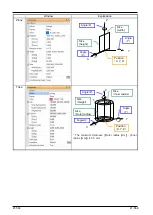21-563
21-563
When a spline file corresponding to an EX-T spline is opened, the spline curve is displayed at the start position
along the Ex-T coordinates. In addition to the position data of the currently selected path points, the position data
(En, n: path point No.) corresponding to those points, and the gripping position (G) and Ex-T coordinate origin
(EO) are displayed.
Figure 21-89 Display of Curve Corresponding to Ex-T Spline (Opened File)
21.10.2.
Specified spline file
The spline file on the PC or robot can be specified, and its spline curves can be displayed.
To specify a spline file to display, select [Spline #] and click the [Select] button. The Select spline file screen is
displayed. In this screen, select the spline file to display.
Figure 21-90 Display of Spline Curve (Specified File)
Position data of currently
selected path point
Position data on
Ex-T spline curve
Gripping
position
Ex-T coordinate
origin
Summary of Contents for 3F-14C-WINE
Page 84: ...8 84 8 84 Figure 8 21 Parameter transfer procedure 1 2 2 ...
Page 393: ...18 393 18 393 Figure 18 1 Starting the Oscillograph ...
Page 413: ...18 413 18 413 Figure 18 24 Output to Robot program Selection ...
Page 464: ...18 464 18 464 Figure 18 72 Starting the Tool automatic calculation ...
Page 545: ...21 545 21 545 Figure 21 55 Hide display of user mechanism ...
Page 624: ...24 624 24 624 Figure 24 4 Document output example ...