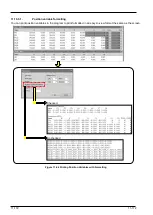11-160
11-160
11.7.4.21.
Automatically aligning comment start positions
All comment start digits currently set in the program being edited can be automatically aligned.
Click the [Edit] tab -> [Comment] group -> [Arrange all] button on the ribbon.
The start digits of all comments in the program are automatically aligned to the position that was set in the
[Alignment comments start pos] dialog. Note, however, that lines containing only the comment command are
excluded from this operation.
Figure 11-57 Automatically Aligning Comment Start Positions in a Program
Summary of Contents for 3F-14C-WINE
Page 84: ...8 84 8 84 Figure 8 21 Parameter transfer procedure 1 2 2 ...
Page 393: ...18 393 18 393 Figure 18 1 Starting the Oscillograph ...
Page 413: ...18 413 18 413 Figure 18 24 Output to Robot program Selection ...
Page 464: ...18 464 18 464 Figure 18 72 Starting the Tool automatic calculation ...
Page 545: ...21 545 21 545 Figure 21 55 Hide display of user mechanism ...
Page 624: ...24 624 24 624 Figure 24 4 Document output example ...