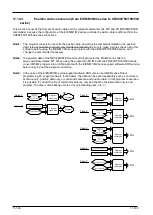12-203
12-203
12. Creating the spline files
The methods for creating the spline files for use in the spline interpolation function are explained below.
For details, refer to the instruction manual
“Detailed explanations of functions and operations 7.6 Spline
interpolation”
.
12.1. New file
12.1.1. Creating a new file on the computer
Select [Offline] or [Simulation] -> [Spline] for the new project to be created, and click the mouse right button. The
context menu will open. Click [New] and open the spline file edit screen.
Figure 12-1 Creating a new file on the computer
12.1.2. Creating a new file in the robot controller
Select [Online] -> [Spline] for the project to be newly created, and click the right mouse button. The context menu
will open. Click [New] and open the spline file edit screen.
Figure 12-2 Creating a new file in the robot controller
Summary of Contents for 3F-14C-WINE
Page 84: ...8 84 8 84 Figure 8 21 Parameter transfer procedure 1 2 2 ...
Page 393: ...18 393 18 393 Figure 18 1 Starting the Oscillograph ...
Page 413: ...18 413 18 413 Figure 18 24 Output to Robot program Selection ...
Page 464: ...18 464 18 464 Figure 18 72 Starting the Tool automatic calculation ...
Page 545: ...21 545 21 545 Figure 21 55 Hide display of user mechanism ...
Page 624: ...24 624 24 624 Figure 24 4 Document output example ...