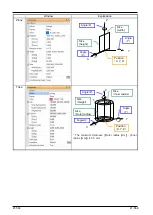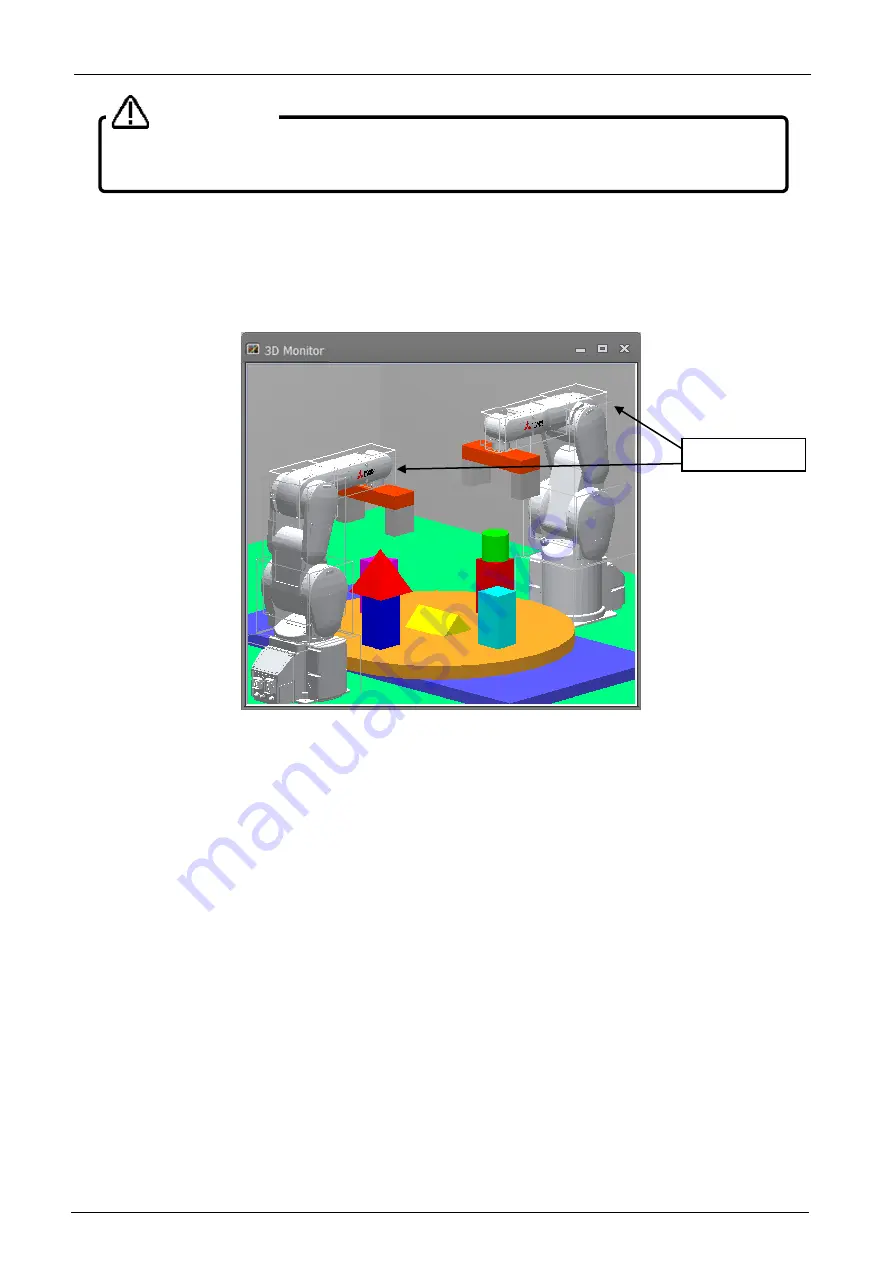
21-581
21-581
During the interference check, end the interference check by either switching the mode by [Offline mode] or
[Online mode] or by ending the 3D monitor.
The interference check on the 3D model of the detailed models and simple models of the robot model is
performed not on the currently displayed model but on its bounding box. The bounding box is displayed as a wire
frame during the interference check, so refer to this.
Figure 21-111 Bounding Box of Robot Model
You stop the robot in the low-speed. You do not necessarily stop the
robot in the high-speed.
Caution
Bounding box
Summary of Contents for 3F-14C-WINE
Page 84: ...8 84 8 84 Figure 8 21 Parameter transfer procedure 1 2 2 ...
Page 393: ...18 393 18 393 Figure 18 1 Starting the Oscillograph ...
Page 413: ...18 413 18 413 Figure 18 24 Output to Robot program Selection ...
Page 464: ...18 464 18 464 Figure 18 72 Starting the Tool automatic calculation ...
Page 545: ...21 545 21 545 Figure 21 55 Hide display of user mechanism ...
Page 624: ...24 624 24 624 Figure 24 4 Document output example ...