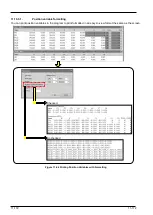11-166
11-166
11.9.2. Saving on computer
Saves the program being edited to the computer. At this time, you can set a new program name.
Click the [File] tab -> [Save] group -> [Save As -> PC...] button on the ribbon.
Figure 11-62 Saving on Computer
Input the robot program name, and then click the [OK] button.
About program names disabled on PC
A Windows error will occur when the name of a program in the robot controller has same name
as a “reserved word” in Windows. To solve this problem, it is necessary to change the program
name in the robot controller.
The “Reserved words” are special words used by Windows system. Therefore, it is impossible to
use these words as a file name on a PC. The following words are “Reserved words”.
AUX, COM1 to 9, CON, LPT1 to 9, NUL, PRN
Caution
Folder in which programs are stored
Programs on the computer are managed in units of workspace projects. The folder they are
stored into is workspace writing folder/project name/Program.
To store into another folder, first store in this folder, then copy to the desired folder with the
program management copy function.
Caution
Summary of Contents for 3F-14C-WINE
Page 84: ...8 84 8 84 Figure 8 21 Parameter transfer procedure 1 2 2 ...
Page 393: ...18 393 18 393 Figure 18 1 Starting the Oscillograph ...
Page 413: ...18 413 18 413 Figure 18 24 Output to Robot program Selection ...
Page 464: ...18 464 18 464 Figure 18 72 Starting the Tool automatic calculation ...
Page 545: ...21 545 21 545 Figure 21 55 Hide display of user mechanism ...
Page 624: ...24 624 24 624 Figure 24 4 Document output example ...