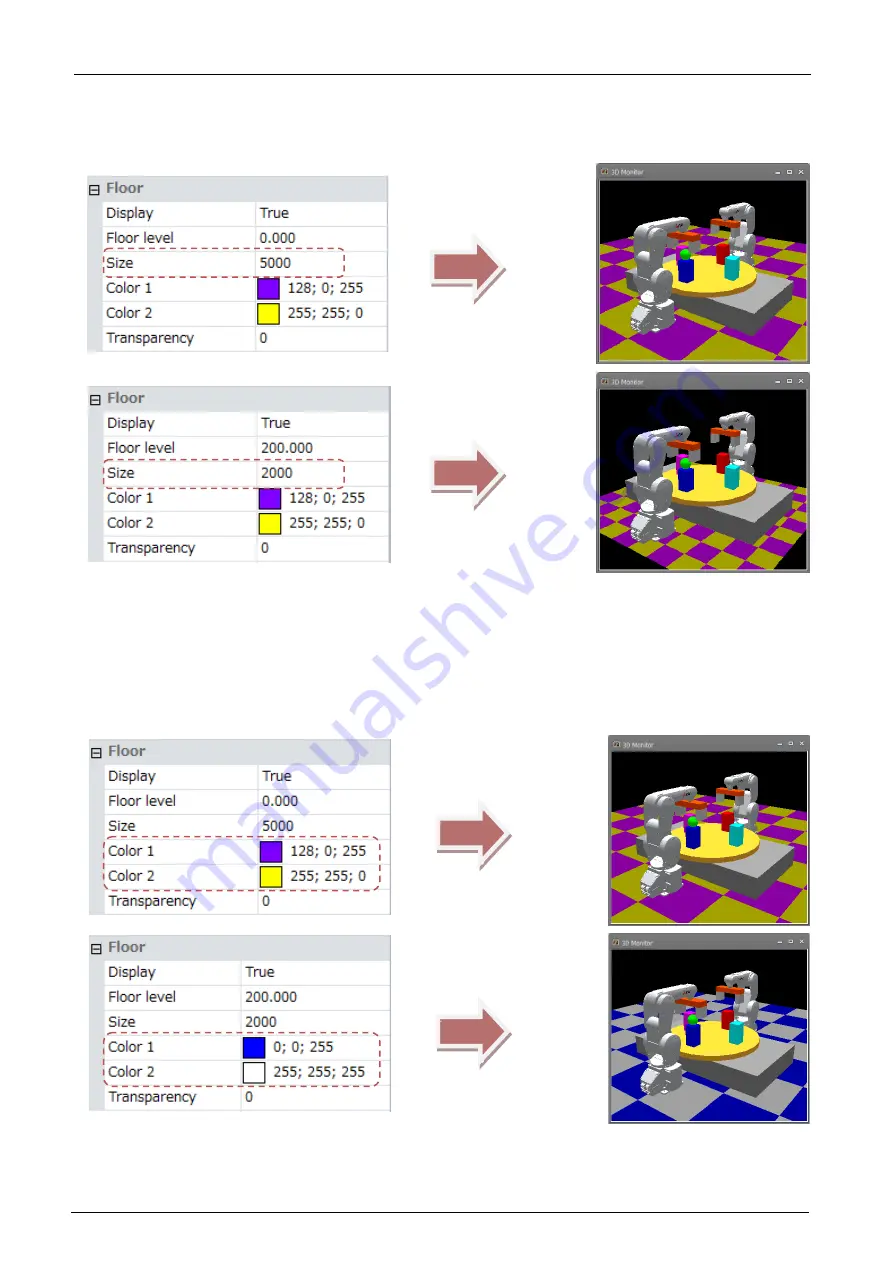
21-530
21-530
21.5.2.3. Size
At [Size], you can set the length of one side of the floor.
Figure 21-35
Change the size of the floor
21.5.2.4. Color
At [Color 1] and [Color 2], you can set the color of the floor. At "Floor", the [Color 1] and [Color 2] color panels are
displayed alternately.
Figure 21-36 Changing the Floor Color
Summary of Contents for 3F-14C-WINE
Page 84: ...8 84 8 84 Figure 8 21 Parameter transfer procedure 1 2 2 ...
Page 393: ...18 393 18 393 Figure 18 1 Starting the Oscillograph ...
Page 413: ...18 413 18 413 Figure 18 24 Output to Robot program Selection ...
Page 464: ...18 464 18 464 Figure 18 72 Starting the Tool automatic calculation ...
Page 545: ...21 545 21 545 Figure 21 55 Hide display of user mechanism ...
Page 624: ...24 624 24 624 Figure 24 4 Document output example ...
















































